Public Access Desktop 6.1
 You can use the Public Access Desktop software to create a foolproof workstation easily and safely used in any public place, where people have free access to it, but nobody of them can configure the system or clutter the hard disk with garbage (whether accidentally or intentionally).
You can use the Public Access Desktop software to create a foolproof workstation easily and safely used in any public place, where people have free access to it, but nobody of them can configure the system or clutter the hard disk with garbage (whether accidentally or intentionally).
|
You can use the Public Access Desktop software to create a foolproof workstation easily and safely used in any public place, where people have free access to it, but nobody of them can configure the system or clutter the hard disk with garbage (whether accidentally or intentionally).
You can create an Internet Kiosk for cybercafe, library information terminal, in-store terminal or other public access PC. Another side it is good for limiting activities of your children on your home PC so they could have full access to the programs you specify but have no access to the workstation itself.
In common case it can be set up to completely disable access to the files installed on your PC and prevent users from changing PC settings while allowing full access to all necessary applications you specify.
You can selectively enable to launch any program installed on your PC, not only the web browser, mail client and office applications but also any other software you specify, can be executed and used.
Public Access Desktop is a complete solution and supports multiple security modes providing you with an ability to specify the most acceptable type of access to a locked desktop such as user-name and password authentication, time-locked code (that allows users to access PC for a given period only) or a combination of both.
Limitations
tags![]() you can public access you specify access desktop full access
you can public access you specify access desktop full access
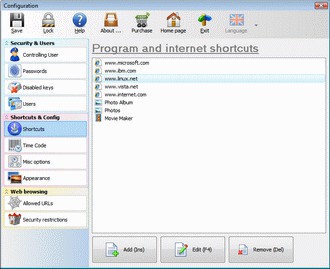
Download Public Access Desktop 6.1
![]() Download Public Access Desktop 6.1
Download Public Access Desktop 6.1
Purchase: ![]() Buy Public Access Desktop 6.1
Buy Public Access Desktop 6.1
Similar software
 Public Access Desktop 6.1
Public Access Desktop 6.1
SoftFolder Inc
You can use the Public Access Desktop software to create a foolproof workstation easily and safely used in any public place, where people have free access to it, but nobody of them can configure the system or clutter the hard disk with garbage (whether accidentally or intentionally).
 Public PC Desktop 7.72
Public PC Desktop 7.72
Getfreefile
You can use Public PC Desktop to turn your PC into an Internet kiosk or a public access workstation.
 Internet Kiosk Pro 7.7
Internet Kiosk Pro 7.7
Emailarms
Internet Kiosk Pro represents a useful software that will turn your PC into an Internet kiosk public access workstation.
 Advanced Internet Kiosk 7.7526
Advanced Internet Kiosk 7.7526
IM-Soft
Advanced Internet Kiosk is intended for building Internet kiosks, public access PCs, or in-store terminals; disable access to files installed on your PC and prevent users from changing PC settings; give full access to only necessary applications including Internet Explorer.
 Internet Booth 6.2
Internet Booth 6.2
Soft Keeper
Internet Booth software enables to you to convert any of your PCs (old or new) into a PC dedicated for the Internet Browsing only.
 Remote Access 2.0 2.0.0
Remote Access 2.0 2.0.0
Remote Access
Remote Access 2.
 Public WEB PST for Outlook 1.2
Public WEB PST for Outlook 1.2
Public Shareware
With Public WEB PST for Outlook you will have web access to Outlook, live without any time differences.
 AccessLock 2.81
AccessLock 2.81
Getfreefile
Access Lock is an easy-to-use system-tray security utility you can use to secure your desktop when you are away from your computer.
 SiteKiosk 8.7
SiteKiosk 8.7
PROVISIO, LLC
SiteKiosk is a software for public access internet terminals and lets you turn any computer into a secure multilanguage Internet terminal, allowing the user to access the Internet but protecting the underlying operating system and files.
 1st Desktop Guard 10.0
1st Desktop Guard 10.0
Emailarms
1st Desktop Guard lets you prevent your desktop icons from getting rearranged, stop users from changing desktop wallpaper and screen saver, secure your public access computers, save, restore, manage and lock desktop layouts.