MyTrigger 1.7
 MyTrigger is a powerful tool that completes Windows native Scheduled Tasks.
MyTrigger is a powerful tool that completes Windows native Scheduled Tasks.
|
MyTrigger is a powerful tool that completes Windows native Scheduled Tasks. MyTrigger detects when your computer connects to a WLAN access point, when a USB device is inserted or removed, when a file or folder changes or when process starts or stops.
You simply tell MyTrigger what system events to watch for and what program, script or Scheduled Task to run when that system event happens. Since MyTrigger can launch windows built in Scheduled Tasks, it takes advantage of the rich possibilities that they offer to control how a program or script is run including what security context the program will run in, what working folder to use etc.
One of our favorite use cases for MyTrigger is to have it help us keep our laptops safe. When a laptop leaves our office WLAN network, we turn off any running web servers and other windows services that really shouldn't be running when the computer is outside our firewall.
When the computer later reconnects to the office WLAN, we can turn those services back on as well as launch anti virus and anti spy ware tools. Since controlling services is something that needs administrative privileges, the scripts needed to accomplish this runs from a Windows Scheduled Task object that an administrator created.
Once you've defined your triggers, MyTrigger will silently sit in the system tray and wait for events that will fire one of it's triggers. MyTrigger can monitor:
When files are created, deleted or modified
When programs that starts or stops
When programs becomes unresponsive or run amok
When messages are written in the Event Log
When services starts or stops
When USB devices are plugged in or removed
When your computer connects or disconnects from a WLAN
You simple tell MyTrigger what kinds of events you want to listen to and a criteria that must match for a trigger to fire. You may for instance want to a trigger to fire only when the IIS service starts but no other services. You also specify what action MyTrigger should take when the trigger fires, you can start any program or script you like, you can even start a native Sheduled Task.
Limitations
tags![]() when the the computer office wlan triggers mytrigger when programs you can stops when mytrigger can scheduled task your computer when your computer connects removed when
when the the computer office wlan triggers mytrigger when programs you can stops when mytrigger can scheduled task your computer when your computer connects removed when
Download MyTrigger 1.7
Purchase: ![]() Buy MyTrigger 1.7
Buy MyTrigger 1.7
Similar software
 MyTrigger 1.7
MyTrigger 1.7
torgesta.com
MyTrigger is a powerful tool that completes Windows native Scheduled Tasks.
 Remote Task Manager 3.8.2
Remote Task Manager 3.8.2
SmartLine Inc.
Remote Task Manager (RTM) is a systems control interface that can be run from any remote Windows 2000/NT computer.
 xStarter 1.9.3
xStarter 1.9.3
xStarter Solutions, Inc.
xStarter is a computer task automating tool with options to record/playback macroses, synchronize folders, run Windows programs, compress (archive data), copy files and folders, download files, send e-mails, display pop-up messages, and launch and terminate NT services.
 Hibernate Trigger 1.5
Hibernate Trigger 1.5
Nate DeSimone
Hibernate Trigger is a small application that detects whenever the system is put into suspend or hibernation mode.
 MMScript 1.0
MMScript 1.0
Comm-Unity Networking Systems
MMScript gives you a "Mighty Mini" plug-in for triggering and scheduling scripts.
 Task Scheduler Pro 2.12 Build 070124
Task Scheduler Pro 2.12 Build 070124
Lieberman Software Corporation
Task Scheduler Pro software will provides comprehensive Windows Patch reporting and Hot Fixes reports.
 CS Fire Monitor 2.5.5
CS Fire Monitor 2.5.5
Crofts Software
CS Fire Monitor is a comprehensive monitoring tool for the Windows 2, Windows XP and Windows 2003 platforms.
 Troi Activator Plug-in 1.4
Troi Activator Plug-in 1.4
Troi Automatisering
Ever wanted to tell other users you changed an appointment or ask someone to get out of a record? Now you can with the Troi Activator Plug-in!
The Activator is a very powerful utility for triggering scripts across the network, even over the Internet!
Here are some key features of "Troi Activator Plug in":
· trigger a FileMaker script on a different computer
· uses TCP/IP so you can trigger a FileMaker script over the Internet
· built-in security ID to prevent unauthorized triggering
· get the IP address of your computer, so others can send messages to you
· send a message and/or a number (e.
 Intelligent Shutdown 1.25
Intelligent Shutdown 1.25
Iasksoft
Do you want to turn off your computer automatically at a specified time?Do you want the computer to launch your programs at a scheduled time?Do you want to listen the music while you are sleeping and shutdown computer after a while?Do you want the computer to remind you at a specified time?Do you want to lock the computer and display your favorite picture on the screen at a specified time after you leave?
Now you can use Intelligent Shutdown to do all these jobs.
 FastWin 1.00
FastWin 1.00
embalado GmbH & Co. KG
It is always the same procedure whenever you turn on your computer: Windows starts, displays the logo, looks for folders and printers in a local network, tries to auto-detect new hardware through the IDE channels and - as if that would not already be enough - starts 3rd party programs, even if that would not be necessary.