Maple 9.0.5
 Maple is a useful user-friendly document organizer that helps you create your own hierarchical trees for storing information such as documents, images or notes.
Maple is a useful user-friendly document organizer that helps you create your own hierarchical trees for storing information such as documents, images or notes.
|
Maple is a useful user-friendly document organizer that helps you create your own hierarchical trees for storing information such as documents, images or notes.
The dual-window interface, with quick-action hot buttons and drag-and-drop support, facilitates the building of your file tree. Selecting Add Node from the Tree menu creates a new "branch" for your growing tree, which you can name or later rename.
You can create unlimited nodes and sub-nodes and assign any document to each node. Clicking on the Delete Children button will delete all child nodes of a selected node. Choosing Collapse All or Expand All will expand or collapse your tree.
Maple imports and exports standard text files, Rich Text Format, Word, Windows Write, and HTML files used by Microsoft Word and other word-processors.
Other options include complete control over text and tree appearance. Use any TrueType font installed on your system, control the font size and attributes (bold, italic, underscore, or strikethrough) Onscreen you can quickly increase or decrease text size, add super- or subscript text, and change the text alignment (flush left, centered, or flush right).
You can also quickly create numbered or bulleted lists. You can also convert character sets from OEM to ANSI, and vice versa. Maple lets you create custom "styles" for your text - define a font, face, attributes, color, alignment, etc. - that lets you easily apply a style to specific text. Great for headers, captions, or entire paragraphs of text you need to distinctively separate.
Maple also has a built-in Spell Checker, and let you embed or link to objects and images. Other features include changing the case of text to all upper or lower, and Character Map, font preview in the font selection window so you get a quick peek at what a font looks like, and print preview.
A useful Preferences screen, accessible from the Tools menu, lets you minimize Maple to the system tray, activate an Autosave feature, and enable Delete Node confirmation so that you don't remove nodes by mistake.
Limitations
tags![]() you can lets you the font can also text and nodes and from the for your you create
you can lets you the font can also text and nodes and from the for your you create
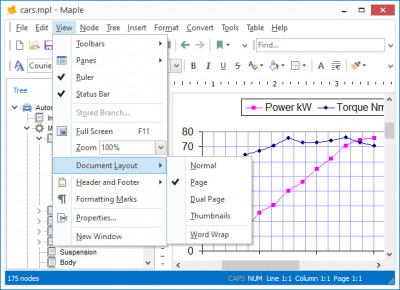
Download Maple 9.0.5
Purchase: ![]() Buy Maple 9.0.5
Buy Maple 9.0.5
Similar software
 Maple 9.0.5
Maple 9.0.5
Crystal Office Systems
Maple is a useful user-friendly document organizer that helps you create your own hierarchical trees for storing information such as documents, images or notes.
 NotePro 4.7.4
NotePro 4.7.4
Crystal Office Systems
If you need to create or edit text files and want something with more options than the default Notepad/WordPad programs that come with Windows but don't need the power and complexity of a full-fledged word-processor, check out NotePro.
 Maple Professional 9.0.5
Maple Professional 9.0.5
Crystal Office Systems
Maple Professional is the flagship of the tree outline managers for power users.
 The Guide 1.5
The Guide 1.5
Mahadevan R
The Guide is an easy-to-use application that will allow you create documents ("guides") which inherently have a tree (which you can modify as you please) and text associated with each node of the tree.
 Program Tree Editor 1.2
Program Tree Editor 1.2
Alexander Yurov
Program Tree Editor is small text editor that lets you view texts of files in a tree manner.
 RapidTree 8.0.5
RapidTree 8.0.5
9Rays.Net
RapidTree offers you a control with combined TreeView/Grid/List functionality (multicolumn TreeView).
 Aml Pages 9.93 Build 2843
Aml Pages 9.93 Build 2843
G&G Software
Aml Pages is a notes organizer that will help you to keep all your notes in a tree structure, arranging them as you like.
 Maple Messenger 1.1
Maple Messenger 1.1
NC99
Maple Messenger is a free instant messanger utility.
 TreeDBNotes Pro 2.9 build 070
TreeDBNotes Pro 2.9 build 070
SoftViewer
TreeDBNotes Pro is a powerful and easy-to-use personal database program, Word Processor, PIM, e-Book maker, Contacts and Passwords manager with Tree Structure, advanced encryption and password protection.
 HTML Quick Edit Bar 1.3
HTML Quick Edit Bar 1.3
Shatran Software
HTML Quick Edit Bar is a freeware toolbar for Microsoft Internet Explorer that enables the user to put the browser into a mode, where he can edit the current HTML page (change the font color, size and face, text alignment etc.