InterMapper 5.3
 InterMapper's active maps give a visual, real-time view of traffic flows through and between critical network devices and links.
InterMapper's active maps give a visual, real-time view of traffic flows through and between critical network devices and links.
|
InterMapper's active maps give a visual, real-time view of traffic flows through and between critical network devices and links. It also queries your servers to let you know when you have problems—even before your customers call.
You'll be up and running in just a couple hours, viewing the state of your network and responding to problems as they occur. InterMapper can even locate problems that have eluded other monitoring tools within the first few minutes of use.
InterMapper uses SNMP to provide utilization statistics to help you optimize performance, as well displaying error, traffic and outage information so you can be aware of trouble spots.
InterMapper features
Customizable maps provide real-time views of traffic flows to highlight trouble spots and outages clearly.
InterMapper queries routers, switches, and hubs using SNMP to receive and display critical data about traffic, utilization and errors.
In addition to network traffic flows, InterMapper monitors web, mail, directory, and dozens of other types of services. Use the built-in probes, write your own TCP or SNMP-based probes, or Nagios or Big Brother programs.
InterMapper provides a historical view of various data. You can easily create strip charts to show how different traffic, utilization, error rates, etc. have changed over time.
View your maps using a standard web browser, or view and configure maps from the built-in console or using the separate InterMapper Remote program.
InterMapper now includes the ability to view the state of another map through an icon on the main map, and lets you drill down to see the details of the sub-map.
InterMapper is a proven solution for networks ranging from a small local area network to a multi-national wide area network with distributed servers. The sub-map feature allows InterMapper to monitor the state of maps on other InterMapper servers at remote locations.
An effective solution for wired networks, InterMapper also monitors wireless access points from Apple, Cisco, Orinoco, Karlnet, and other vendors.
In addition to the visual display, InterMapper provides alerts via sound, e-mails, and pagers, and command-line (plugin) notifiers.
can install InterMapper and have it monitoring your network in a couple hours, not days, weeks or months. Let InterMapper auto-discover your network, then let it watch for trouble spots while showing the state of your network at a glance.
Limitations
tags![]() the state your network you can trouble spots traffic flows the sub sub map solution for intermapper provides area network the built traffic and real time
the state your network you can trouble spots traffic flows the sub sub map solution for intermapper provides area network the built traffic and real time
Download InterMapper 5.3
Purchase: ![]() Buy InterMapper 5.3
Buy InterMapper 5.3
Similar software
 InterMapper 5.3
InterMapper 5.3
Dartware
InterMapper's active maps give a visual, real-time view of traffic flows through and between critical network devices and links.
 InterMapper RemoteAccess 4.5.2
InterMapper RemoteAccess 4.5.2
Dartware LLC
Are you at your desk non-stop? Of course not! Most network managers travel about – from one server room to another, across the office park and back, to remote offices in other cities, and, after a good day, they go home at night.
 CommTraffic 3.1
CommTraffic 3.1
TamoSoft
CommTraffic is a network traffic monitor that processes, collects and displays traffic and network utilization statistics for PC network connections, both LAN and dial-up.
 Axence NetVision 2.0
Axence NetVision 2.0
Axence Software, Inc.
Managing a network? If so, you need to make sure that all services, mail, web, and database servers are always up and running.
 XR SNMP Tools 3.5
XR SNMP Tools 3.5
XRatel Software
XR SNMP Tools is a useful and reliable set of high performance tools for monitoring network SNMP manageable devices.
 SoftPerfect Traffic Meter 2.0
SoftPerfect Traffic Meter 2.0
SoftPerfect Research
SoftPerfect Traffic Meter monitors your network traffic.
 Orion Network Performance Monitor 8.1
Orion Network Performance Monitor 8.1
SolarWinds.Net
Orion lets you not only monitor availability and utilization but manage and report on you SLA's.
 AdRem NetCrunch Premium XE Edition 4.3.2.1380
AdRem NetCrunch Premium XE Edition 4.3.2.1380
AdRem Software
AdRem NetCrunch software will auto-detect and will map logical network topology (including servers, routers, switches, printers, hosts) to enable monitoring of device/service availability and response time.
 Traffic Calculator 2.0
Traffic Calculator 2.0
SoftPerfect Research LLC
Traffic Calculator is a software product for monitoring your network traffic.
 ManageEngine OpManager Free Edition 6.0
ManageEngine OpManager Free Edition 6.0
AdventNet Inc.
ManageEngine OpManager is a comprehensive, easy to use and affordable Network, Systems and Applications monitoring application that offers integrated fault and performance management functionality.