HDD Temperature 1.4.206
 HDD Temperature is a very small and very simple program.
HDD Temperature is a very small and very simple program.
|
HDD Temperature is a very small and very simple program. It runs in background and show in the system tray current temperature of your hard drives.
Freeware version monitors only one drive. The "Pro" version (shareware) supports up to four drives and administrators can setup e-mail address or computer name for e-mail and network messages about hard drive overheating.
tags![]()
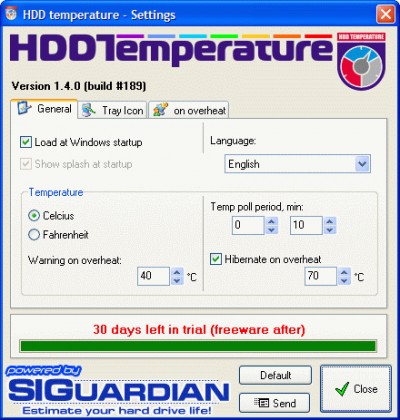
Download HDD Temperature 1.4.206
![]() Download HDD Temperature 1.4.206
Download HDD Temperature 1.4.206
Similar software
 HDD Temperature 1.4.206
HDD Temperature 1.4.206
PalickSoft
HDD Temperature is a very small and very simple program.
 HDD Network Temperature 1.0.82 RC1
HDD Network Temperature 1.0.82 RC1
PalickSoft
HDD Network Temperature is a disk utility that checks and monitors the temperature of your hard drives to help prevent data loss.
 HDD Temperature Enterprise 1.0.90
HDD Temperature Enterprise 1.0.90
PalickSoft
HDD Temperature Enterprise is hard-drive temperature monitoring software for corporate networks and small businesses.
 HDD Temperature SCSI 1.4.200
HDD Temperature SCSI 1.4.200
PalickSoft
HDD Temperature SCSI is monitoring program which prevents HDD damage from overheating
There are many reasons why hard-drives get damaged, and overheating is probably the most common one.
 HDD Temperature Pro 4.0.25
HDD Temperature Pro 4.0.25
PalickSoft
There are many reasons why hard-drives get damaged, and overheating is probably the most common one.
 HDD Thermometer 1.3
HDD Thermometer 1.3
RSD Software
HDD Thermometer is a hard drive temperature monitoring application.
 Active SMART SCSI 2.41
Active SMART SCSI 2.41
Ariolic Software, Ltd.
If you want to monitor SCSI drives then you can try Active SMART SCSI version.
 ID Harddisk SmartChecker 1.2
ID Harddisk SmartChecker 1.2
ID Security Suite
ID Harddisk SmartChecker is a utility program designed to maintain the efficient functioning of your computer’s system.
 HDDlife 2.9.110
HDDlife 2.9.110
BinarySense, Ltd.
HDDlife - worried about hard-drive failure? Get HDDLife - a real time hard drive monitoring utility with alerts, malfunction protection and data loss prevention functions.
 Personal SmartCheck 3.1 build 351
Personal SmartCheck 3.1 build 351
URL Toy software
Personal SmartCheck (PSC) is an original application designed to offer detailed information about the condition and status of the hard drives on your PC.