GetDataBack for NTFS 2.31
 GetDataBack will recover your data if the hard drive's partition table, boot record, FAT/MTF or root directory are lost or damaged, data was lost due to a virus attack, the drive was formatted, fdisk has been run, a power failure has caused a system crash, files were lost due to a software failure, files were accidentally deleted.
GetDataBack will recover your data if the hard drive's partition table, boot record, FAT/MTF or root directory are lost or damaged, data was lost due to a virus attack, the drive was formatted, fdisk has been run, a power failure has caused a system crash, files were lost due to a software failure, files were accidentally deleted.
|
GetDataBack will recover your data if the hard drive's partition table, boot record, FAT/MTF or root directory are lost or damaged, data was lost due to a virus attack, the drive was formatted, fdisk has been run, a power failure has caused a system crash, files were lost due to a software failure, files were accidentally deleted.
GetDataBack for NTFS can recover your data even if the drive is no longer recognized by Windows.
GetDataBack can likewise be used even if all directory information - not just the root directory- is missing.
Advanced algorithms will make sure that all directories and sub directories are put together as they were, and that long file names are reconstructed correctly.
GetDataBack is read-only, meaning the program will never attempt to write to the drive you are about to recover. Please make sure to read the safety instructions.
GetDataBack enables the regular user to conduct his own data recovery by guiding him through five easy to understand steps, thus gives the advanced user the possibility to interfere with the recovery and improve the results, by examining the scan log, the file system details, file and directory information, by selecting the sector range to be scanned, by choosing excessive search for file systems or search for lost files, by calling Runtime's DiskExplorer.
Requirements
Limitations
tags![]() the drive make sure data recovery recovery and search for directory information files were your data root directory lost due recover your
the drive make sure data recovery recovery and search for directory information files were your data root directory lost due recover your
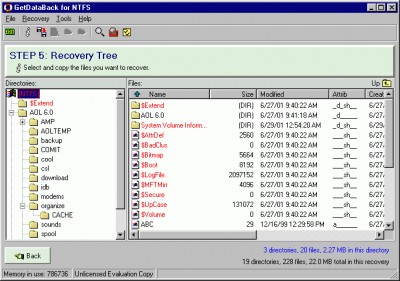
Download GetDataBack for NTFS 2.31
![]() Download GetDataBack for NTFS 2.31
Download GetDataBack for NTFS 2.31
Purchase: ![]() Buy GetDataBack for NTFS 2.31
Buy GetDataBack for NTFS 2.31
Similar software
 GetDataBack for NTFS 2.31
GetDataBack for NTFS 2.31
Runtime Software
GetDataBack will recover your data if the hard drive's partition table, boot record, FAT/MTF or root directory are lost or damaged, data was lost due to a virus attack, the drive was formatted, fdisk has been run, a power failure has caused a system crash, files were lost due to a software failure, files were accidentally deleted.
 GetDataBack For FAT 2.31
GetDataBack For FAT 2.31
Runtime Software
GetDataBack for FAT helps you to recover files from drives with FAT12/16/32 file systems.
 DIY DataRecovery iRecover 2.1
DIY DataRecovery iRecover 2.1
DIY Datarecovery
iRecover is a powerful Windows based, read-only data recovery utility.
 DiskExplorer 3.03
DiskExplorer 3.03
Runtime Software
DiskExplorer is a sophisticated disk editor that will enable you to investigate your NTFS drive and conduct your own data recovery
Here are some key features of "DiskExplorer for NTFS":
· navigate through your NTFS drive by jumping to the partition table, boot record, Master file table or the root directory
· choose between views such as hex, text, index allocation, MFT, boot record, partition table
· inspect the file entry details, NT attributes etc.
 Recover It All! 4.1.6244
Recover It All! 4.1.6244
Dtidata.com, Inc
Recover It All! Effective data recovery software for restoration of data lost due to accidental format, deleted files, and virus attacks.
 NTFS Data Recovery 3.42
NTFS Data Recovery 3.42
The Undelete
NTFS Data Recovery is a software tool that will allow you to recover lost data after a hard drive failure.
 NTFS data recovery software 1.0
NTFS data recovery software 1.0
Pro Data Doctor
NTFS data recovery software will recover your all important data lost during accidental formatting, improper system shutdown, virus infections, power surges etc.
 Data Doctor Recovery FAT+NTFS 3.0.1.5
Data Doctor Recovery FAT+NTFS 3.0.1.5
Undelete Partition
Undelete Windows partitions data recovery software recovers accidentally deleted partition files folder, partition table, missing information about master boot record MBR or dos boot record DBR root directory of damaged SCSI, Micro, SATA, PATA, WDC, EIDE, IDE, ATA, iSCSI Drives, Digital Media bad sector, damaged file allocation table, fat32, fat16, fat12, vfat file system, virus attack, power failure.
 MediaRECOVER Advanced FAT NTFS Data Recovery 0.10.0.3
MediaRECOVER Advanced FAT NTFS Data Recovery 0.10.0.3
MediaRECOVER, LLC
MediaRECOVER Advanced has been specifically designed and tested for the recovery of your lost files from FAT/FAT32 and NTFS drives.
 Safe Data Recovery 1.2
Safe Data Recovery 1.2
Safe Data Recovery
Safe Data Recovery is read-only data recovery tool, meaning the program will never attempt to write anything to the drive you are recovering the data from.