Dobackup 1.3
 DoBackup is an universal easy-to-use file backup and synchronization utility.
DoBackup is an universal easy-to-use file backup and synchronization utility.
|
DoBackup is an universal easy-to-use file backup and synchronization utility. DoBackup backs up files two ways:
1.'as is'
2. ZIP-compressed so it very simple to recover them.
DoBackup can work in a desktop mode and in a full automatic background mode so once you have configured the back up profiles you need can be sure all your important files is backed up.
Dobackup features
Requirements
·
tags![]() background mode does not the system system tray backup synchronization desktop mode full automatic automatic background mode and
background mode does not the system system tray backup synchronization desktop mode full automatic automatic background mode and
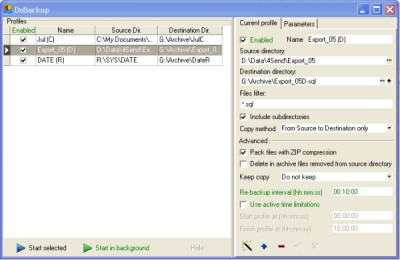
Download Dobackup 1.3
Purchase: ![]() Buy Dobackup 1.3
Buy Dobackup 1.3
Similar software
 Dobackup 1.3
Dobackup 1.3
AmoSoft
DoBackup is an universal easy-to-use file backup and synchronization utility.
 Second Copy 7.0.0.171
Second Copy 7.0.0.171
Centered Systems
Second Copy is the latest upgrade to our award winning product Second Copy 2000.
 Heatsoft Automatic Synchronizer 2017.32.1.
Heatsoft Automatic Synchronizer 2017.32.1.
Heatsoft Corporation
HAS is a folder mirroring and file synchronization tool that allows you to perform the automated or manual synchonizing of local and network files.
 SuperCool ZIP Backup 1.81 build 18
SuperCool ZIP Backup 1.81 build 18
CW
SuperCool ZIP Backupis a PC backup, restore and file synchronization system.
 ViceVersa PRO 2.0 build 2012
ViceVersa PRO 2.0 build 2012
TGRMN Software
ViceVersa PRO - File Synchronization, File Replication and Backup Software - delivers an easy way to backup, mirror, replicate and synchronize files and folders.
 MirrorFolder 5.1.310
MirrorFolder 5.1.310
Techsoft Pvt. Ltd.
MirrorFolder is backup utility for Windows NT/2/XP/95/98/Me.
 Configuration LifeGuard 4.3
Configuration LifeGuard 4.3
Visual Fantasy
Configuration backup and restore tool with a difference.
 BackupsSystems 2.0.6
BackupsSystems 2.0.6
SadhuSystems
Backup anything anywhere! Store your important files and documents anywhere you want, even over a network or on an FTP server.
 SyncBackSE 11.3.124.0
SyncBackSE 11.3.124.0
2BrightSparks Pte Ltd
SyncBackSE - easily backup, synchronize, or restore your files to another drive, FTP server, ZIP file, networked drive, or removable media.
 Clone 2.1.0
Clone 2.1.0
Newton Software
Clone allows you to backup your files.