Cleanse Uninstaller 3.40
 Cleanse is an application uninstaller that will find and remove even the most stubborn of programs.
Cleanse is an application uninstaller that will find and remove even the most stubborn of programs.
|
Cleanse is an application uninstaller that will find and remove even the most stubborn of programs.
Uninstall faster, easier and more completely than other programs do. Firstly Cleanse will try to use the original uninstaller that came with the application then Cleanse will do its own search of the system registry and local drives to find any left over files or registry entries that are often left behind to clog and slow your computer and remove them.
Cleanse Uninstaller features
Requirements
Limitations
tags![]() cleanse uninstaller remove all local drives cleanse will and remove the most uninstaller that
cleanse uninstaller remove all local drives cleanse will and remove the most uninstaller that
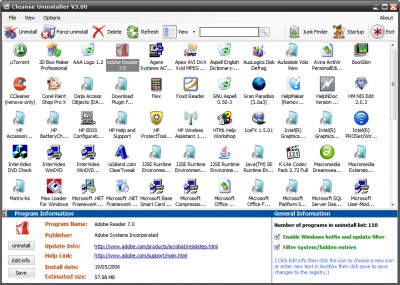
Download Cleanse Uninstaller 3.40
![]() Download Cleanse Uninstaller 3.40
Download Cleanse Uninstaller 3.40
Purchase: ![]() Buy Cleanse Uninstaller 3.40
Buy Cleanse Uninstaller 3.40
Similar software
 Cleanse Uninstaller 3.40
Cleanse Uninstaller 3.40
Zards Software
Cleanse is an application uninstaller that will find and remove even the most stubborn of programs.
 1ClickAddnRemove Installer Uninstaller 1.5
1ClickAddnRemove Installer Uninstaller 1.5
Secure PC Solutions.Inc
1 Click Add n Remove is an Install and uninstall wizard that completely takes the place of Windows Add Remove program but offers many more functions.
 Remove 4.0
Remove 4.0
Webdesign Mika Salonen
Remove is a useful and powerful application which offers you a better way to uninstall programs you no longer want on your computer.
 Tenebril Uninstaller 1.2
Tenebril Uninstaller 1.2
Tenebril Inc.
Your computer is a graveyard of files.
 Advanced Uninstaller PRO 12.22
Advanced Uninstaller PRO 12.22
Innovative Solutions
Advanced Uninstaller PRO is an easy-to-use Windows application uninstaller that makes your computer run more efficiently by removing software and files that were left behind after you uninstalled software that you no longer use.
 UninstallDummy! 1.2
UninstallDummy! 1.2
ksoft
Do you have programs listed in your Control Panel's Add/Remove Programs list that you just can't seem to remove?
UninstallDummy! is an easy solution to highlight, uninstall, and remove phantom program entries in your Add/Remove Programs list.
 My Uninstaller 2.16
My Uninstaller 2.16
Arnab
Most of the softwares that you install put some files in the Windows directory, and almost definitely add new entries to the registry.
 Ashampoo UnInstaller Platinum Suite 2.6
Ashampoo UnInstaller Platinum Suite 2.6
ashampoo GmbH & Co. KG
The longer you use Windows the slower it gets.
 Uninstall Plus! v3.9
Uninstall Plus! v3.9
BiTQueue Solutions
Uninstall Plus! was designed to, completely uninstall and remove any traces of uninstalled programs, automatically repair registry errors.
 Super Utilities Standard 9.42
Super Utilities Standard 9.42
SuperLogix
Super Utilities offers 27 strong tools for speeding up, maintaining.