AnVir Virus Destroyer 6.3.2
 Antivirus tool that protects computer against viruses and manages running processes and startup files.
Antivirus tool that protects computer against viruses and manages running processes and startup files.
|
Antivirus tool that protects computer against viruses and manages running processes and startup files.
1. protect computer from been infected with viruses
2. cure infected computer
3. view full info about running processes including processor and memory usage
4. manage Windows startup files
5. access most often used applications and folders with automatically filled tray menu
6. speed up Windows boot time and increase computer performance by disabling useless programs and delay startup loading
Main features:
1. Antivirus monitor continuously monitors computer's memory, and automatically detects, and removes viruses without interrupting your work. It terminates viruses and cures the infected computer by removing all virus stuff.
2. Startup manager with list of applications that run on Windows startup shows all registry entries, startup folders' items and initialization files. You can disable entries, edit entries, locate entries in the registry, create new entries, delete them permanently, or place startup item to the delayed list.
3. Task manager with full information about all running processes: file path, file description, work time, memory usage, processor usage, parent process, command line, etc. You can terminate any process, or process tree, get information from Web about each running executable file, etc.
4. Monitor of Windows startup setting. You will be notified at the moment, when any program tries to add itself to startup list.
5. Log with info about created processes, windows and new startup items. You can see when a process was created, and when it was terminated, who created a process, and with what command line, how long it worked, and how much processor time it used.
6. Tray icon with the graphical representation of processor usage.
Automatically filled tray menu with most offten used applications. You can launch your favorite programs and open your favorite folders with two clicks.
Best choice for home users.
tags![]() you can windows startup running processes manager with tray menu programs and processor usage your favorite command line filled tray folders with infected computer startup files
you can windows startup running processes manager with tray menu programs and processor usage your favorite command line filled tray folders with infected computer startup files
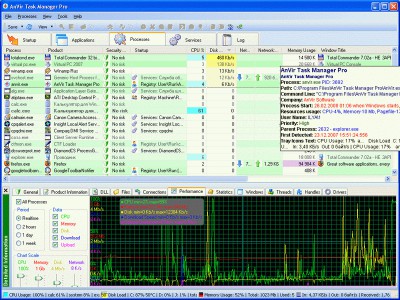
Download AnVir Virus Destroyer 6.3.2
![]() Download AnVir Virus Destroyer 6.3.2
Download AnVir Virus Destroyer 6.3.2
Purchase: ![]() Buy AnVir Virus Destroyer 6.3.2
Buy AnVir Virus Destroyer 6.3.2
Similar software
 AnVir Task Manager 7.5
AnVir Task Manager 7.5
Ivan Ivanov
Antivirus tool that protects computer against viruses and manages running processes and startup files.
 AnVir Virus Destroyer 6.3.2
AnVir Virus Destroyer 6.3.2
AnVir Software
Antivirus tool that protects computer against viruses and manages running processes and startup files.
 Starter 2.1
Starter 2.1
CodeStuff
Starter is yet another startup manager, that allows you to view and manage all the programs that are starting automatically whenever Windows boots.
 1st Startup Manager 1.0
1st Startup Manager 1.0
1stdesktop.com
1st Startup Manager helps manage your startup applications and provides information on programs that run when you start up Windows.
 Startup Select 2.2
Startup Select 2.2
k.soft
Startup Select is a powerful Windows startup manager.
 ID Startup Cleaner 1.2
ID Startup Cleaner 1.2
ID Security Suite
ID Startup Cleaner is an essential utility that provides the opportunity to control, manage and optimize items in Windows Startup.
 Startup Control Center 2.11
Startup Control Center 2.11
Sureshot Software/Bysoft DATA
Startup Control Center lets you control which applications your computer executes when it starts up.
 Absolute StartUp Home 5.1
Absolute StartUp Home 5.1
F-Group Software
Startup monitor provides the startup manager, startup delay and startup programs sequence for Windows startup.
 Simple Startup Manager 1.17
Simple Startup Manager 1.17
FilesWeb.com
When Windows starts it may automatically launch a number of additional programs.
 Quick StartUp 5.3.1.96
Quick StartUp 5.3.1.96
GlarySoft Inc
Quick StartUp organizes applications that auto-run using Registry, Startup folders in the Start menu and Win.