1ClickAddnRemove Installer Uninstaller 1.5
 1 Click Add n Remove is an Install and uninstall wizard that completely takes the place of Windows Add Remove program but offers many more functions.
1 Click Add n Remove is an Install and uninstall wizard that completely takes the place of Windows Add Remove program but offers many more functions.
|
1 Click Add n Remove is an Install and uninstall wizard that completely takes the place of Windows Add Remove program but offers many more functions.
The Standard Add Remove Program often can not completely uninstall applications or broken registry keys. The application is easy to use, it has intuitive interface and guides you step by step through the process of installing and uninstalling Windows programs.
1 Click Add n Remove provides you tips and advice on the status of each program installed on your computer and whether or not it can be safely uninstalled.
It removes the broken keys and unwanted programs in seconds. It also displays information whether or not the application you want to uninstall can be safely and completely removed.
Also allows you to manually add or edit entries, hide and display applications in the Start menu at any time. Install and uninstall wizard will simply guide you through the process of installing and uninstalling safely. Maintain a cleaner faster computer with a cleaner registry.
1 Click Add n Remove is a solution designed for all Windows operating systems, Windows XP, 2, NT, ME, 98 that offer an easier and better way to uninstall programs you no longer want on your computer.
With a single click, you can easily get rid of an unnecessary programs, partially uninstalled software, and entries.
Requirements
Limitations
tags![]() click add the process installing and and uninstalling computer with your computer through the the application install and and uninstall uninstall wizard add remove remove program
click add the process installing and and uninstalling computer with your computer through the the application install and and uninstall uninstall wizard add remove remove program
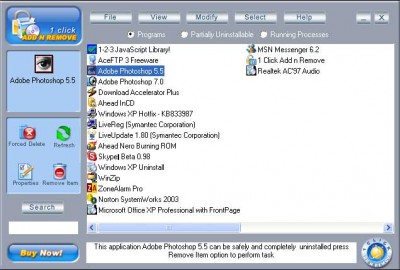
Download 1ClickAddnRemove Installer Uninstaller 1.5
![]() Download 1ClickAddnRemove Installer Uninstaller 1.5
Download 1ClickAddnRemove Installer Uninstaller 1.5
Purchase: ![]() Buy 1ClickAddnRemove Installer Uninstaller 1.5
Buy 1ClickAddnRemove Installer Uninstaller 1.5
Similar software
 1ClickAddnRemove Installer Uninstaller 1.5
1ClickAddnRemove Installer Uninstaller 1.5
Secure PC Solutions.Inc
1 Click Add n Remove is an Install and uninstall wizard that completely takes the place of Windows Add Remove program but offers many more functions.
 Remove 4.0
Remove 4.0
Webdesign Mika Salonen
Remove is a useful and powerful application which offers you a better way to uninstall programs you no longer want on your computer.
 Uninstall Plus! v3.9
Uninstall Plus! v3.9
BiTQueue Solutions
Uninstall Plus! was designed to, completely uninstall and remove any traces of uninstalled programs, automatically repair registry errors.
 Cleanse Uninstaller 3.40
Cleanse Uninstaller 3.40
Zards Software
Cleanse is an application uninstaller that will find and remove even the most stubborn of programs.
 Registry Sweeper 1.8
Registry Sweeper 1.8
SpeedBin Software
Do you often download and install software from the Internet and uninstall it after a while? Many uninstall programs, however, can't completely remove everything from your computer as you believe - information written into the registry by the application may still remain there - by and by your registry file will be larger and larger, your system will be slower and slower, or even run into malfunctions.
 BeClean 1.4
BeClean 1.4
Budy Setiawan Kusumah
BeClean is a full packaged application which consists in some very useful system cleaning tools: Registry Cleaner, Internet Cleaner, History Cleaner, Temporary Files Cleaner, Disk Cleaner, Desktop Cleaner and Start Menu Cleaner.
 Advanced Uninstaller PRO 12.22
Advanced Uninstaller PRO 12.22
Innovative Solutions
Advanced Uninstaller PRO is an easy-to-use Windows application uninstaller that makes your computer run more efficiently by removing software and files that were left behind after you uninstalled software that you no longer use.
 UninstallDummy! 1.2
UninstallDummy! 1.2
ksoft
Do you have programs listed in your Control Panel's Add/Remove Programs list that you just can't seem to remove?
UninstallDummy! is an easy solution to highlight, uninstall, and remove phantom program entries in your Add/Remove Programs list.
 MindSoft Registry Cleaner 2.0
MindSoft Registry Cleaner 2.0
MindSoft
Installing and uninstalling programs leave traces in Windows registry which make it bigger and the system becomes more sensible to errors.
 Dll Orphans 1.0
Dll Orphans 1.0
Camtech 2000
When you uninstall programs that share Dlls they often leave the entries in the Windows Registry and/or files that can cause other uninstall problems and bloat the Registry.