1000 Passwords Plus 3.1.5.7
 1 Passwords Plus will store your typed passwords.
1 Passwords Plus will store your typed passwords.
|
1 Passwords Plus will store your typed passwords.
Databases are stored in the program's root path away from hacking attacks. They can be easily transported to other computers or stored elsewhere for back up. This method also protects the data integrity in case Windows system gets corrupted.
The program is not populated with millions of settings nor requires any configuration. But yet it is a good idea to get acquainted with a few of the functions.
You see three buttons on top with a key image. Each button enables a database. This means you can switch between three different databases. You may take advantage of this facility in the way most appropriate to your way of ordering data.
Use Add button to insert new entries to the database. Replace to re insert modified data. Delete to extract and Clear to clean the field. The Tools legend holds a pop-up menu. Press the left mouse button over the word Tools to show the menu. Some menu options will not be available at all times but depending on other program's functions.
Here are some key features of "1 Passwords Plus":
Limitations
tags![]() press the you can the program this software the database passwords plus means you
press the you can the program this software the database passwords plus means you
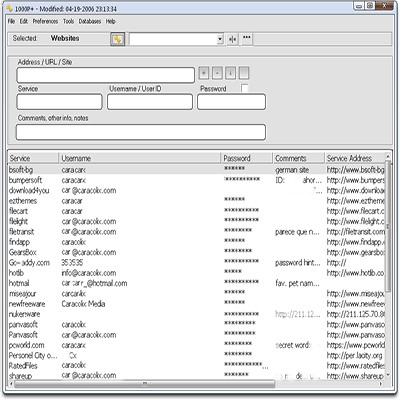
Download 1000 Passwords Plus 3.1.5.7
![]() Download 1000 Passwords Plus 3.1.5.7
Download 1000 Passwords Plus 3.1.5.7
Purchase: ![]() Buy 1000 Passwords Plus 3.1.5.7
Buy 1000 Passwords Plus 3.1.5.7
Similar software
 1000 Passwords Plus 3.1.5.7
1000 Passwords Plus 3.1.5.7
Caracolix Media
1 Passwords Plus will store your typed passwords.
 Atomic Asterisk Unhider 1.30
Atomic Asterisk Unhider 1.30
AtomPark Software
If you use automatic password saving program at Win for a long time you probably face the problem of the passwords memorizing.
 Secret Password Keeper 1.0.1
Secret Password Keeper 1.0.1
iVasion9
Secret Password Keeper is useful, powerful and award winning password saver software.
 Password Keychain 1.0.1.37
Password Keychain 1.0.1.37
Nelson Fernandez
Password Keychain allows you to save all your passwords in one place, encrypted and at your fingertips.
 Database Password Sleuth 1.0.5
Database Password Sleuth 1.0.5
Shatterock Technologies
Database Password Sleuth instantly recovers the opening password for Microsoft Access 95/97/2/2002 databases.
 Sticky Password 6.0
Sticky Password 6.0
Aleksandr Tischenko
Sticky Password is an easy to use program which keeps all your passwords hidden and protected.
 Clear Fields 1.6.1
Clear Fields 1.6.1
Alex Alexander
Clear Fields will insert toolbar buttons that clear:
· Address Field
· Search Field
· Search Field of the Official Google Toolbar
· Search Field of "Web Search Pro"
· Find Field
· All Text Fields, Password Fields and Checkboxes in the viewed page!
Now you can easily empty the contents of the fields listed above.
 Password Commander 2.9.3
Password Commander 2.9.3
Exprite Software
Today's computer environment requires you to memorize a lot of passwords for various accounts and resources.
 Password Power 2.1
Password Power 2.1
WorldStart
Password Power is the solution for you to keep all your passwords that you collect and get at them easily.
 VIWeb 2.0
VIWeb 2.0
Valeri Vlassov
VIWeb is an Internet Browser that gives you the opportunity to open a lot of websites together and store selected texts to a Database.