XFilesDialog 4.00
 XFilesDialog is an application that will resize the Windows and Office file dialogs (open, save, save as) and will add a list of favorites and recent files/folders.
XFilesDialog is an application that will resize the Windows and Office file dialogs (open, save, save as) and will add a list of favorites and recent files/folders.
|
XFilesDialog is an application that will resize the Windows and Office file dialogs (open, save, save as) and will add a list of favorites and recent files/folders.
XFilesDialog is designed to improve all the (more or less standard) Windows file dialogs (Open / Load / Save).
The dialogs will be bigger and you will have extra tools - like lists of recent files and folders, buttons for each drive or the full name of the current folder!
XFilesDialog features
Limitations
tags![]() file dialogs standard file the current all standard buttons for current folder and folders dialogs open favorites and recent files files and
file dialogs standard file the current all standard buttons for current folder and folders dialogs open favorites and recent files files and
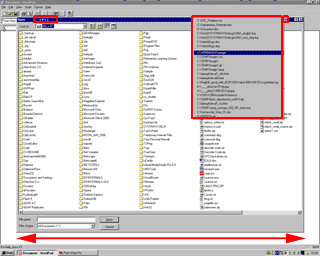
Download XFilesDialog 4.00
Purchase: ![]() Buy XFilesDialog 4.00
Buy XFilesDialog 4.00
Similar software
 XFilesDialog 4.00
XFilesDialog 4.00
XDESKSOFTWARE
XFilesDialog is an application that will resize the Windows and Office file dialogs (open, save, save as) and will add a list of favorites and recent files/folders.
 Direct Folders 3.71
Direct Folders 3.71
Code Sector Inc.
Waste lot of time while opening and saving files?
Direct Folders will allow you access most recent and favorite folders directly from the standard File Open and File Save dialog boxes, as well as Explorer, WinZip and WinRAR.
 Lightning Bar 0.11
Lightning Bar 0.11
Softake
Lightning Bar will provide quick access to your favorite folders in common dialogs.
 QuickFolders 3.5.0
QuickFolders 3.5.0
ByteGems.com Software
QuickFolders adds its menus into the standard system menu of Open or Save File dialog.
 Folder Express 2.1
Folder Express 2.1
Huang He
Folder Express allows you instantly jump to your frequently used folders in Windows Explorer, Open/Save File dialogs, folder windows or Browse Folder dialogs.
 File-Ex 3.0
File-Ex 3.0
Cottonwood Software
File-Ex is a windows manager
File Open and Save-As Dialog Extensions for Windows 95/98/NT/XP/2000.
 PS Hot Folders 2.2
PS Hot Folders 2.2
PS Soft Lab
Using PS Hot Folders special easily configured menu, you can quickly go to the folder that you want in standard Windows Open, Save As and Browse dialogs (Microsoft Office dialogs are supported too) or quickly open the folder that you need in Windows Explorer.
 Fast Folder & Command 1.0
Fast Folder & Command 1.0
Wpg Software Inc.
Fast Folders is a shell enhancement which will give you rapid access to your most used folders in Common Open/Save dialogs, the desktop and in Explorer.
 Filesystem Dialogs 1.9.1
Filesystem Dialogs 1.9.1
3delite
Filesystem Dialogs is a useful comdlg32.
 FolderJump 1.5
FolderJump 1.5
Leonid Belousov
The Master Cluster's FolderJump is a simple and handy extension for the standard context menus of Windows Explorer and Open/Save Dialogs.