WinDefender 2.2
 WinDefender is an utility that you can use to secure your confidential data and protect your files and folders on computers running Windows 95/98/ME.
WinDefender is an utility that you can use to secure your confidential data and protect your files and folders on computers running Windows 95/98/ME.
|
WinDefender is an utility that you can use to secure your confidential data and protect your files and folders on computers running Windows 95/98/ME.
It provides real-time protection and security service with strong encryption.
Once you encrypt your private folders then can use them just all others, non-encrypted ones - files will be decrypting 'on the fly'! For any required files and folders you can assign access right, i.e. make it read-only or hide, for example.
Try it first on any test files in order to see how it works!
WinDefender features
tags![]() you can the password hard drive from the the hard you will the files enter the your confidential windefender you files and when you for any
you can the password hard drive from the the hard you will the files enter the your confidential windefender you files and when you for any
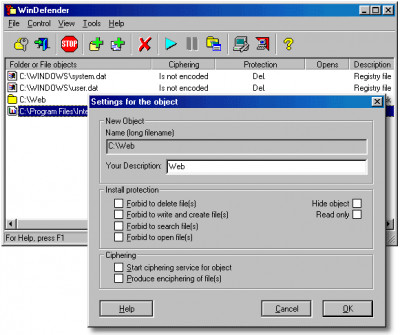
Download WinDefender 2.2
Purchase: ![]() Buy WinDefender 2.2
Buy WinDefender 2.2
Similar software
 WinDefender 2.2
WinDefender 2.2
RTSECURITY
WinDefender is an utility that you can use to secure your confidential data and protect your files and folders on computers running Windows 95/98/ME.
 Encrypt my Folder 1.2.0
Encrypt my Folder 1.2.0
Encrypt my Folder
Encrypt my Folder is a new folder password protected application which can help you lock your files, folders with your personal password.
 CryptArchiver Lite 3.1.0.0
CryptArchiver Lite 3.1.0.0
WinEncrypt Encryption Software and Security Solutions
It's really easy to hide, encrypt and password protect data with CryptArchiver.
 Encrypted Briefcase Personal 2.6
Encrypted Briefcase Personal 2.6
Yoys Software
Encrypted Briefcase Personal is a useful folder encryption utility that lets you to hide folders and encrypt files with on-the-fly AES encryption.
 Secure Storage Pro 1.4
Secure Storage Pro 1.4
Rayslab LLC
Want to be absolutely sure your data is always protected? Want to have your files encrypted but don't want to hinder access to them? Get Secure Storage Pro, a virtual disk utility that encrypts data on the fly.
 CleverCrypt Lite 1.5
CleverCrypt Lite 1.5
Quantum Digital Security
Create a password protected, fully encrypted hard drive to store all of your private files in.
 FolderSecure 6.0
FolderSecure 6.0
Max Secure
Folder Secure is a security application that lets you lock/hide your files, folders with your personal password.
 Max PC Safe 5.7
Max PC Safe 5.7
Max Secure Software
Max PC Safe is a encryption software that can encrypt/decrypt any number of files, folders, pictures and documents in seconds.
 Encrypted Magic Folders 06.09.1
Encrypted Magic Folders 06.09.1
PC-Magic Software
Encrypted Magic Folders (EMF) is a useful program that gives you automated & transparent encryption! Select folders whose files you want encrypted and EMF not only makes those folders and files completely invisible to others but decrypts and encrypts the files automatically and transparently as you use them.
 Hide Files & Folders 2.81
Hide Files & Folders 2.81
IM-Soft
Hide Files & Folders is a great easy-to-use password-protected security utility working at Windows kernel level you can use to password-protect certain files and folders, or to hide them securely from viewing and searching just with a click of mouse.