Shell MegaPack.Net 2012
 Shell MegaPack brings drop-in Windows shell browsing functionality to your application
Shell MegaPack.
Shell MegaPack brings drop-in Windows shell browsing functionality to your application
Shell MegaPack.
|
Shell MegaPack brings drop-in Windows shell browsing functionality to your application
Shell MegaPack.Net 8.0 recreates the entire Windows Explorer shell browsing UI functionality in your app in just a couple of seconds. It provides a familiar yet powerful file/folder browsing UI right inside your own forms and dialogs and is a perfect replacement for the plain, inflexible, modal APIs which UI developers are currently limited to.
Consisting of a folder tree control, a file/folder list control and a drive-selection control, it mimics every Windows Explorer UI feature including Thumbnail/Details/Group Views, dragdrop, icons, context menus, virtual items, infotips and renaming.
Its powerful behavior control and customization functionality takes it miles ahead of Windows Explorer by adding features like item filtering, item checkboxes, custom items, custom columns and customization of context menus, dragdrop, appearance, display names, icons, overlay icons and infotips.
Also included is ShellObjects - a set of controls which bring various shell features to your app included the ability to display multiple MSN/Office2003 style popups, create quick launch-like appbars, animated tray icons and create and read shortcuts and internet shortcuts.
Shell MegaPack.Net is written in 100% managed code for speed and efficiency and completely supports a variety of IDEs and tools including Visual Studio 2005/.Net 2.0. Shell MegaPack has a royalty-free redistribution license; it has no external dependencies which allows ease of redistribution and it comes with comprehensive documentation and numerous samples to quickly get you started.
Shell MegaPack.Net features
International Language Translations AvailableComprehensive Documentation
Numerous Samples
Support and Upgrade Subscription
No runtime fees or royalties
GUI Controls For Drop-In Shell Browsing Functionality For Your App
Windows Explorer Clone In Seconds!
Stop Using Inflexible, Modal APIs and Classes
Powerful, extensible and customizable
Additional Shell Functionality With ShellObjects
Limitations
Softpe
tags![]() shell megapack windows explorer shell browsing comes with control and your app megapack net are available numerous samples each control internet shortcuts and internet with comprehensive
shell megapack windows explorer shell browsing comes with control and your app megapack net are available numerous samples each control internet shortcuts and internet with comprehensive
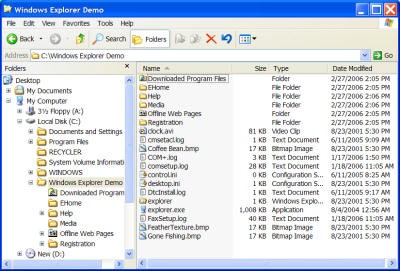
Download Shell MegaPack.Net 2012
![]() Download Shell MegaPack.Net 2012
Download Shell MegaPack.Net 2012
Purchase: ![]() Buy Shell MegaPack.Net 2012
Buy Shell MegaPack.Net 2012
Similar software
 Shell MegaPack.Net 2012
Shell MegaPack.Net 2012
Sky Software
Shell MegaPack brings drop-in Windows shell browsing functionality to your application
Shell MegaPack.
 Shell MegaPack ActiveX 2012
Shell MegaPack ActiveX 2012
Sky Software
Shell MegaPack ActiveX brings drop-in Windows Explorer shell browsing functionality to your application.
 ShellObjects ActiveX 2010
ShellObjects ActiveX 2010
Sky Software
ShellObjects ActiveX is a set of components which allow your applications to easily create quick-launch like application desktop toolbars with complete autohide and drag-dock functionality; display MSN/Office2003 style popups; put icons in the shell tray notification area, and create, modify and read shortcut (*.
 ShellObjects.Net 2012
ShellObjects.Net 2012
Sky Software
ShellObjects is a set of components which allow your applications to display MSN/Office2003 style popups, put icons in the shell tray notification area, and create, modify and read shortcut (*.
 ShellBrowser .Net Edition 5.3
ShellBrowser .Net Edition 5.3
JAM Software
The ShellBrowser .
 WinShell Suite 1.02
WinShell Suite 1.02
KNOCKS Solutions
KNOCKS WinShell Suite mimics all standard Windows Explorer features like Thumbnail, Group and Details/Report View, icons, context menus, drag drop, renaming, info tips and many others.
 FolderView Activex Control 2012
FolderView Activex Control 2012
Inspired Creations
A FolderView control displays a list of folders (and files) and allows browsing of the shell's entire namespace.
 Ortus Shell Components 2.33
Ortus Shell Components 2.33
Ortus
Add Microsoft Windows shell functionality to your applications with this component package!
Ortus Shell Components is a component package for the Borland developer community containing 10 outstanding shell components.
 ShellBrowser Components for Delphi Win32 5.51
ShellBrowser Components for Delphi Win32 5.51
JAM Software
The ShellBrowser components set provides a Delphi programmer easy access to the Win32 shell functionality.
 CVS Shell Extension 1.7.2
CVS Shell Extension 1.7.2
WoLoSoft International
This Shell Extension integrates the CVS version control system into Windows Explorer.