MultiNetwork Manager 7.2
 MultiNetwork Manager is developed to alleviate many of the technical issues encountered when roaming between different network locations.
MultiNetwork Manager is developed to alleviate many of the technical issues encountered when roaming between different network locations.
|
MultiNetwork Manager is developed to alleviate many of the technical issues encountered when roaming between different network locations.
Connect anywhere fixed or wireless by switching domain, TCP/IP and other network settings. The need to connect your computer to different networks is growing as we enjoy the new possibilities of mobile working.
Wireless networking is changing the way we work and live our lives. We expect to be able to connect and work from wherever we are. The benefits are obvious, but the technical complexity for the user is increasing. MultiNetwork Manager handles this complexity introducing Laptop Roaming.
It allows users to facilitate connections to client networks, the Internet, corporate Wide Area Networks, and local resources (such as file servers and printers) at remote locations regardless of where they are working.
MultiNetwork Manager features
tags![]() multinetwork manager technical
multinetwork manager technical
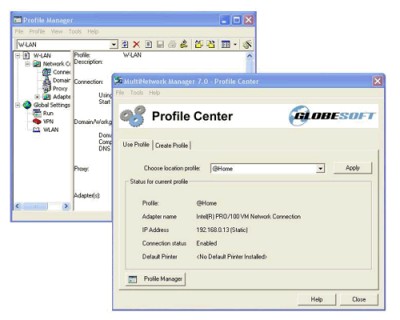
Download MultiNetwork Manager 7.2
![]() Download MultiNetwork Manager 7.2
Download MultiNetwork Manager 7.2
Purchase: ![]() Buy MultiNetwork Manager 7.2
Buy MultiNetwork Manager 7.2
Similar software
 MultiNetwork Manager 7.2
MultiNetwork Manager 7.2
GlobeSoft
MultiNetwork Manager is developed to alleviate many of the technical issues encountered when roaming between different network locations.
 Vodafone Mobile Connect 9.1.0.4345
Vodafone Mobile Connect 9.1.0.4345
Vodafone Group
The Vodafone Mobile Connect software includes everything you need to open a mobile network or WLAN Wireless Local Area Network connections from your laptop or notebook.
 WiNc 2.2 build 1492
WiNc 2.2 build 1492
Cirond Corporation
Information technology specialists, business people and professionals alike are increasingly using wireless networks in their daily work.
 BVRP Connection Manager Pro 1.0
BVRP Connection Manager Pro 1.0
BVRP Software
Internet connectivity with a laptop or cell phone has never been easier than it is with Connection Manager Pro.
 Mobile Net Switch 3.62
Mobile Net Switch 3.62
R. Huijgen
Mobile Net Switch is a network switch utility, also named as multinetwork manager or netswitcher and enables you to create multiple network profiles.
 Connection Manager Lite 1.03
Connection Manager Lite 1.03
BVRP Software
Internet connectivity with a laptop or cell phone has never been easier than it is with Connection Manager LITE.
 VirtualWiFi 1.0
VirtualWiFi 1.0
Microsoft
Virtual WiFi application helps a user connect to multiple IEEE 802.
 T-Mobile Connection Manager 1.7.32.0
T-Mobile Connection Manager 1.7.32.0
T-Mobile USA Inc
Use the T-Mobile Connection Manager to easily manage all of your Wi-Fi connections, inculding your home network, office network and especially T-Mobile Hotspot
Here are some key features of "T Mobile Connection Manager":
· One-click connect to T-Mobile Hotspot
· Secure authentification through 802.
 Boingo 1.5
Boingo 1.5
Boingo Wireless, Inc.
Boingo is a network of Wi-Fi Hot Spots in the places you go Wireless Internet access that is more than 100 times faster than dial-up.
 Zafari Mobile 2.7.0.4
Zafari Mobile 2.7.0.4
Cutting the Wires Ltd
Zafari Mobile was developed as a client software which forms connections through existing user applications, network bearers, and modem devices in such a way that the end user is able to simply connect at the click of a button and access the applications they wish to use securely.