Hide Window Hotkey 4.0
 Hide Window Hotkey is a utility which allows you to hide the windows, and programs which are running on your screen.
Hide Window Hotkey is a utility which allows you to hide the windows, and programs which are running on your screen.
|
Hide Window Hotkey is a utility which allows you to hide the windows, and programs which are running on your screen.
Hide Window Hotkey is a desktop tool that hides your applications.
It will instantly hide or close all (or some) programs on your screen through Mouse Hotkey or Keyboard Hotkey in order to prevent uninvited persons from seeing them.It will serve you well at your work place or at home.
By hiding windows you have the freedom to protect your privacy and hide sensitive information from praying eyes.For example,you hide some selected programs by pressing hotkey.At a later time you will be able to return all hidden windows back to the desktop and continue your work.And you also can close those hidden windows through another hotkey.You also can hide the current window through a hotky.
It can also protect the hidden windows with a password. You can set other options too, such as muting all sounds during hiding, specifying hotkeys etc.Reorder and arrange the windows on taskbar based on your choice.Show window property of application,such as window handle,class name,process id etc.
Features:
Limitations
tags![]() hidden windows the windows show window your choice taskbar based window property window handle name process class name handle class arrange the application such also can
hidden windows the windows show window your choice taskbar based window property window handle name process class name handle class arrange the application such also can
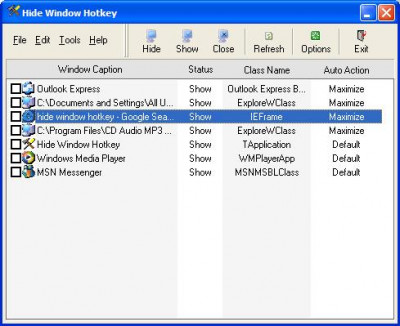
Download Hide Window Hotkey 4.0
![]() Download Hide Window Hotkey 4.0
Download Hide Window Hotkey 4.0
Similar software
 Hide Window Hotkey 4.0
Hide Window Hotkey 4.0
Elongsoft Software
Hide Window Hotkey is a utility which allows you to hide the windows, and programs which are running on your screen.
 Taskbar Hide 3.5
Taskbar Hide 3.5
Taskbar Management
Taskbar Hide allows you to control your taskbar and optionally hide or to unhide or arrange/rearrange programs
With Taskbar Hide you can fully control the taskbar.
 Hide Window Now 2.6
Hide Window Now 2.6
Anloer Software
Hide Window Now is a utility which allows you to hide the windows, and programs which are running on your desktop, without closing them.
 nHide 2.5.1
nHide 2.5.1
Crapsoft Open Source
nHide is a free and very useful open source window hider from Crapsoft.
 Skia 1.0
Skia 1.0
midnite.liteman
Skia is a useful, easy to use and powerful window-hiding utility.
 WinMag Secret 1.3
WinMag Secret 1.3
Boyarick Net
WinMag Secret is a useful application that allows you to hide the windows, and programs which are running on your screen.
 Hide-XP 1.0.3
Hide-XP 1.0.3
Totalidea Software New Zealand Ltd.
Hide-XP hides any application from your computer screen, just by using one hotkey combination, or even by using the Hide-XP mouse-right-double-click feature.
 Anti-Boss Key 4.4
Anti-Boss Key 4.4
MindGems Inc.
Anti-Boss Key lets you hide windows with a single key stroke.
 B-Calm Privacy v1.0.40
B-Calm Privacy v1.0.40
Rowanvale Software
Instantly hide what's on your screen by pressing a secret "panic" hotkey removing them from the task bar and task manager, then restore all windows later when the panic is over! Activate by secret hotkey, or clicking on a systray icon.
![]() HideHelper - Hide windows and tray icons 5.3.7
HideHelper - Hide windows and tray icons 5.3.7
wenkaicai
1.