Graphmatica 2.4
 Graphmatica is an interactive algebraic equation grapher that can be used as an aide to plotting mathematical curves.
Graphmatica is an interactive algebraic equation grapher that can be used as an aide to plotting mathematical curves.
|
Graphmatica is an interactive algebraic equation grapher that can be used as an aide to plotting mathematical curves.
Graphmatica is an equation plotter with easy to use controls.
While it is designed to be extremely simple to use, its advanced features may not be readily apparent to the first-time user. Please take a moment to acquaint yourself with them:
1. The Redraw Queue. Graphmatica remembers up to the last 999 equations you typed in or loaded from a file. You can save your work for use in a later session or with any text editor.
2. Advanced equation parser follows mathematical rules--not the computer's. You can use implied multiplication, a complete library of math functions (including trig), and even leave out those annoying parentheses in appropriate places. Forget about isolating variables before graphing! Graphmatica will isolate the dependent variable for you, if possible, and even graph many relations that can only be specified as implicit functions.
3. Powerful graphing engine. You can choose between six styles of graphing: regular Cartesian, polar, parametric, and slope-field and initial-value approximations for up to fourth-order ODEs (and fourth-order linear systems as well), all detected automatically based on which variables you use in your equation. Cartesian inequalities are supported as well. Most graphs appear instantly on Pentium-class machines.
4. Data plotting and curve fitting support make it easy to highlight points on a curve or enter experimental data sets and find the equation of best fit.
5. Easy to use controls, including a toolbar, right-click popup menus, the status bar, which displays relevant information and help messages, and the Redraw Queue combobox, which lets you select any equation in memory to graph, delete, or edit to form a new equation.
6. Pause and Point tables options let you see the coordinates of points on your graphs... as they are drawn. The Point tables show values at an interval and precision that you control, so you can get detailed numerical results or practice sketching curves yourself.
7. Convenient mouse-oriented operations. You can use the mouse to select a new range or view the coordinates of a point, select the initial value for an ODE, and even find the tangent line of a curve or integrate a function without pressing a single key.
8. Flexible graph paper. Choose between regular graph paper and paper appropriate for trig, polar, and logarithmic functions, at four levels of detail.
9. Powerful symbolic and numerical calculus features. Find intersections between curves, derivatives, integrals, and critical points for any Cartesian function.
10. Lots of output options. Graphmatica lets you copy equations, point tables, and graphs to the clipboard [See Edit Menu options for details], and you can choose from two levels of print quality for faster or better printouts when you print your graphs. [See Printing Pictures of your Graphs].
11. Every automatic option is also user-settable to give you absolute control over your graphs. The Options Settings dialog not only shows you the current settings, but also acts as a master control panel to let you change any customizable option from one dialog box. And your preferences are saved automatically restored whenever you run Graphmatica (you can also disable autosave on exit and use the Save Setup Info command to save your preferences manually).
12. Instructive help topics explain the basics of each type of graph...and included demo files show you examples of each form of equation. See Demo Files for a list of these files.
In summary, a great tool for students and teachers of anything from high-school algebra through college calculus.
Limitations
tags![]() you can your graphs point tables and even let you the coordinates graph paper demo files your preferences and you lets you use the fourth order
you can your graphs point tables and even let you the coordinates graph paper demo files your preferences and you lets you use the fourth order
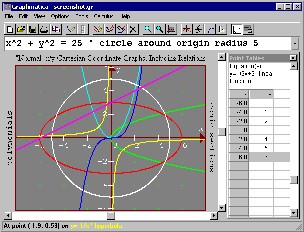
Download Graphmatica 2.4
Purchase: ![]() Buy Graphmatica 2.4
Buy Graphmatica 2.4
Similar software
 Graphmatica 2.4
Graphmatica 2.4
kSoft, Inc.
Graphmatica is an interactive algebraic equation grapher that can be used as an aide to plotting mathematical curves.
 Math Studio 3.0
Math Studio 3.0
GraphNow
Math Studio offers you an easy-to-use math program for high school teachers and students, that can be used to help study function, sequence of number, inequality, analytic geometry, solid geometry etc.
 Advanced Grapher 2.2
Advanced Grapher 2.2
Alentum Software, Inc.
Advanced Grapher - Powerful but easy-to-use graphing, curve fitting and calculating software.
 Graph FAWM 1.3
Graph FAWM 1.3
New FAWM Creations
Graph FAWM application is an equation plotter designed for use by students and teachers of mathematics.
 Equation graph plotter - EqPlot 1.2
Equation graph plotter - EqPlot 1.2
Institute of Mathematics and Statistics
Equation graph plotter software plots 2D graphs from complex mathematical equations.
 Function Grapher 3.9.2
Function Grapher 3.9.2
GraphNow
Function Grapher is a easy-to-use software for 2D, 2.
 Graph Plotter 1.2.3
Graph Plotter 1.2.3
Still Soft
Graph Plotter is a powerful utility that will help you plot and analyze different types of graphs.
 Archimedes Grapher Professional 2.2
Archimedes Grapher Professional 2.2
NewXor Software,Inc
Archimedes Grapher is a kind of powerful and convenient tool software which supports functional graph plotting, numerical calculation, unit conversion, and slide show.
 A&G Grapher 5.6
A&G Grapher 5.6
Runiter
Graphing equations has never been any easier! A&G Grapher program is as easy to use as typing down the desired equation (e.
 Graph 4.4.2
Graph 4.4.2
Ivan Johansen
Graph is an open source application used to draw mathematical graphs in a coordinate system.