File Encryption XP 1.7.377
 File Encryption XP - with File Encryption XP, you can encrypt files of any type, including Microsoft Word, Excel and PowerPoint documents.
File Encryption XP - with File Encryption XP, you can encrypt files of any type, including Microsoft Word, Excel and PowerPoint documents.
|
File Encryption XP - with File Encryption XP, you can encrypt files of any type, including Microsoft Word, Excel and PowerPoint documents. It protects information against being viewed or modified without your authorization.
The reliable and ultra-secure Blowfish algorithm is used for data encryption and no encryption passwords are saved within the encrypted files. This makes the encryption very secure.
The program has a convenient and intuitive interface and so even the most inexperienced users in the sphere of information protection can protect their data quite easily. A feature that creates self-extracting encrypted files is built into the program.
These files are completely self-contained which means that, if you have the correct password, you can view your encrypted files on any Windows PC and you do not need to install any other encryption software.
File Encryption XP can be used as secure file eraser to wipe files completely and permanently. The program adds items into Windows Explorer popup menu to simplify encryption, decryption and wiping tasks.
File Encryption XP is a file and folder encryption program who uses the Blowfish algorithm in his scope.
File Encryption XP encrypts files and folders using a strong Blowfish algorithm with 384-bit key. Protected files that can be decrypted without File Encryption XP is a built in program feature. You can create a self-extracting encrypted file and simply send it by mail or give it to someone on a floppy disk. If the recipient knows the password, he or she can execute this file to get the original document.
In many cases we would like to delete the original insecure file or folder after it has been encrypted. The standard Windows deletion method is not secure because you can restore such a file in almost 100% of cases. File Encryption XP has a reliable deletion method that will completely remove files. This is especially useful for deleting the source file or folder after encryption so that the only remaining file is the encrypted version.
File Encryption XP is especially useful for working on a variety of storage devices. You could install the program on a floppy disk or a flash drive and use it on any Windows PC to which the drive is connected. File Encryption XP is optimized for working on removable media.
File Encryption XP has a built-in strong password generator allowing you to generate new passwords according to the criteria you specify. Strong passwords are ones containing upper and lower case letters as well as numbers and so they are almost impossible to guess.
File Encryption XP automatically logs all program operations. You can always recall what you were doing and when by looking through the log file. You can disable this option if you prefer additional security and do not wish to keep a record of your activities.
When the program starts, it looks for all encrypted data on the current medium and displays the list in the "Search" panel. The "Search" panel groups the encrypted files in one place so it is easier to access them. You can use this panel to decrypt or delete the encrypted files found by the program.
The program interface is based on the interface of Windows Explorer. You can perform all program operations on files and folders just as you would in Windows Explorer. You can modify any menu or toolbar, create new ones or change the program skin.
File Encryption XP is your Encryption Software for Windows!
File Encryption XP features
tags![]() file encryption the program you can encrypted files and folders files and the encrypted windows explorer blowfish algorithm any windows self extracting extracting encrypted deletion method
file encryption the program you can encrypted files and folders files and the encrypted windows explorer blowfish algorithm any windows self extracting extracting encrypted deletion method
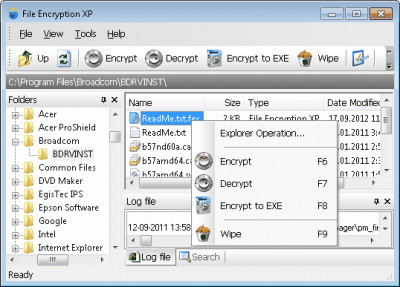
Download File Encryption XP 1.7.377
![]() Download File Encryption XP 1.7.377
Download File Encryption XP 1.7.377
Purchase: ![]() Buy File Encryption XP 1.7.377
Buy File Encryption XP 1.7.377
Similar software
 File Encryption XP 1.7.377
File Encryption XP 1.7.377
CP Lab
File Encryption XP - with File Encryption XP, you can encrypt files of any type, including Microsoft Word, Excel and PowerPoint documents.
 FileNcode 1.0
FileNcode 1.0
Padam Technologies
Encrypt single file or several files or all contents of folders using strong encryption through your password.
 Uconomix Encryption Engine 1.0
Uconomix Encryption Engine 1.0
Uconomix Technologies Private Limited
Uconomix Encryption Engine is an easy to use file encryption software for Windows.
 P-Encryption Suite 3.10.3.19
P-Encryption Suite 3.10.3.19
CadabraSoftware
P-Encryption Suite is a useful encryption program used to store your private documents into a single encrypted file(archive).
 Private Encryptor 7.1
Private Encryptor 7.1
Tropical Software
Utilize the latest in encryption technology to protect your sensitive data.
 Alive File Encryption 1.3.0
Alive File Encryption 1.3.0
AliveComputing, Inc.
Alive File Encryption is a easy-to-use and strong file encryption program that encrypt your files and folders with a password.
 Strong File Encryption/Decryption 1.0
Strong File Encryption/Decryption 1.0
PrimaSoft PC
Strong File Encryption/Decryption can be used at encrypting and decrypting
files or folders.
 Encrypted Briefcase Personal 2.6
Encrypted Briefcase Personal 2.6
Yoys Software
Encrypted Briefcase Personal is a useful folder encryption utility that lets you to hide folders and encrypt files with on-the-fly AES encryption.
 JvCrypt 1.0
JvCrypt 1.0
Vandaveer Software
JvCrypt is a powerful encryption and compression utility that allows you to create encrypted files and text messages with up to 448-bit encryption using the advanced Blowfish encryption algorithm.
 Take-Away USB Flashdisk Encryption 1.0.2.10
Take-Away USB Flashdisk Encryption 1.0.2.10
eDev.no
The USB Flashdisk Encryption makes your files secure.