Admit One 1.52
 Admit One allows you enable and disable all Windows password prompts with just one mouse click.
Admit One allows you enable and disable all Windows password prompts with just one mouse click.
|
Admit One allows you enable and disable all Windows password prompts with just one mouse click.
You won't be bothered by passwords while at home, and you'll always be prompted to prevent unauthorized use when on the go. Great for desktop PC's as well, where privacy and security are needed. Admit One - don't leave home without it!
By default Windows asks for your password each time Windows starts up, the computer returns from standby or hibernation, or when screen saver mode is deactivated. This is your first line of defense to prevent outsiders from using your computer if it's left unattended. All the passwords prompts are best left enabled on a laptop computer, for example, when it may be left in a car, hotel room, etc.
However, for many users, such strict security is not always required; e.g. if the computer is always at home, no unauthorized users can access it, and constant password prompting is inconvenient and irritating. Some laptop users actually use their computer in a physically secure environment most of the time, and travel with their laptop only occasionally.
While all passwords prompts can be enabled and disabled using normal Windows configuration dialogs, they are buried deep inside control panel and other places, requiring many mouse clicks to get to them.
Most users don't remember where and how to change them, and it is annoying at best. Therefore most users are either using their computers with little or no security, or are constantly annoyed by password prompts when such strong security is not warranted. Admit One conveniently lets you enable and disable all passwords prompts with just one mouse click.
tags![]() admit one passwords prompts one mouse most users mouse click the computer just one all passwords with just enable and you enable and disable disable all
admit one passwords prompts one mouse most users mouse click the computer just one all passwords with just enable and you enable and disable disable all
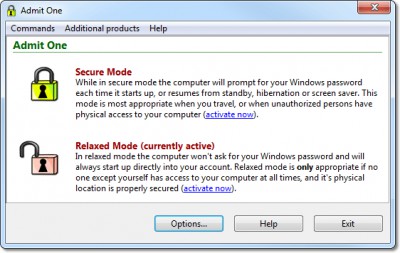
Download Admit One 1.52
Similar software
 Admit One 1.52
Admit One 1.52
Hagel Technologies Ltd.
Admit One allows you enable and disable all Windows password prompts with just one mouse click.
 Access Denied XP 1.2
Access Denied XP 1.2
John Security
Security program that request username and password on Windows load-up and fast lock your desktop by one mouse click or keyboard shortcut.
 Access Denied 4.00
Access Denied 4.00
Ivan Mayrakov
Security program requests username and password or simple password upon boot-up and locks desktop by one mouse click.
 1st Security Agent 10.0
1st Security Agent 10.0
Ixis Ltd
1st Security Agent is an excellent password-protected security utility to secure Windows-based computers.
 Advanced Security Level 7.6
Advanced Security Level 7.6
SoftFolder Inc
Advanced Security Level is the best computer security program for Windows-based computers.
 SuperSecret 2.0
SuperSecret 2.0
MadLogic
SuperSecret will offer secure storage for all of your logins and passwords so that you only have one password to remember from now on.
 MyPasswordVault 3.0
MyPasswordVault 3.0
WhiteCanyon, Inc.
Ever forget a password? How frustrating! Don’t forget another password and increase your security at the same time.
 Extreme Password Generator Pro 1.5
Extreme Password Generator Pro 1.5
Macro's Tools
EPG Pro is a password generator utility which allows users to generate strong, difficult to crack random passwords.
 ICQ Password 1.5.305
ICQ Password 1.5.305
LastBit Software
ICQ Password is a password recovery utility that is used to recover lost or forgotten passwords for your ICQ accounts.
 PassMan Plus 5.0.0.23
PassMan Plus 5.0.0.23
iJEN Software
PassMan`s Password List Manager gives you quick-access to all your passwords, access codes and other private information.