WordCaptureX 2.0
 WordCaptureX is a COM library that allows you to capture the text in Windows applications.
WordCaptureX is a COM library that allows you to capture the text in Windows applications.
|
WordCaptureX is a COM library that allows you to capture the text in Windows applications. It is accessible from any COM aware programming languages.
WordCaptureX is not an OCR based text capture solution so it's incredible fast.
WordCaptureX is a derivate of our TextCaptureX text capture library, tuned and improved for using with dictionaries and translation tools.
Imagine: your dictionary's users will be able to underline with the mouse any text on screen, even when copy/paste is not available, and your dictionary pops up with the text already translated/defined.
WordCaptureX works in most Windows applications including Office documents, Internet Explorer and PDF files.
Text capture library which allows getting the words under the mouse cursor like Babylon does. Works in all browsers, Office windows, PDF documents and many others, including places where regular copy/paste doesn't work as as in folder trees, status bars, protected documents, buttons, applications interfaces, error messages and more..
WordCaptureX is not OCR based so it's very fast. Only 10 lines of code are needed to integrate it into your dictionay or translation tool. It can be used in VB, C, C++, .Net languages, Delphi or any other COM enabled progamming language.
The scenario: The user underlines or CTRL-clicks any word on screen and your dictionary pops-up with the definition or the translation of the captured word. WordcaptureX allows capturing an entire line of text. It also highlights the captured word(s).
We provide C++, Visual Basic 6, Visual Basic .Net, C# and Borland Delphi 2006 samples into the demo version in order to demonstrate the text capture library features. Also there is a demo application into the downloadable kit which demonstrates all the features included into the library.
WordCaptureX features
tags![]() text capture copy paste the text captured word into the with the your dictionary capture library the captured paste doesn capture word capture text regular copy
text capture copy paste the text captured word into the with the your dictionary capture library the captured paste doesn capture word capture text regular copy
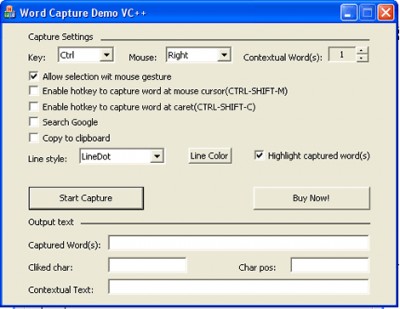
Download WordCaptureX 2.0
Purchase: ![]() Buy WordCaptureX 2.0
Buy WordCaptureX 2.0
Similar software
 WordCaptureX 2.0
WordCaptureX 2.0
Deskperience
WordCaptureX is a COM library that allows you to capture the text in Windows applications.
 TextCaptureX 1.3
TextCaptureX 1.3
Deskperience
TextCaptureX is a COM library that allows screen text extraction in Windows applications.
 ACA Capture 5.50
ACA Capture 5.50
ACA Systems
ACA Capture is a useful and advanced screen capture tools for screen shots, extended window capture function.
 CaptureAPI 1.2
CaptureAPI 1.2
FLISoft
CaptureAPI realizes screen capture and image manipulation API.
 21CN Dictionary 1.0
21CN Dictionary 1.0
BJStar Software Inc.
Convenient Use
Screen word-extracting, fast and accurate!
The word pointed by mouse at any place on the screen will be immediately translated and detailed explanation will be gained through easy and simple search!
High intelligence
21CN Dictionary may automatically capture tense and property change of English words, and adjust size of the floating window and number of text lines according to the contents of display.
 GetWord 1.03
GetWord 1.03
textcapture.com
GetWord is a professional DLL component that helps you to capture text on screen.
 Belltech ScreenSmart 2.2.6
Belltech ScreenSmart 2.2.6
Belltech Systems
Belltech ScreenSmart is a screen capture utility to help you capture any part of your computer screen and then edit it in many ways, including cut, copy, paste, crop and flip image, and email it or put in your presentation or document.
 Easyscreen Screen Capture 3.14
Easyscreen Screen Capture 3.14
Softdd
With Easyscreen Screen Capture you can capture and save any screen picture or text on your computer screen, convert images to JPEG images, embed text messages directly into your saved images and send pictures or screenprints to your printer.
 Capture Text 13.5
Capture Text 13.5
CaptureText.com
Capture Text was designed specifically to meet the demands of those who works with large amount of texts and prizes their time to spend it on endless typing.
 Text Capture SDK 1.01
Text Capture SDK 1.01
Hook-API
Text Capture SDK is a pure Delphi package of a text that hooks DLL and a word capture sample program, text hooking DLL captures the text contents of any Windows and controls by hooking the TextOut /ExtTextOut /DrawText APIs, WordCapture program captures the text around the current mouse cursor by invoke the text hooking DLL.