ShellSearch 3.0
 ShellSearch - tired of scrolling up and down your start menu or getting sore eyes scanning your desktop for that elusive shortcut or internet Favorite you stashed somewhere months ago? ShellSearch can save hours of aggravation and lost productivity.
ShellSearch - tired of scrolling up and down your start menu or getting sore eyes scanning your desktop for that elusive shortcut or internet Favorite you stashed somewhere months ago? ShellSearch can save hours of aggravation and lost productivity.
|
ShellSearch - tired of scrolling up and down your start menu or getting sore eyes scanning your desktop for that elusive shortcut or internet Favorite you stashed somewhere months ago? ShellSearch can save hours of aggravation and lost productivity. Just select those "shell" folders on the main program interface in which you'd like the program to search (you can even specify an alternate folder of your choice to be searched along with the rest), type in a few letters, and click "Start".
ShellSearch can search any combination of Windows shell locations at once including your Desktop, Start Menu Programs, Start Menu Documents, My Documents, Internet Favorites, Windows' "SendTo" folder, Temporary Internet Files, and Application Data (where those little "Quick Launch" shortcuts on your taskbar are located). You can also specify an alternate folder to be searched at the same time.
Results are displayed in a list along with details about them and can be launched or manipulated with a few mouse clicks or by dragging them from the ShellSearch window and dropping onto any application. The results can also be sorted in either ascending or descending order by name, file type, date, location, or url (if results contain internet shortcuts).
ShellSearch allows you to specify the type of files for which to be searched, whether or not you wish to make searches case sensitive, and whether you wish results to be shown with their file extensions or without. You can also specify whether or not you wish the program to search recursively in subfolders of the specified folders.
Features:
Limitations
tags![]() you wish start menu can also the program you can shell folders not you last ten remembers last file type search recursively any combination shellsearch can
you wish start menu can also the program you can shell folders not you last ten remembers last file type search recursively any combination shellsearch can
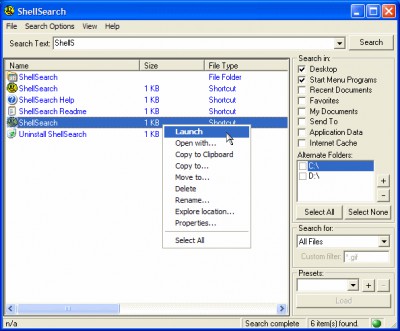
Download ShellSearch 3.0
Purchase: ![]() Buy ShellSearch 3.0
Buy ShellSearch 3.0
Similar software
 ShellSearch 3.0
ShellSearch 3.0
Harmony Hollow Software
ShellSearch - tired of scrolling up and down your start menu or getting sore eyes scanning your desktop for that elusive shortcut or internet Favorite you stashed somewhere months ago? ShellSearch can save hours of aggravation and lost productivity.
 RapidFetch 1
RapidFetch 1
AlithiaTec Consulting
As-you-type search result filtering, search multiple folders simultaneously, launch files all over your hard disk in seconds,partial searches.
 Favorite Shortcuts 1.8.3
Favorite Shortcuts 1.8.3
ContextMagic.com
Favorite Shortcuts is a very easy-to-use quick launch utility that provides one-click access to the hierarchical list of favorite documents, programs and folders.
 Power File Search 1.0
Power File Search 1.0
Suncross
Power File Search (PFS) is a software for searching files and folders.
 ABF Favorite Folders 1.31
ABF Favorite Folders 1.31
ABF software, Inc.
ABF Favorite Folders will allow you to easily store, manage and access a list of frequently used folders.
 Fast Folder & Command 1.0
Fast Folder & Command 1.0
Wpg Software Inc.
Fast Folders is a shell enhancement which will give you rapid access to your most used folders in Common Open/Save dialogs, the desktop and in Explorer.
 Filehunter 3.45
Filehunter 3.45
Filehunter Software
Filehunter is used to locate files, search in zip, match text.
 Chameleon Clock 5.1
Chameleon Clock 5.1
Jury Gerasimov
Chameleon Clock is a desktop clock which purpose is to be useful, user-friendly, and beautiful.
 SearchWin 1.1.8
SearchWin 1.1.8
Software by Dalesplace
SearchWin is a Fast Windows Find File Utility that adds Multi-Term `Search Engine` capability to the Windows File System.
 Fast Folder Access 2.0
Fast Folder Access 2.0
Eusing Software
Fast Folder Access is a shell enhancement tool that gives you quick jump to your favorite folders in Windows Explorer, in Common Open/Save, dialogs,the desktop and the Start Button.