Printer's Apprentice 8.1.32.1
 Comprehensive tool for managing font files.
Comprehensive tool for managing font files.
Comprehensive tool for managing font files. PA7 includes these exciting features: elegant, Explorer-style interface for looking at fonts on your system, view fonts from any media without installing them, view character sets and keyboard layouts on screen, font groups help manage large font collections, batch font install, batch uninstall, shows copyright and other information embedded in TrueType fonts, use drag and drop to manage fonts, view and print font related information from the Windows registry, print eight different font catalogs and nine different font sample sheets, customizable headers and footers, can print entire contents of a disk or CD, etc.
Features:
Supports Windows XP "Visual Styles" and themes.
Extensive online help system and "What's This?" help for all dialogs and screens.
Professional setup gets you up and running quickly. When needed, the uninstaller removes the application and all DLL files.
Installed DLL, OCX and other support files are fully disclosed and documented.
Familiar Windows Explorer-style interface for quickly viewing installed fonts or browsing uninstalled font files on any media.
"Preview without installation" function supports TrueType, Adobe Type 1 and OpenType* fonts.
Many dialogs have been redesigned so fewer steps are required to complete common tasks.
Toolbar provides fast and convenient access to frequently used features.
Single character, character set, sample text and keyboard views are all integrated into the main interface via tab across the top.
Character set display can be displayed using a grid in a 2x2, 3x3, 4x4, 5x5, 6x6, 7x7, 8x8, 9x9 or 10x10 configuration.
Keyboard display shows you where symbol and dingbat characters are on a standard PC keyoard.
Easily examine copyright and other information embedded in TrueType font files.
Use easy drag and drop operations to install, uninstall, copy and move TrueType, Adobe Type 1 and OpenType* font files.
Any number of fonts can be installed or uninstalled at once.
Uninstalled fonts can be previewed, printed and installed from any media (CDR, Zip drive, SuperDisc, floppy, etc).
Uninstall Wizard removes fonts from Windows, deletes font-related Registry entries and can optionally move font files to another location for backup.
Font Registry Viewer lets you view, save and print TrueType font related information from the Windows System Registry.
Organize your TrueType, Adobe Type 1 and OpenType* collection any way you like by storing them into to groups.
Font group list is integrated into the main Printer's Apprentice window for easy browsing.
Font groups are managed and navigated using the standard Windows Explorer style tree interface.
Easily install and remove entire font groups with a few mouse clicks.
Fonts stored in groups can be viewed and printed just like installed fonts.
All printed catalogs and sample sheets are available for font groups
Easily print many sample sheets or catalogs for multiple fonts at once
Customizable sample text, headers and footers
Font catalogs print multiple fonts per page customized point size.
Font file name, path location and KB size are optionally printed for each font.
For printing many fonts in a listing, Printer's Apprentice has 10 different professionally designed catalogs. Layouts include Basic 1, Basic 2, Basic 3, Two Column 1, Two Column 2, Three Column, Four Column, Bar Divided, Three Up, Six Up
For single font printing (one per page), Printer's Apprentice includes eight customizable font sample sheets including Sample 1, Sample 2, Sample 3, Sample 4, Font Info Sheet, Character Set, Keyboard Chart, ANSI Chart, 72 Point Set
tags font files sample sheets font groups truetype adobe and other and opentype* adobe type explorer style character set font related any media installed fonts headers and
font files sample sheets font groups truetype adobe and other and opentype* adobe type explorer style character set font related any media installed fonts headers and
Download Printer's Apprentice 8.1.32.1
 Download Printer's Apprentice 8.1.32.1
Download Printer's Apprentice 8.1.32.1
Purchase:  Buy Printer's Apprentice 8.1.32.1
Buy Printer's Apprentice 8.1.32.1
Similar software
 Printer's Apprentice 8.1.32.1
Printer's Apprentice 8.1.32.1
Lose Your Mind Development
Comprehensive tool for managing font files.
 The Font Thing 0.80
The Font Thing 0.80
Sue Fisher
The Font Thing is a program for managing TrueType fonts.
 FontSuit 2.8.3
FontSuit 2.8.3
Iseatech Workgroup
FontSuit is a useful and powerful font management tool, that allows you to easily and quickly group and activate / deactivate fonts in Windows XP, 2000, ME, NT, 98.
 xp font viewer 2.2
xp font viewer 2.2
xp font viewer co
xp Font viewer is a font utility.
 Font Manager 3.59
Font Manager 3.59
Alexander G. Styopkin
Font Manager is a manager that can view, print and install fonts.
 TTf Manager 3.7.81
TTf Manager 3.7.81
jmberthier.com
TTf Manager is an application for managing your TrueType fonts.
 Typograf font manager 5.2.3
Typograf font manager 5.2.3
A. & M. Neuber GbR
Typograf font manager for OpenType, TrueType, PostScript Type 1 and printer fonts.
 Font Xplorer 1.2.2
Font Xplorer 1.2.2
Moon Software
Font Xplorer is the font application that allows you to choose the "perfect font" for a specific job and easily perform all types of font management & printing chores.
 Font Man 1.0.5
Font Man 1.0.5
Peach City Software
Font Man is an application for font management.
 Font Fitting Room 2.8.6.5
Font Fitting Room 2.8.6.5
ApoliSoft
Font Fitting Room is a preview and management tool for both installed and uninstalled fonts, with full character map and multilingual name property support.
 Comprehensive tool for managing font files.
Comprehensive tool for managing font files.![]() font files sample sheets font groups truetype adobe and other and opentype* adobe type explorer style character set font related any media installed fonts headers and
font files sample sheets font groups truetype adobe and other and opentype* adobe type explorer style character set font related any media installed fonts headers and
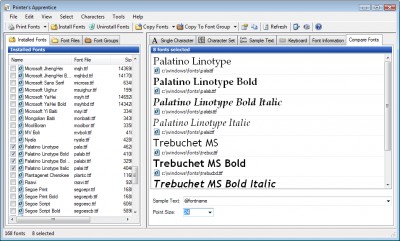
![]() Download Printer's Apprentice 8.1.32.1
Download Printer's Apprentice 8.1.32.1![]() Buy Printer's Apprentice 8.1.32.1
Buy Printer's Apprentice 8.1.32.1
 Printer's Apprentice 8.1.32.1
Printer's Apprentice 8.1.32.1 The Font Thing 0.80
The Font Thing 0.80 FontSuit 2.8.3
FontSuit 2.8.3 xp font viewer 2.2
xp font viewer 2.2 Font Manager 3.59
Font Manager 3.59 TTf Manager 3.7.81
TTf Manager 3.7.81 Typograf font manager 5.2.3
Typograf font manager 5.2.3 Font Xplorer 1.2.2
Font Xplorer 1.2.2 Font Man 1.0.5
Font Man 1.0.5 Font Fitting Room 2.8.6.5
Font Fitting Room 2.8.6.5