PopChar Win 8.2
 PopChar is an invaluable utility application that lets you insert special characters, accented and foreign letters etc.
PopChar is an invaluable utility application that lets you insert special characters, accented and foreign letters etc.
|
PopChar is an invaluable utility application that lets you insert special characters, accented and foreign letters etc. from all installed fonts into your documents.
PopChar Win it allows you to insert special characters , foreign letters and more.
You never need to search for or remember complex keystrokes again! Just pop up the PopChar window, click the desired character, and the character is inserted into your current document.
PopChar Win is the Windows sibling of the famous PopChar utility, which has been available on the Macintosh for many years. Now you can enjoy the ease of use of these award-wining Macintosh utilities on the Windows platforms. If a font contains Unicode characters, you can check "Unicode" in the Settings menu to see all of them, neatly arranged in the standard Unicode categories.
Here are some key features of "PopCharWin":
tags![]() lets you foreign letters popchar now letters and the windows you can characters foreign selected characters into your special characters insert special from all all installed
lets you foreign letters popchar now letters and the windows you can characters foreign selected characters into your special characters insert special from all all installed
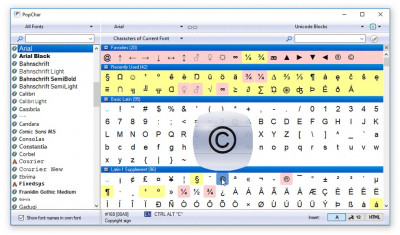
Download PopChar Win 8.2
Purchase: ![]() Buy PopChar Win 8.2
Buy PopChar Win 8.2
Similar software
 PopChar Win 8.2
PopChar Win 8.2
ergonis software
PopChar is an invaluable utility application that lets you insert special characters, accented and foreign letters etc.
 Unicode Keyboard 1.2
Unicode Keyboard 1.2
Fanix Software
Unicode Keyboard is a smart OS-level typing assistant software that helps you type any accented and Unicode character on US keyboard without having to learn and remember awkward key combinations.
 Font Safari 1.0b27
Font Safari 1.0b27
Dreystone Software
Font Safari is your guide as you navigate the collection of fonts on your system.
 Diacrit 4.4.0.1
Diacrit 4.4.0.1
Sandrila Ltd
Diacrit provides diacritical and accented characters for Microsoft Windows.
 WGL4Key 1.7
WGL4Key 1.7
Thomas Bigler
WGL4Key - Unicode-Input for Windows 9x/NT
This "PanEuropean" character set contains 652 characters and is called Windows Glyph List 4.
 FontMap 2.41
FontMap 2.41
Gary Dix
FontMap may be used to view and print both installed and external fonts; it can display a variety of tables, individual characters, a keyboard view, font description, or whatever text you wish to enter.
 Font Manager 3.59
Font Manager 3.59
Alexander G. Styopkin
Font Manager is a manager that can view, print and install fonts.
 UniKey 1.5
UniKey 1.5
Thomas Bigler
Unicode Keyboard-Input for Windows 9x/NT/2k.
 Character Map 2.8.0.0
Character Map 2.8.0.0
Thomas Bigler
Character Map displays all of the characters for a selected font, making it easy to select and paste any character into your current document.
 SC UniPad 1.20
SC UniPad 1.20
Sharmahd Computing Inc
SC UniPad is an unicode plain text editor for the Windows OS.