Multi Screen Emulator for Windows 2.0.2
 Multi Screen Emulator for Windows (MSEW) helps to solve this problem and arranges all these windows on virtual screens to get rid off any disorder and chaos on your Windows desktop.
Multi Screen Emulator for Windows (MSEW) helps to solve this problem and arranges all these windows on virtual screens to get rid off any disorder and chaos on your Windows desktop.
|
Multi Screen Emulator for Windows (MSEW) helps to solve this problem and arranges all these windows on virtual screens to get rid off any disorder and chaos on your Windows desktop. MSEW creates up to eight virtual screens and each of them can be used for specific aims. For example, you can launch all working tools such as text editors, spreadsheets and engineering tools on the first screen; use the second one for launching games and the third one to launch slideshow or CD-player with pleasant music. Switching of the virtual screens can be performed by using MSEW panel or by hot keys. This can be explained on small example:
You can run any applications while running under the first desktop. Click the 2 button to switch to the second desktop:
Switching desktops (before and after)
Now you have a brand-new desktop where you can start other applications.
When you are switching between desktops, all applications that are running in chosen desktop appear with restored positions. Desktop navigation is realized by pressing specified button on the MSEW panel. The MSEW panel can be dragged to any desktop corner by holding mouse button down on panel outside the buttons.
You can see the preview of specified desktop and all applications running on it by selecting the menu item in MSEW popup menu (activates by right mouse button click on MSEW).
Multi Screen Emulator for Windows features
tags![]() you can msew allows msew panel virtual screens applications running its panel auto hide allows you see the desktops you virtual desktop the desktop virtual desktops
you can msew allows msew panel virtual screens applications running its panel auto hide allows you see the desktops you virtual desktop the desktop virtual desktops
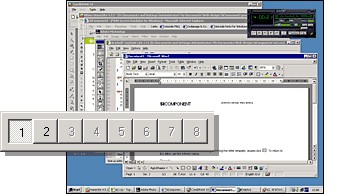
Download Multi Screen Emulator for Windows 2.0.2
![]() Download Multi Screen Emulator for Windows 2.0.2
Download Multi Screen Emulator for Windows 2.0.2
Purchase: ![]() Buy Multi Screen Emulator for Windows 2.0.2
Buy Multi Screen Emulator for Windows 2.0.2
Similar software
 Multi Screen Emulator for Windows 2.0.2
Multi Screen Emulator for Windows 2.0.2
SiComponents
Multi Screen Emulator for Windows (MSEW) helps to solve this problem and arranges all these windows on virtual screens to get rid off any disorder and chaos on your Windows desktop.
 Win Desktop Manager Pro 1.0
Win Desktop Manager Pro 1.0
Windows Desktop Manager
Win Desktop Manager Pro is a virtual desktop software that allows you to change desktops.
 Active Virtual Desktop 2.01
Active Virtual Desktop 2.01
Fly3 Software, Inc.
Ever wished you had several screens on your computer? Active Virtual Desktop is a virtual desktop manager which will create up to 9 virtual desktops allowing you to have different programs running on each of them.
 Win Desktop Manager Plus 1.0
Win Desktop Manager Plus 1.0
Windows Desktop Manager
Win Desktop Manager Plus is a virtual desktop software that allows you to change desktops.
 Virtual Desk 1.2
Virtual Desk 1.2
Easyfp.com
Virtual Desk is an award-winning virtual desktop manager that gives you the possibility to have multiple virtual desktops (just like many screens) and you can have different windows and applications running in each desktop.
 Super X Desktop virtual Manager 3.4.60927
Super X Desktop virtual Manager 3.4.60927
AjivaSoft Computing, Inc.
Super X Desktop - Get 100 reliable virtual desktop,custom caption and wallpaper, switch them with wallpaper by hot keys.
 Win Desktop Manager Basic 1.0
Win Desktop Manager Basic 1.0
Windows Desktop Manager
Win Desktop Manager Basic is a virtual desktop software which provides upto 4 desktops.
 MyDesktop 1.0
MyDesktop 1.0
www.devpernull.com
This very fast reliable multi desktop manager application gives you the freedom of 9 unique desktops on one single monitor.
 PictoWin Multi desktop manager 2.0.1c
PictoWin Multi desktop manager 2.0.1c
CYH Project, LLC
This robust award wining multi desktop manager adds unlimited number of virtual desktops to your PC.
 Chimera Virtual Desktop 1.4.0
Chimera Virtual Desktop 1.4.0
Chimera Creative Studio
Chimera Virtual Desktop is one of the most easy-to-use virtual desktop products on the market.