MIDICLOCK 2.00
 MIDICLOCK can be used for synchronization of MIDI devices.
MIDICLOCK can be used for synchronization of MIDI devices.
|
MIDICLOCK can be used for synchronization of MIDI devices.
The BPM rate of the clock signal can be set, and the MIDI real time clock
protocol is sent out with the precision of the Windows multimedia timer.
The clock signal can be started/stopped/adjusted by pressing keys or sending
MIDI-IN patch change commands.
MIDIClock can be used to synchronize multiple sequencers/synths.
You can do this using MIDIYoke (get it at www.midiox.com).
Connect MIDIClock to MIDIYoke Junction 1 output. As MIDIYoke is a multiclient driver, you can connect multiple sequencers/synths (such as rebirth, AN1x,...) to MIDIYoke Junction 1 MIDI input.
Don't forget to push Ctrl+Alt+s if you wish to save your settings.
It saves into clockpresets.ini.
Basic MIDI control (program change) of tempos can be set from the GUI.
Just send the desired patch change to the program's selected midi in.
Adjust to the according tempo and press apply. The program change message
is now linked to the tempo. Midi channels are numbered from 1 to 16.
The Program numbers are numbered from 1 to 128.
By editing the clockpresets.ini file, you can achieve even more
advanced remote control of midiclock. Enable HexSpy to monitor the incoming midi messages. It will help you determine which entries you need to add to the ini file.
The BPM_PRESETS section contains the tempo settings for all patch selects.
You can add action codes to any of these entries.
Additionally you can add special commands which translate an incoming
midi message (such as midi control messages) into a midiclock action.
This is done in the SPECIAL_COMMANDS section.
tags![]() you can the program the tempo program change are numbered numbered from special commands can add incoming midi ini file midi control clockpresets ini clock signal
you can the program the tempo program change are numbered numbered from special commands can add incoming midi ini file midi control clockpresets ini clock signal
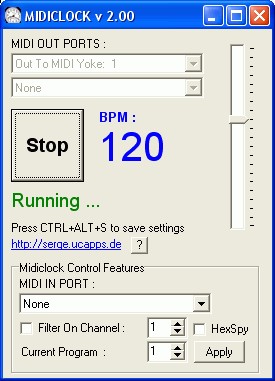
Download MIDICLOCK 2.00
Similar software
 MIDICLOCK 2.00
MIDICLOCK 2.00
Serge D.
MIDICLOCK can be used for synchronization of MIDI devices.
 Sweet MIDI Arpeggiator 3.0.2
Sweet MIDI Arpeggiator 3.0.2
Roni Music
Older synthesizers had arpeggiators, and now new synths can have them too with Sweet MIDI Arpeggiator.
 Sweet MIDI Player for Windows 2.4.0
Sweet MIDI Player for Windows 2.4.0
Roni Music
Sweet MIDI Player is a program for not only auditioning all types of MIDI files, but for modifying the MIDI files themselves.
 MPL 1.0
MPL 1.0
Jos Maas
MPL is a tool to make changes to MIDI files in batch and to process (send and receive) MIDI messages in real time.
 Software Midi Keyboard 1.8
Software Midi Keyboard 1.8
Midimass Software
Software Midi Keyboard it's great midi piano compatible with all sequencers, soundcards, and software synths.
 Virtual Midi Controller LE 2.0.1
Virtual Midi Controller LE 2.0.1
Soundco Software
Virtual Midi Controller LE is a midi utility.
 MIDI to OGG 1.0.
MIDI to OGG 1.0.
convert-midi.com
MIDI to OGG converter you can use to easily convert midi to ogg.
 MIDI to WAV 1.0.
MIDI to WAV 1.0.
convert-midi.com
With MIDI to WAV converter you can covnert midi to wav files.
 MIDIoverLAN CP 2.2
MIDIoverLAN CP 2.2
MusicLab Inc.
MusicLab MIDIoverLAN CP is the world's simplest, robust and unique utility that allows you:
Connect MIDI applications running on several locally networked computers.
 Sweet MIDI Harmony Maker 2.0.1
Sweet MIDI Harmony Maker 2.0.1
Roni Music
Sweet MIDI Harmony Maker allows you to enhance the sound of notes played on your MIDI keyboard.