Mesh Booleans for AutoCAD 1.0
 Mesh Booleans for AutoCAD is a mesh boolean modeling plug-in for AutoCAD.
Mesh Booleans for AutoCAD is a mesh boolean modeling plug-in for AutoCAD.
|
Mesh Booleans for AutoCAD is a mesh boolean modeling plug-in for AutoCAD. Mesh Booleans for AutoCAD gives AutoCAD the ability to perform various boolean operations between PolyFace Meshes, Polygon Meshes and 3D Solids or a combination of all.
The geometry of a solid object can be described in AutoCAD as a 3D Solid, PolyFace Mesh or a Polygon Mesh entity. However, AutoCAD's solid modeling commands (Union, Subtract and Intersect) work with 3D Solids only. AutoCAD does not provide any commands to perform boolean operations on PolyFace Meshes and Polygon Meshes. Mesh Booleans for AutoCAD removes this limitation by adding new mesh modeling commands to AutoCAD that give AutoCAD the ability to perform boolean operations (add, subtract and intersect) between PolyFace Meshes, Polygon Meshes and 3D Solids or a combination of all.
Mesh Booleans for AutoCAD adds three new modeling commands to AutoCAD called MBUnion, MBSubtract and MBIntersect. These commands work just like AutoCAD's Union, Subtract and Intersect commands, with a major difference being that they allow you to select PolyFace Meshes and Polygon Meshes along with 3D Solids. You can union, subtract or intersect two meshes, two solids or a mesh and a solid. You can even carry out boolean operations on sets of meshes and solids at once, just like AutoCAD's Union, Subtract and Intersect commands.
The result of the boolean operation can be a mesh or a solid, depending on what you set in the Mesh Booleans for AutoCAD options. For example, it is possible to subtract a mesh from another mesh and have the plug-in create the resulting object as a solid. The opposite is also possible. You can intersect a solid with a solid and create a mesh as the output.
Since Mesh Booleans for AutoCAD is a plug-in for AutoCAD, it has to be loaded into the AutoCAD environment before it can be used. Loading is a one time process. Mesh Booleans for AutoCAD will automatically load itself into AutoCAD the next time you run AutoCAD.
The Mesh Booleans for AutoCAD plug-in files are installed into the Mesh Booleans for AutoCAD installation folder (typically "C:Program FilesSYCODEMesh Booleans for AutoCAD"). The plug-in files have an extension of ".arx". There is one plug-in file for each version of AutoCAD. The plug-in file name indicates the release of AutoCAD that it has been designed for.
Mesh Booleans for AutoCAD features
Limitations
tags![]() for autocad booleans for mesh booleans meshes and the mesh autocad the union subtract subtract and polygon meshes and intersect polyface meshes boolean operations you can
for autocad booleans for mesh booleans meshes and the mesh autocad the union subtract subtract and polygon meshes and intersect polyface meshes boolean operations you can
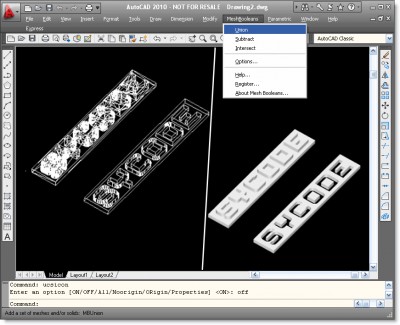
Download Mesh Booleans for AutoCAD 1.0
![]() Download Mesh Booleans for AutoCAD 1.0
Download Mesh Booleans for AutoCAD 1.0
Purchase: ![]() Buy Mesh Booleans for AutoCAD 1.0
Buy Mesh Booleans for AutoCAD 1.0
Similar software
 Mesh Booleans for AutoCAD 1.0
Mesh Booleans for AutoCAD 1.0
SYCODE
Mesh Booleans for AutoCAD is a mesh boolean modeling plug-in for AutoCAD.
 Mesh To Solid for AutoCAD 1.0
Mesh To Solid for AutoCAD 1.0
SYCODE
Mesh To Solid for AutoCAD is a polygon mesh to 3d solid conversion plug-in for AutoCAD.
 STL Export for AutoCAD 1.0
STL Export for AutoCAD 1.0
Floating Point Solutions Software
STL Export for AutoCAD is a plug-in for AutoCAD.
 Terrain for AutoCAD 1.1
Terrain for AutoCAD 1.1
SYCODE
Terrain for AutoCAD is a terrain modeling plug-in for AutoCAD.
 PIX Import for AutoCAD 1.0
PIX Import for AutoCAD 1.0
Floating Point Solutions Software
PIX Import for AutoCAD is a plug-in for AutoCAD.
 OBJ Export for AutoCAD 1.0
OBJ Export for AutoCAD 1.0
Floating Point Solutions Private Limited
OBJ Export for AutoCAD is a plug-in for AutoCAD 2, 2i, 2002 and 2004.
 Mesh To Solid 1.0
Mesh To Solid 1.0
SYCODE
Mesh To Solid is a software to convert a mesh into a solid.
 Mesh To Solid for Rhino 1.0
Mesh To Solid for Rhino 1.0
Floating Point Solutions Private Limited
Mesh To Solid for Rhino is a plug-in for Rhino 2.
 DXF Export for SolidWorks 1.0
DXF Export for SolidWorks 1.0
SYCODE
DXF Export for SolidWorks is an AutoCAD DXF file export add-in for SolidWorks.
 OBJ Import for AutoCAD 1.0
OBJ Import for AutoCAD 1.0
Floating Point Solutions Software
OBJ Import for AutoCAD is a plug-in for AutoCAD.