Keyboard Remapper 1.2.20
 Keyboard Remapper allows you to quickly redefine what a key-combination should do.
Keyboard Remapper allows you to quickly redefine what a key-combination should do.
|
Keyboard Remapper allows you to quickly redefine what a key-combination should do.
Keyboard Remapper was designed in order to meet specific needs and from there results its advantages and limitations:
We wanted to create a tool that is simple, small, fast and does exactly what it is ment to do. Keyboard Remapper purpose is not to be a complete or advanced tool. If you need more options and features there are a lot of other programs out there that may suit you.
BUT if all that you need is to just redefine what a key does, or simply replace a broken key with another one and you what to do that now, fast and without spending time in learning new stuff, then Keyboard Remapper is the tool for you. We have kept the interface and the software as simple as possible.
Keyboard Remapper features
tags![]() keyboard remapper that you the program key combination you can you need and you you will that will fast and combination for disable the for you
keyboard remapper that you the program key combination you can you need and you you will that will fast and combination for disable the for you
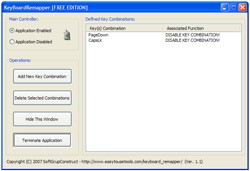
Download Keyboard Remapper 1.2.20
![]() Download Keyboard Remapper 1.2.20
Download Keyboard Remapper 1.2.20
Purchase: ![]() Buy Keyboard Remapper 1.2.20
Buy Keyboard Remapper 1.2.20
Similar software
 Keyboard Remapper 1.2.20
Keyboard Remapper 1.2.20
SoftGrupConstruct
Keyboard Remapper allows you to quickly redefine what a key-combination should do.
 Key Remapper 1.1
Key Remapper 1.1
Softarium.com
Key Remapper is a tool to remap or disable individual keys on your keyboard.
 OkayKeybees 1.0.2
OkayKeybees 1.0.2
Jackass JoeJoe
OkayKeybees is a freeware keyboard remapper with a twist.
 SwapKeys 1.0
SwapKeys 1.0
Insight Software Solutions, Inc.
SwapKeys is a Windows Keyboard Remapper and Hot Key tool.
 ToggleKEYBOARD 1.0.4
ToggleKEYBOARD 1.0.4
Toggle Soft
ToggleKEYBOARD adds brand new features to your keyboard allowing you to work faster and choose the settings that best suit you.
 MapKeyboard 2.1
MapKeyboard 2.1
INCHWEST
MapKeyboard is an application that allow you to remap your keyboard
MapKeyboard is a free program to remap your keyboard.
 TCPKeyBlockHook 1.5
TCPKeyBlockHook 1.5
BITLOGIC Software
TCPKeyBlockHook - NT System Keyboard Blocking Hook and DLL for Borland Delphi.
 G-Hotkey 3.33
G-Hotkey 3.33
J.R. Marquart
G-Hotkey is a macro, key remapper, and automation utility designed to work specifically with commercial computer games.
 KeyboardChanger 1.1
KeyboardChanger 1.1
zhang'xu
KeyboardChanger is a Windows program which can redefine your keyboard, disable the keys or change the keys-output.
 Okoker HotKey Launcher 4.6
Okoker HotKey Launcher 4.6
Okoker
Okoker HotKey Launcher is very easy to create hotkeys for keyboard.