Keyboard LED Control 1.09
 Keyboard LED Control is a tool to control LED of the Numlock, Caps Lock, and Scroll Lock indicator lights on the keyboard, which can be controlled in the Numlock, Capslock, and Scroll Lock key state of being always on, always off or flash.
Keyboard LED Control is a tool to control LED of the Numlock, Caps Lock, and Scroll Lock indicator lights on the keyboard, which can be controlled in the Numlock, Capslock, and Scroll Lock key state of being always on, always off or flash.
|
Keyboard LED Control is a tool to control LED of the Numlock, Caps Lock, and Scroll Lock indicator lights on the keyboard, which can be controlled in the Numlock, Capslock, and Scroll Lock key state of being always on, always off or flash.
Keyboard LED Control is designed for Windows-XP, Windows-2000, Windows-NT and Windows-9x (Numlock can't be toggled in Win-9x in current version)
This program is not for the common users but for the users in additional need of the control of the NUM LOCK, CAPS LOCK, and SCROLL LOCK indicator lights.
As several users sent me e-mails inquiring whether UltraKeyboard has "set numlock key on when windows start" or "set caps lock always off" function, so I designed Keyboard Led Control for UltraKeyboard might only control the signals by presetting, which is not so convenient and complete for operation.
Keyboard LED Control is very simple and can be used without a manual. The only thing needs to be explained further is that if the program is set to exit automatically after operation, whenever its parameter needs to be changed, you may press the key of CTRL in the operation process to stop the automatic exit function temporarily.
Keyboard LED Control features
tags![]() keyboard led led control caps lock scroll lock the numlock and scroll windows start when windows indicator lights lock indicator lock and control for the state
keyboard led led control caps lock scroll lock the numlock and scroll windows start when windows indicator lights lock indicator lock and control for the state
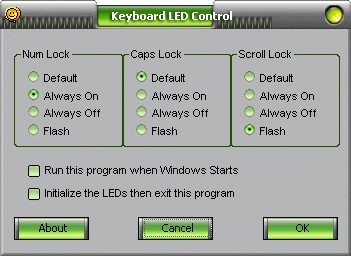
Download Keyboard LED Control 1.09
![]() Download Keyboard LED Control 1.09
Download Keyboard LED Control 1.09
Purchase: ![]() Buy Keyboard LED Control 1.09
Buy Keyboard LED Control 1.09
Similar software
 Keyboard LED Control 1.09
Keyboard LED Control 1.09
Fad Software
Keyboard LED Control is a tool to control LED of the Numlock, Caps Lock, and Scroll Lock indicator lights on the keyboard, which can be controlled in the Numlock, Capslock, and Scroll Lock key state of being always on, always off or flash.
 Windows Keyboard Indicator 2.0.1
Windows Keyboard Indicator 2.0.1
Clever Components
Windows Keyboard Indicator is a small utility which stays in your windows system tray.
 NumLock 1.01
NumLock 1.01
RJL Software
NumLock lets you to turn on or off your NUM lock key on your keyboard.
 Clever Keyboard Indicator 4.0 Build 4.0.0.32
Clever Keyboard Indicator 4.0 Build 4.0.0.32
Clever Components
Clever Keyboard Indicator stays in the windows system tray and displays "Num Lock", "Scroll Lock" and "Caps Lock" indicators status, plays a sound notification when indicators status changes or custom key combination are pressed.
 Easy HR SmArT kEyS 2.08
Easy HR SmArT kEyS 2.08
Easy HR
Easy HR SmArT kEyS is an application designed to be the solution to the Caps Lock, Num Lock, and Insert key problems.
 CapsLock 1.0
CapsLock 1.0
Pierre-Marie DEVIGNE
CapsLock will manage the DOS caps lock status.
 Crazy Num Caps Scroll 1.04
Crazy Num Caps Scroll 1.04
RJL Software, Inc.
Crazy Num Caps Scroll is a little utility that will toggle the Num Lock, Caps Lock, or Scroll Lock keys at user defined intervals.
 FirstCap 4.0 beta 1
FirstCap 4.0 beta 1
FalsinSoft
FirstCap is a small, free and very handy program which reliably warns keyboard users if they accidentally activate the Caps Lock or Num Lock key.
 Systray Indicator 1.1
Systray Indicator 1.1
Leif Steen Bramsing
Systray Indicator is a program that will show the status for NUM LOCK, CAPS LOCK and SCROLL LOCK in your system tray.
 Smartcaps 5.01
Smartcaps 5.01
Phoebus
sMaRTcaPs is a useful tool which completely eliminates all of the annoyances with the Caps Lock, Num Lock, and Insert keys.