File Substring Replacement Utility 12.1
 File Substring Replacement Utility (FSRU) will perform search and replace operations with multiple strings in multiple files.
File Substring Replacement Utility (FSRU) will perform search and replace operations with multiple strings in multiple files.
|
File Substring Replacement Utility (FSRU) will perform search and replace operations with multiple strings in multiple files.
It was designed specifically for computer programmers working on large projects with many source code files, however any type of file can be used, including HTML. Search and replace operations can also be performed on filenames (mass renaming).
A detailed log is kept of every substring that is found and replaced. Case-insensitive, "whole word", command line, and wildcard searches are supported.
FSRU is a professional, rock solid program - don't trust your files to anything less!
File Substring Replacement Utility features
Requirements
Limitations
tags![]() search and total number and replace the operation the search replace operations replace strings the replacement replacement string processed total backup file question mark total lines
search and total number and replace the operation the search replace operations replace strings the replacement replacement string processed total backup file question mark total lines
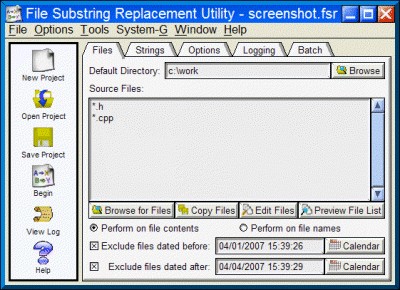
Download File Substring Replacement Utility 12.1
![]() Download File Substring Replacement Utility 12.1
Download File Substring Replacement Utility 12.1
Purchase: ![]() Buy File Substring Replacement Utility 12.1
Buy File Substring Replacement Utility 12.1
Similar software
 File Substring Replacement Utility 12.1
File Substring Replacement Utility 12.1
Gammadyne Software
File Substring Replacement Utility (FSRU) will perform search and replace operations with multiple strings in multiple files.
 Alert WildCard 2.0
Alert WildCard 2.0
Viable Software Alternatives
Alert WildCard Search & Replace software is designed to be an invaluable tool for Webmasters, Site Designers, and Web Developers alike.
 Batch Replacer 4.0
Batch Replacer 4.0
ReplSoft Inc.
Batch Replacer is a multi-string search-and-replace solution necessary for webmasters, programmers and everybody who is concerned with computers.
 Multi Replace Pro 2.1
Multi Replace Pro 2.1
Alphyn Software
Multi Replace is a batch search and replace tool that is capable of performing these functions in several files simultaneously.
 Multi Replace Lite 2.3
Multi Replace Lite 2.3
Alphyn Software
Multi Replace Lite is intended for the search and replacement of the text simultaneously in plenty of files.
 Data Mining 2.2.1
Data Mining 2.2.1
Custom Solutions of Maryland
Data Mining was designed to find the number of Hits (string occurrences) within a large text.
 Batch Replacer for MS Word 3.4
Batch Replacer for MS Word 3.4
ReplSoft
Batch Replacer for MS Word is a useful software that allows you to create a multi-replacement operations in MS Word files with the help of the MS Excel list.
 RQ Search and Replace 1.97
RQ Search and Replace 1.97
MiraSoft
RQ Search and Replace is a very easy to use text replacement application for Windows.
 Zipsearch 1.2.5
Zipsearch 1.2.5
Filehunter
Zipsearch searches compressed archives, zip files and self extracting *.
 Filehunter 3.45
Filehunter 3.45
Filehunter Software
Filehunter is used to locate files, search in zip, match text.