ExtractNow 4.8.3.0
 ExtractNow will let you extract multiple archives with the ease of a single click.
ExtractNow will let you extract multiple archives with the ease of a single click.
|
ExtractNow will let you extract multiple archives with the ease of a single click.
Why wear out your clicking finger extracting files one by one when you can extract at once? ExtractNow does a fine job of bundling compressed files and extracting their contents in one fell swoop.
ExtractNow has a clean, well-designed and easy-to-use interface. To extract files, simply drag and drop them into the main program window, or right-click the files while in Windows Explorer.
Simple but not simplistic, this is a powerful and reliable program that will be of use to anyone who manages many compressed files.
The program supports ZIP, RAR, ACE, JAR, ISO, IMG, IMA, IMZ, BIN, MP3 (MP3>WAV), LHA, LHZ and SIT formats.
ExtractNow features
tags![]() rar ace ace jar lha lhz zip rar imz bin bin mp3 mp3 mp3 sit formats wav lha mp3 wav ima imz jar iso and drop
rar ace ace jar lha lhz zip rar imz bin bin mp3 mp3 mp3 sit formats wav lha mp3 wav ima imz jar iso and drop
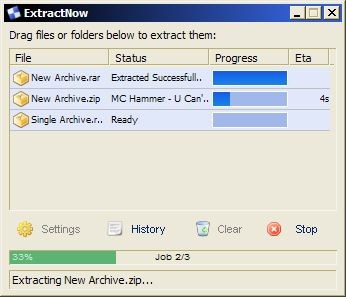
Download ExtractNow 4.8.3.0
Similar software
 ExtractNow 4.8.3.0
ExtractNow 4.8.3.0
Nathan Moinvaziri
ExtractNow will let you extract multiple archives with the ease of a single click.
 ZippHO 3.0.6
ZippHO 3.0.6
Leviathan Soft.
ZippHO is very easy to use! In order to open a compressed file, you just double click (or a single click if you have Active Desktop enabled) on one of the archives listed in My Computer or Windows Explorer; or you can drag and drop the archive on the empty window of ZippH, or still, you can use the dialogue window "Open".
 AX-ZIP Archiver 1.0
AX-ZIP Archiver 1.0
AX Systems
AX-ZIP allows to work with zip-archives as easy as to move files between folders in Windows Explorer.
 AX-ZIP Finder 1.0
AX-ZIP Finder 1.0
AX Systems
AX-ZIP Finder will help you to find the necessary files packed in different zip-archives, scattered in different folders very quickly.
 Zip View 3.5
Zip View 3.5
Canyon Software
Zip View is a set of utilities that makes managing compressed files very easy.
 WinImp 1.21
WinImp 1.21
Technelysium
WinImp is a new file archiver which not only recognises common archive formats, but also introduces a new, high performance archive format.
 ALZip 7.52
ALZip 7.52
ESTsoft Corp
ALZip will do it all, when it comes to ZIP files, archives and compression.
 SuperCool Multiple ZIP 1.00
SuperCool Multiple ZIP 1.00
CW
SuperCool Multiple ZIP is an application that helps you work with multiple ZIP files.
 CryptoLock 1.0.0.959
CryptoLock 1.0.0.959
cryptostick.com
CryptoLock provides quick and easy encryption for all of your files.
 CompreXX mark 4.1
CompreXX mark 4.1
MimarSinan International
Archives Behave Like Folders in Explorer!
Browse, copy files from, and add files to archives just like any regular folder.