EasyRead 1.0
 If you're frustrated at Internet Explorer not allowing you to view webpages at the size you want then you'll appricate the EasyRead Toolbar Buttons.
If you're frustrated at Internet Explorer not allowing you to view webpages at the size you want then you'll appricate the EasyRead Toolbar Buttons.
|
If you're frustrated at Internet Explorer not allowing you to view webpages at the size you want then you'll appricate the EasyRead Toolbar Buttons.
The EasyRead toolbar buttons let you magnify any HTML page as you browse the web.
EasyRead features
tags![]() html page and out toolbar buttons easyread toolbar the easyread internet explorer
html page and out toolbar buttons easyread toolbar the easyread internet explorer
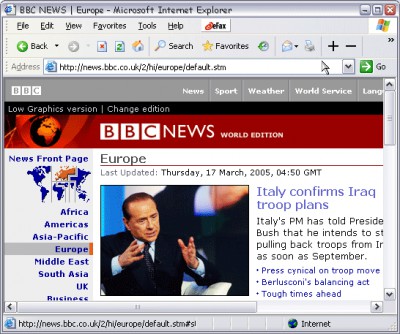
Download EasyRead 1.0
Similar software
 EasyRead 1.0
EasyRead 1.0
Iconico
If you're frustrated at Internet Explorer not allowing you to view webpages at the size you want then you'll appricate the EasyRead Toolbar Buttons.
 PrintPunk 1.1.5
PrintPunk 1.1.5
JafaSoft
PrintPunk is a plug-in toolbar for Internet Explorer 6 that automatically fits the website to the printer page.
 febooti ieZoom toolbar 1.5
febooti ieZoom toolbar 1.5
febooti software
Internet Explorer toolbar - browsers / webmasters tool to zoom in and zoom out internet pages, zoom web sites.
 ASP.NET ViewState Helper 0.2
ASP.NET ViewState Helper 0.2
Binary Fortress Software
ASP.
 Source Code Browser 2.1
Source Code Browser 2.1
Rebrand Software, LLC
Don't you hate those webpages that try to prevent you from viewing their source code or saving images by disabling Right-Click? Now you can view the source of any webpage, as well as save any image from a webpage, using this source browser software!
It works just like internet explorer, and can even be added to the internet explorer toolbar!
Gets past any form of "right click" protection, no matter what script or programming language the author used!
As you browse, the source code for each page you view is loaded into the "Source Code" section of the program!
As you browse, each image on the page is displayed in the "Images" section, where they can be saved to your computer!
Each image displayed in the Images section is shown with the image name and full URL to the image!
The program can be added to the "Tools" menu in Internet Explorer!
When viewing the source code, all references to images are hyperlinked!
Does not Contain any Adware, Spyware, or other Third Party Software.
 Web Printer 1.2
Web Printer 1.2
Task Soft
WebPrinter is a basic browser, with integrated Webpage -> Text conversion -> Printer function, which allows the body text in webpages to be printed at the click of a button, without all the graphics and additional information.
 HTML Text Extractor 1.5
HTML Text Extractor 1.5
Iconico
If you're frustrated that a website has unselectable text or if you need to view some HTML that's been encrypted then this application is a must.
 BestSiteBrowser 2.0
BestSiteBrowser 2.0
Thunder Technologies Inc.
 DebugBar 4.0
DebugBar 4.0
Core Services
The DebugBar is an Internet Explorer toolbar which brings new services to surfers and professionals.
 WowlaBar 1.3
WowlaBar 1.3
Wowla
WowlaBar - Free toolbar for Internet Explorer.