DDFileCatcher 5.1.0.5
 DDFileCatcher lets you copy file names and much other file infomation to the Clipboard, and into Microsoft Word tables and Excel spreadsheets.
DDFileCatcher lets you copy file names and much other file infomation to the Clipboard, and into Microsoft Word tables and Excel spreadsheets.
|
DDFileCatcher lets you copy file names and much other file infomation to the Clipboard, and into Microsoft Word tables and Excel spreadsheets. DDFileCatcher catches files, shortcuts or folders dropped onto it from programs such as Windows Explorer, My Computer or Windows dialogs.
DDFileCatcher turns the files into full file paths. New version offers over 100 pieces of file information including MP3 information, all image file properties, and Microsoft Office document properties. Can list thousands of files at a time. Runs as an addin launched by Microsoft Word or Excel, making tables or adding to them. Also runs stand-alone, copying files to the clipboard or a text file.
No need to open another program and navigate to folders, just use Windows Explorer. Copy one file name, a complete folder or from several folders, the result of a file search, and make a list for printing, or storing in a spreadsheet or database. Also runs stand-alone, copying files to the clipboard or a text file or cvs file.
DDFileCatcher is ideal for file cataloging, getting filepaths to paste into "file open" dialogs, "hard-coded" filepaths as used in computer programming, listing the files you have used or changed, and for any application where you need to record file paths and folder names accurately and easily.
Limitations
tags![]() the clipboard stand alone alone copying copying files text file runs stand also runs microsoft word windows explorer the files file paths
the clipboard stand alone alone copying copying files text file runs stand also runs microsoft word windows explorer the files file paths
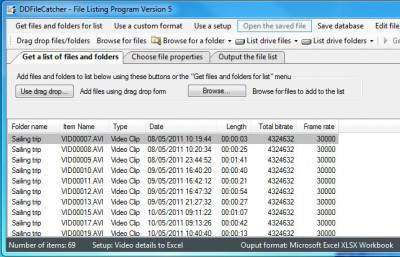
Download DDFileCatcher 5.1.0.5
![]() Download DDFileCatcher 5.1.0.5
Download DDFileCatcher 5.1.0.5
Purchase: ![]() Buy DDFileCatcher 5.1.0.5
Buy DDFileCatcher 5.1.0.5
Similar software
 DDFileCatcher 5.1.0.5
DDFileCatcher 5.1.0.5
Robinmatch Limited
DDFileCatcher lets you copy file names and much other file infomation to the Clipboard, and into Microsoft Word tables and Excel spreadsheets.
 Creative Element Power Tools 2.1.720
Creative Element Power Tools 2.1.720
Creative Element
Creative Element Power Tools is a collection of productivity utility for Microsoft Windows.
 Lightning Bar 0.11
Lightning Bar 0.11
Softake
Lightning Bar will provide quick access to your favorite folders in common dialogs.
 CopyFilenames 3.3
CopyFilenames 3.3
ExtraBit Software
CopyFilenames is a useful extension for Windows Explorer.
 XFilesDialog 4.00
XFilesDialog 4.00
XDESKSOFTWARE
XFilesDialog is an application that will resize the Windows and Office file dialogs (open, save, save as) and will add a list of favorites and recent files/folders.
 Fast Folder Access 2.0
Fast Folder Access 2.0
Eusing Software
Fast Folder Access is a shell enhancement tool that gives you quick jump to your favorite folders in Windows Explorer, in Common Open/Save, dialogs,the desktop and the Start Button.
 Folder Express 2.1
Folder Express 2.1
Huang He
Folder Express allows you instantly jump to your frequently used folders in Windows Explorer, Open/Save File dialogs, folder windows or Browse Folder dialogs.
 FolderScavenger 1.0.0
FolderScavenger 1.0.0
Bytesmith
FolderScavenger software will make it realy easy to print folder listings, or copy folder listings to the clipboard and paste them into Word, Excel, or any Windows application.
 1-abc.net Folder-To-TXT 1.01
1-abc.net Folder-To-TXT 1.01
1-abc.net
Do you know this situation? You just burned a disk, you collected some data on a USB stick or you simply organized some files on your local hard drive.
 List Names 1.1
List Names 1.1
Black Knight Software Solutions
List Names is an application that will list the file and/or folder names from a selected folder or drive.