ComfortAir HVAC Software 4.0
 ComfortAir HVAC software is created to be used by engineers, architects, contractors and energy auditors to calculate and analyse heating and air conditioning loads in commercial buildings.
ComfortAir HVAC software is created to be used by engineers, architects, contractors and energy auditors to calculate and analyse heating and air conditioning loads in commercial buildings.
|
ComfortAir HVAC software is created to be used by engineers, architects, contractors and energy auditors to calculate and analyse heating and air conditioning loads in commercial buildings.
Input and output units can be set independently to English or Metric units. The program contains weather and other necessary data for 1,071 cities and localities in 110 countries, thus making it applicable for virtually any location in the world.
Program output includes tables and graphs of cooling loads (load profiles) for all hours of the day and for all months. It also provides summary reports for peak conditions and a host of other useful information, such as reports and graphs of glass shading, from external shading devices like fins and overhangs.
An example of how the hourly load tables can be useful, is in the design of thermal storage air conditioning systems, where ton-hour (kilowatt-hour) calculations have to be made in order to size the storage systems.
ComfortAir HVAC Software features
Units Flexibility - ComfortAir is probably the only software of its kind that can be configured to work in either English or Metric units. The user only has to select the preferred units from the Options menu to configure the application according to his or her requirements. Furthermore, input units and output units can be selected independently, thus allowing users to work with the input units of their choice, and then generate output reports, tables and graphs in whatever units their clients prefer. International consultants will love this flexibility.ComfortAir is User-Friendly and Powerful - Another noteworthy feature of ComfortAir is its user-friendliness, which is the result of several factors:
Context-Sensitive Help - ComfortAir has the standard context-sensitive Help system, which on the click of a button, provides the user with ready information on the action currently being taken. The information provided by the Help system is also illustrated by diagrams where appropriate, to further promote the user friendliness of the application. The Help system also provides quick start information and a handy tutorial to teach new users how to use the software quickly and effectively.
ComfortAir is Applicable Worldwide - ComfortAir contains weather and other necessary data for 1,989 cities and localities in 163 countries across the globe. This means that the application can be used for virtually any location in the world. The user only has to click on the name of the city in which the project building is located and all the necessary data for that city becomes available and automatically used in the calculations.
Load Calculation Methodology - The load calculation methodology used by ComfortAir, is based on ASHRAE's CLTD/CLF method, which uses cooling load temperature difference and cooling load factors. Note that ComfortAir is a single-zone application. If the project building consists of more than one zone, the application is run separately for each zone.
Requirements
Limitations
tags![]() the user air conditioning the application necessary data the day and graphs data for cooling load hourly load help system with the hour kilowatt user friendliness
the user air conditioning the application necessary data the day and graphs data for cooling load hourly load help system with the hour kilowatt user friendliness
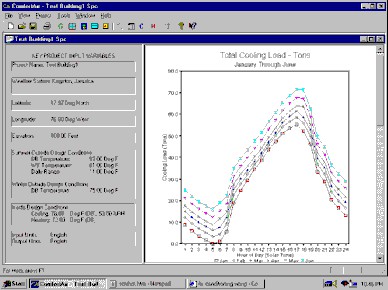
Download ComfortAir HVAC Software 4.0
![]() Download ComfortAir HVAC Software 4.0
Download ComfortAir HVAC Software 4.0
Purchase: ![]() Buy ComfortAir HVAC Software 4.0
Buy ComfortAir HVAC Software 4.0
Similar software
 ComfortAir HVAC Software 4.0
ComfortAir HVAC Software 4.0
Baltik Engineering
ComfortAir HVAC software is created to be used by engineers, architects, contractors and energy auditors to calculate and analyse heating and air conditioning loads in commercial buildings.
 Gasketed Plate Heat Exchanger Design 8.0.0.0
Gasketed Plate Heat Exchanger Design 8.0.0.0
WeBBusterZ Engineering Software
PHex is a useful and easy to use tool that demonstrates the thermal calculations of Gasketed Plate Heat Exchangers.
 Beam 2.1.1.107
Beam 2.1.1.107
JT Soft
Beam can analyse beams with differential equation of the curly axis of beam, multiple support, building M, Q, P, U diagramm, appearing in beam from attached external loads.
 CCUnits 3.5
CCUnits 3.5
Castillo Bueno Systems
CCUnits is a program to convert units of measure common in engineering and science.
 Double Pipe Heat Exchanger Design 3.0.0.1
Double Pipe Heat Exchanger Design 3.0.0.1
WeBBusterZ Engineering Software
DHex is a useful and reliable software which is made to demonstrate the chemical design calculations of Double pipe (hairpin) Heat Exchangers.
 Converter Pro 3.22
Converter Pro 3.22
AccSoft Shareware
Converter Pro is a program to convert units in a professional manner.
 Site Journal 2009-7
Site Journal 2009-7
PLUSaufBAU - Software
The Site Journal is intended to help site-supervising architects, engineers, and construction companies document site inspections.
 RentBoss Single User 4.40
RentBoss Single User 4.40
Qualitica
RentBoss is a program with modern look and feel that has been specially created for small to mid-size property owners and comes with a unique lease agreement organizer feature.
 Universal Unit Convertor 1.0
Universal Unit Convertor 1.0
VargasSoft
Universal Unit Convertor is the absolute conversion tool between all human systems of measurement.
 RentBoss 3.2
RentBoss 3.2
Qualitica
RentBoss is property management software with modern look and feel that has been specially created from small to mid-size property owners and comes with a unique lease agreement organizer feature.