VolumeTouch 1.1
 VolumeTouch is a freeware replacement utility for the Windows speaker icon usually located in the bottom right of your screen, next to the clock.
VolumeTouch is a freeware replacement utility for the Windows speaker icon usually located in the bottom right of your screen, next to the clock.
|
VolumeTouch is a freeware replacement utility for the Windows speaker icon usually located in the bottom right of your screen, next to the clock.
With VolumeTouch you can adjust the volume instantly from any application without leaving your current work.
VolumeTouch features
Requirements
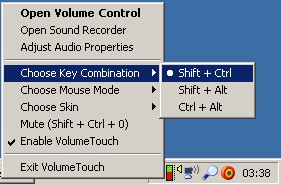
Download VolumeTouch 1.1
Similar software
 VolumeTouch 1.1
VolumeTouch 1.1
VolumeTouch
VolumeTouch is a freeware replacement utility for the Windows speaker icon usually located in the bottom right of your screen, next to the clock.
 Keyboard Tweaker 2.3
Keyboard Tweaker 2.3
Alex Buturuga
Keyboard Tweaker is a Hotkeys manager.
 SoundWheel 1.2.1
SoundWheel 1.2.1
SoundWheel.com
Modern sound systems for PCs usually offer you a way to control the sound level.
 AceKeyboard 1.00
AceKeyboard 1.00
Nufsoft
AceKeyboard is a useful windows utility that will increase productivity and also bring fun to your computer.
 Power Mixer 2.10
Power Mixer 2.10
Actual Solution
Power Mixer is an advanced Volume Control replacement application for Windows.
 DKVolume Control 1.1.5
DKVolume Control 1.1.5
DKpcCODE
DKVolume Control lenables the user with instant access for adjusting the sound volume.
 iVol 3.4b
iVol 3.4b
Livecn
iVol it is a program you can use to adjust the sound volume of your computer.
 ZVolume Pro 3.44
ZVolume Pro 3.44
Shelltoys Inc.
ZVolume Pro is a nice, powerful replacement to the standard Windows Volume Control.
 VolumeTray 2.0
VolumeTray 2.0
GlorySOFT
VolumeTray is a little utility that allows you to adjust volume by
two ways:
- by clicking with your left or right (volume up/down) mouse button on the
icon in the system tray
- through assigned system wide hot keys
VolumeTray is a tool that allows you control your volume.
 ZVolume Home 2006 4.0
ZVolume Home 2006 4.0
Roman Medvedev
ZVolume Home 2006 is an application that can be used as a replacement for the standars Windows Volume Control.