TreePad Business Edition 8.2.2
 Multi-featured Organizer and Word Processor, intuitive and versatile, including: Password-protection and high-security Encryption, Spell Checker (20+ langs.
Multi-featured Organizer and Word Processor, intuitive and versatile, including: Password-protection and high-security Encryption, Spell Checker (20+ langs.
|
Multi-featured Organizer and Word Processor, intuitive and versatile, including: Password-protection and high-security Encryption, Spell Checker (20+ langs.), Thesaurus, multi-Lingual Editions, Photo Album, Website Generation with dynamic tree, image-converter, Presentation mode, documentation-, shortcuts-, hyperlinks-, addresses-, passwords and notes-organizer, and much more! Widely imitated, TreePad is a highly intuitive, Award winning and powerful software, yet very small: runs also from a floppy disk.
With the look and feel of the Windows Explorer, managing any kind of data has never been easier: use TreePad's tree to browse any previously created/imported text or document, just as you browse directories/folders in Win-Explorer.
TreePad Business Edition features
To find any article you previously created or imported, you can browse the tree, in the same way as you browse directories/folders in the Windows Explorer. You can also use the powerful, fast internal search engine or the convenient TreePad bookmark system.
All data is contained in 'articles'; an article is a text shown in the right-hand pane of the program window. Any article is contained in a 'node' which is the most basic part of the tree (left-hand pane).
·Tree icons
Each tree node can be marked with its own icon. TreePad comes with its own default icon library, containing a set of 160 useful tree-icons. A large number of additional icon libraries is available for free.
For utmost convenience, TreePad offers a variety of icon management functions: copy/paste of icons between tree nodes, paste icon to entire subtree, apply icon to entire subtree, set default icon for subtree, create new icon libraries, load icon libraries, hide tree icons, etc.
Tree nodes can also be marked with 'check marks', which can be shown or hidden for each node individually, as well as globally for a whole subtree or the total tree.
Checkmarks, when visible, not only serve as an additional indicator, but can also be used to filter data during search, print or export.
Store, protect, and manage all your passwords, PINs, serial numbers and other confidential information with the strongest industry-standard cryptographic algorithms for maximum privacy protection, incontestable security, reliability and optimum speed.
TreePad Business Edition utilizes 256 bit encryption using the acclaimed TwoFish algorithm.
TreePad Business Edition introduces a customizable spell-checker supporting more than 20 languages, and a thesaurus. Additionally, the spell-checker allows you to define your own words to be stored inside custom dictionaries.
TreePad Business supports active hyperlinks (blue and underlined) as well as image hyperlinks to phone numbers (auto-dial), internal TreePad nodes/articles, to documents, folders and programs on your hard disk, to Web pages, email addresses, FTP sites, newsgroups.
A real time saver is the fact that you can insert multiple hyperlinks to local documents in one go. Relative and absolute hyperlinks are also supported.
The 'Advanced mode' enables you to use all the features of the program, like importing or exporting files, creating/modifying hyperlinks, creating/modifying tables, etc.
The 'Basic mode' gives you a simple and clean user-interface, showing you only the basic functions of the program.
TreePad Business allows full rich text editing of articles; font: bold, italic, underline, strikethrough, subscript, superscript, color, font background color, font name, font size, color-marker; paragraph: left, right, center, justify, bullets (normal, numbered, alphabetic, etc.), indents, recursive bullet nesting through the indent function, adjust left/right margins, optional line-select and word-select, copy/paste of text-formatting, insert ascii code; tables: create, insert/delete rows, insert/delete columns, combine rows/columns/cells, show/hide table borders, set a different color for individual cells, show/hide borders of individual cells, resize columns, resize table, align table, align text inside cells.
Articles without any Rich Text formatting are automatically stored as plain text, to save disk space
TreePad Business Edition comes with its own built-in multi-font character map for easy insertion of symbols and special characters from various languages, including Porgugese, Spanish, French, German, Danish, etc.
TreePad Business enables you to display, insert, export, copy/paste and store hundreds of images (tens of megabytes). Images are stored in compressed form (bitmap compression ratios of up to 90%).
The program currently supports .png, .jpg, .gif, .emf, .wmf, .ico and .bmp images. Images are stored in their native format, and can be exported to other image file types.
You can create any tree structure you want! It is very easy to add nodes/articles to the tree, delete nodes/articles, move whole sub-trees around using 'drag-and-drop', (reverse)sort subtree or entire tree (recurse/non-recurse), number subtree (reccurse/non-recurse), etc.
A very useful feature is the internal search engine (screenshot), which is able to locate any article inside the TreePad database.
TreePad Business Edition comes with very flexible and powerful built-in eternal agendas/calendars. This functionality never runs out! You can even generate agendas and calendars for dates as far away as 2010, 2109, 2264, etc.
You can generate tree-based agendas and calendars, as well as article-based agendas, calendars and to-do lists. Furthermore, agendas and calendars can be grouped by days, weeks or months.
For more information, please see this page.
Copy/cut/paste complete subtrees including all contained articles as easily as you cut/copy/paste blocks of text in a standard document. You can even copy/cut/paste of subtrees between different documents and different TreePad instances running.
Tree nodes can be individually marked, by setting a different icon, check mark, color, size, style, background color and font-name for the title of each node (using the formatting toolbar and formatting menu).
You can create a template as easily as you create a TreePad article. When you apply a template to a newly created article, everything contained in the template will be automatically added to the new (child) article. TreePad templates can contain texts, text-formatting and images.
Many drag-and-drop features! Rearrange the tree by dragging nodes to another location. Drop text blocks from the article into the tree. Drop texts and hyperlinks from other programs (like Netscape or MS Word) directly into the article or tree. Drop one or more files from the Windows Explorer into the treepad article to create file hyperlinks. Drop one or more files from the Windows Explorer into the tree to directly import those files.
Storing data in TreePad will save space on your hard disk! Images are compressed up to 90%! Besides, putting your data into a separate (HTML, RTF, DOC, PNG, BMP, JPG, GIF, EMF, WMF, ICO, text) files would use up much more disk space then having the same information into one or two TreePad files.
The contents article can be zoomed from 10% to 1%. The toolbar system is fully customizable, toolbars can be hidden, shown, you can move them around and place them anywhere, even in the main area of the program so that they become little floating tool windows.
TreePad can generate catalogs of your disks and directories. A disk catalog can be useful e.g. in creating a searchable database of all your removable disks (CD's, floppies, ZIP disks, etc.). Having such a database will simplify finding the right disk when you need a certain program or data file. With this function you can also create and manage shortcuts to files and directories on your hard disk.
This option is more extended than what can be found in specialized disk-catalog programs like CatFish and Cathy which do not possess TreePad's advanced search, organizing, reporting, print, export, import and HTML generation capabilities.
And last but not least, files and directories are represented as hyperlinks, activating the hyperlink will automatically open the file or directory if the corresponding disk or directory exists and is accessible by your system.
The disk catalog function has some additional features which usually are only found in disk-reporting tools like e.g. Disktective: TreePad not only lists the name, size and date of individual files, and the amount of free disk space, but also the total real size of a directory (that is, the size of a directory including all containing subdirectories and files!). Disk reports can be printed, exported to HTML, RTF, Web site, etc.
TreePad is also a very powerful documentation tool! With only a few mouse clicks you can generate a complete Web site from your data, including expandable/collapsible tree nodes (Javascript), HTML pages, images (GIF, JPEG, PNG), hyperlinks and index page. With TreePad Business you don't need to edit, manage or maintain any HTML pages or worry about broken hyperlinks!
Non-internet image types, like BMP and EMF are automatically converted to JPEG and GIF during export
Quick HTML preview of tree or article, quick HTML export of tree or article, quick view article HTML source, directly insert HTML source code into the article, as well as Javascript, PHP, Perl, ASP, etc.
You can also use TreePad™ Business Edition to create photo-albums of your family, friends, trips, holidays, birthdays, celebrations, favorite buildings, nature, etc.
TreePad Business Edition can also run directly from external disk (such as: USB disk, pen drive, thumb drive, flash drive, memory stick, etc.) without the need for any installation. Just copy the TreePad Business Edition program files folder from your harddisk to the external disk and plug this disk into another computer.
TreePad makes your life easier with its extended Windows clipboard functions: copy/paste of Rich Text and images (bitmap, vector), copy/paste as plain text, automatic paste of Rich Text and images, automatic paste as plain text, copy/paste of text-formatting, copy/paste of trees, copy/paste of trees between different documents and TreePad instances.
Minimize to tray, show always in tray when minimized, show always in taskbar when minimized, show always in tray when active, show always in taskbar when active, activate from tray by single or double click. Additionally, you can define a system-wide keyboard key-combination to activate TreePad (bring to the foreground) whenever TreePad is not the currently active program.
These fields, when inserted into the article, update themselves automatically on print, export or article reload. Examples of self-updating field types: current date, current time, current date+time, the number of pages in the article, the current page number, the previous page number, the next page number, the title of the current node, the title of the parent of the current node, the current file name, etc.
Calendar dialog to insert a selected date into the article or tree, insert the current date/time, define your own date and time formats, insert automatic self-updating date and time fields. TreePad can be set to use centimeters or inches.
Turn TreePad into a powerful presentation program by activating the (full-screen) presentation mode. Please see also the screenshot below.
Navigate to different slides/articles by clicking on the tree, by using the floating navigation toolbar or by activating keyboard shortcuts.
In presentation mode you can hide the tree or the article, or show both.
Supports for non-Western fonts is provided through DBCS (double byte character set) mode. One can enable the article's DBCS mode using the options screen. Full Unicode support is planned for future versions.
There is no recommended limit to the number (or total size) of images stored. TreePad Business Edition easily handles hundreds of images and tens of Mb of images.
There is no formal limit to the number of nodes in a TreePad database or the size of the file, nor is there a limit to the number of files/databases you create and use.
All information on the TreePad .hjt dataformat is freely available. TreePad .hjt databases can contain HTML, Rich Text and plain text articles. The file format is ASCII based.
Limitations
tags![]() you can treepad business business edition copy paste the tree the article into the can also rich text the current the program tree nodes disk space
you can treepad business business edition copy paste the tree the article into the can also rich text the current the program tree nodes disk space
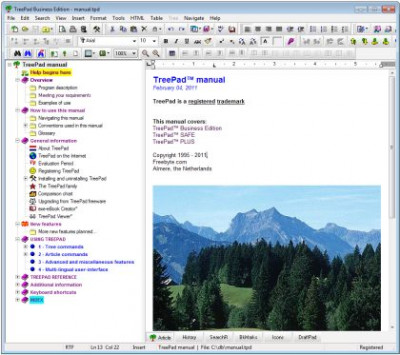
Download TreePad Business Edition 8.2.2
![]() Download TreePad Business Edition 8.2.2
Download TreePad Business Edition 8.2.2
Purchase: ![]() Buy TreePad Business Edition 8.2.2
Buy TreePad Business Edition 8.2.2
Similar software
 TreePad Business Edition 8.2.2
TreePad Business Edition 8.2.2
Freebyte
Multi-featured Organizer and Word Processor, intuitive and versatile, including: Password-protection and high-security Encryption, Spell Checker (20+ langs.
 TreePad Lite 4.3
TreePad Lite 4.3
Freebyte
TreePad Lite (freeware) is a very intuitive, small yet powerful personal database programs, only 465 Kb in size.
 TreePad Viewer 7.1.7
TreePad Viewer 7.1.7
Freebyte.com
TreePad Viewer is a freeware reader application that enables anyone to read/view TreePad files.
 TreePad X Enterprise 7.8.6
TreePad X Enterprise 7.8.6
Freebyte
TreePad X Enterprise - next generation Personal Database, Organizer and Word Processor with the unique ability to access, edit, store and search databases of up to 12 Gigabytes.
.jpg) TreePad X Enterprise (384 Gb, single-user) 7.8.3
TreePad X Enterprise (384 Gb, single-user) 7.8.3
Freebyte
TreePad X Enterprise (384 Gb, single-user) is the next generation Personal Database, Word Processor and Organizer with the unique ability to access, edit, store and search databases of up to 384 Gigabytes.
 TreePad Asia 4.3
TreePad Asia 4.3
Freebyte
TreePad Asia is a free and easy to use database program, a powerful information organizer, PIM and outline text editor.
 TreePad SAFE 8.2.1
TreePad SAFE 8.2.1
Freebyte
Personal Information Manager (PIM) and database, password protected, with high-security 256bit TwoFish encryption, Word Processor, Web site Generation on the fly, photo album, shortcuts-, notes-, hyperlinks-, addresses-, and collections-Organizer, Documentation Tool, and much more! Widely imitated, TreePad is an Award winning, highly intuitive, powerful application, yet awesomely small: runs also from a floppy!
With the look/feel of the Windows Explorer, editing, formatting, organizing, storing/searching, importing, exporting any kind of data has never been easier: use TreePad's tree to browse any previously created/imported text or document, just as you browse directories/folders in Win-Explorer.
 TreePad PLUS 8.1
TreePad PLUS 8.1
Freebyte
TreePad is an award-winning Organizer, PIM / Database, Word Processor and Personal Information Manager.
 iTreePad 60419-2317
iTreePad 60419-2317
CrookedBush.com Inc.
If you've seen TreePad, then you know it's a great way to save and organize data.
 TreeDBNotes Pro 2.9 build 070
TreeDBNotes Pro 2.9 build 070
SoftViewer
TreeDBNotes Pro is a powerful and easy-to-use personal database program, Word Processor, PIM, e-Book maker, Contacts and Passwords manager with Tree Structure, advanced encryption and password protection.