Taskbar Hide 3.5
 Taskbar Hide allows you to control your taskbar and optionally hide or to unhide or arrange/rearrange programs
With Taskbar Hide you can fully control the taskbar.
Taskbar Hide allows you to control your taskbar and optionally hide or to unhide or arrange/rearrange programs
With Taskbar Hide you can fully control the taskbar.
|
Taskbar Hide allows you to control your taskbar and optionally hide or to unhide or arrange/rearrange programs
With Taskbar Hide you can fully control the taskbar.
As a hide windows tool,it could hide windows program (hide applications, hide program) completely through a hotkey,also you can minimize them to the system tray instead of an icon on your taskbar.
You also can close windows program anytime. For example,you hide some selected programs by pressing hotkey.
At a later time you will be able to return all hidden windows back to the desktop and continue your work. And you also can close those hidden windows through another hotkey.
Hide some of the less used icons from the system tray. Reorder and arrange the windows on taskbar based on your choice. Set any application windows always on top or say stay on top.
Hide any of following:taskbar, start button, task window,system tray, and time clock.
Here are some key features of "Taskbar Hide hide windows program":
tags![]() windows program hide windows system tray the system taskbar hide hidden windows icons from from the hide any application windows set any hide some also can
windows program hide windows system tray the system taskbar hide hidden windows icons from from the hide any application windows set any hide some also can
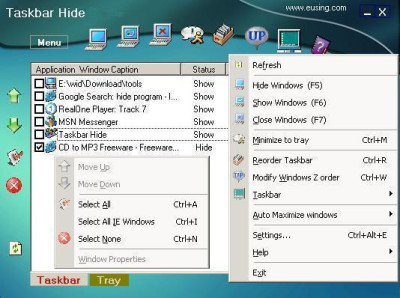
Download Taskbar Hide 3.5
Purchase: ![]() Buy Taskbar Hide 3.5
Buy Taskbar Hide 3.5
Similar software
 Taskbar Hide 3.5
Taskbar Hide 3.5
Taskbar Management
Taskbar Hide allows you to control your taskbar and optionally hide or to unhide or arrange/rearrange programs
With Taskbar Hide you can fully control the taskbar.
 Hide Window Hotkey 4.0
Hide Window Hotkey 4.0
Elongsoft Software
Hide Window Hotkey is a utility which allows you to hide the windows, and programs which are running on your screen.
 Hide-XP 1.0.3
Hide-XP 1.0.3
Totalidea Software New Zealand Ltd.
Hide-XP hides any application from your computer screen, just by using one hotkey combination, or even by using the Hide-XP mouse-right-double-click feature.
 Hide All 1.0
Hide All 1.0
MyDesktopHelp.Com
Hide All is a useful program that will help you to get rid of windows that you need open, but don't use all the time so that they don't clutter your taskbar, for instance, email clients, management utilities, etc.
 Skia 1.0
Skia 1.0
midnite.liteman
Skia is a useful, easy to use and powerful window-hiding utility.
![]() HideHelper - Hide windows and tray icons 5.3.7
HideHelper - Hide windows and tray icons 5.3.7
wenkaicai
1.
 Hide Window 1.40
Hide Window 1.40
softinvention.org
Every day you use a number of applications (e-mail client, web browser, word processor, etc.
 TaskBar Hider 1.0
TaskBar Hider 1.0
Igor Tolmachev
TaskBar Hider allows to hide and show the Windows TaskBar panel by pressing user-defined hot key.
 Anti Boss Key - Hide windows quickly! 4.1
Anti Boss Key - Hide windows quickly! 4.1
MindGems Inc.
Anti Boss Key - Hide windows quickly! - MindGems Inc.
 Taskbar Activate 2.4
Taskbar Activate 2.4
Pierre-Marrie Devigne
Don't let programs decide whether you can get access to the taskbar!
Don't let the taskbar hide your applications because you have gone close to the edge of the screen with your mouse!
Taskbar Activate will manage activation and deactivation of the Windows taskbar.