Taskbar Executive 1.2
 Taskbar Executive is an application tha allows you launch programs faster and easier than before.
Taskbar Executive is an application tha allows you launch programs faster and easier than before.
|
Taskbar Executive is an application tha allows you launch programs faster and easier than before.
How about if all buttons were categorized and organized under easily recognizable groups? And when you click the group button, all open windows in that group are revealed? This is exactly what Taskbar Executive lets you do.
Limitations
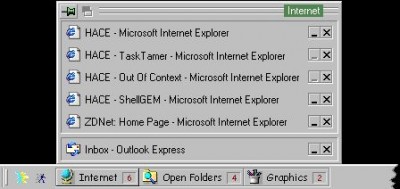
Download Taskbar Executive 1.2
![]() Download Taskbar Executive 1.2
Download Taskbar Executive 1.2
Purchase: ![]() Buy Taskbar Executive 1.2
Buy Taskbar Executive 1.2
Similar software
 Taskbar Executive 1.2
Taskbar Executive 1.2
HACE
Taskbar Executive is an application tha allows you launch programs faster and easier than before.
 ToolBar 2000 6.9
ToolBar 2000 6.9
Gregory Braun
ToolBar is a program that will allow you to launch your favorite programs from the Windows desktop.
 CleanTaskbar 2.13
CleanTaskbar 2.13
Yx2004
Many people are accustomed to open many windows when they before computers, and then the taskbar will be crammed with the taskbar buttons soon.
 Taskix 1.3
Taskix 1.3
Adrian Schlesinger
Taskix was developed to rearrange buttons in MS Windows XP.
 TaskArrange 1.1
TaskArrange 1.1
Elias Fotinis
TaskArrange is a simple free software that lets you rearrange the buttons of the Windows taskbar.
 Switch Manager Pro 2.31
Switch Manager Pro 2.31
Alphamega Software
Switch Manager Pro is a bar that can run on bottom, top, left or right of your desktop (or even floating), similar to the standard Windows taskbar, but it shows only Internet Explorer buttons, removing them from the standard taskbar.
 RunClik 1.0.1
RunClik 1.0.1
SmartKite Software
RunClik - the ultimate application launcher.
 Taskbar Shuffle 2.0
Taskbar Shuffle 2.0
Jay Elaraj
Taskbar Shuffle is an application that allows you to rearrange the taskbar buttons by simply dragging them around.
 Slide Executive Desktop 1.6.1
Slide Executive Desktop 1.6.1
Novatrox AB
Slide Executive Desktop keeps your Microsoft PowerPoint slides organized and easily accessible.
 EZ Plan Pro: Executive Summary 101 1.1
EZ Plan Pro: Executive Summary 101 1.1
Method In Motion LLC
EZ Plan Pro: Executive Summary 101 - anytime in the future if you wish to go back in and update or revise your Executive Summary, it's SIMPLE -- once you're done with the fill in the blank wizard, just save out your Summary as a file onto your hard drive and anytime you want, just load it back up and go through the questions and change or update any of the answers you need.