ScrollNavigator 5.16.1
 ScrollNavigator helps you to scroll your documents horizontally and vertically.
ScrollNavigator helps you to scroll your documents horizontally and vertically.
|
ScrollNavigator helps you to scroll your documents horizontally and vertically. Simply click and hold down the right mouse button anywhere in a window and move the mouse to scroll the window contents. This saves you the trouble of positioning the mouse cursor over a scroll bar and it allows scrolling both directions at the same time.
ScrollNavigator works with all windows that have standard scroll bars (e.g. all office programs, explorer windows and most other applications). ScrollNavigator also adds dynamic acceleration to your mouse wheel.
This indispensable feature makes mouse wheel scrolling more accurate when you turn the wheel slowly, and it scrolls your documents much faster when you turn the wheel quickly. Try it out and see how wheel acceleration will make your work much more efficient and enjoyable.
ScrollNavigator features
Limitations
tags![]() mouse wheel the mouse you turn when you the wheel wheel acceleration turn the and most mouse cursor works with with all scroll bars your documents
mouse wheel the mouse you turn when you the wheel wheel acceleration turn the and most mouse cursor works with with all scroll bars your documents
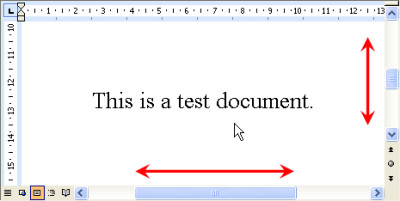
Download ScrollNavigator 5.16.1
![]() Download ScrollNavigator 5.16.1
Download ScrollNavigator 5.16.1
Purchase: ![]() Buy ScrollNavigator 5.16.1
Buy ScrollNavigator 5.16.1
Similar software
 ScrollNavigator 5.16.1
ScrollNavigator 5.16.1
DeskSoft
ScrollNavigator helps you to scroll your documents horizontally and vertically.
 My Scroll PRO 1.0.5
My Scroll PRO 1.0.5
UnH Solutions, Inc.
My Scroll PRO allows you to scroll any window horizontally holding down the right mouse button (or a keyboard key) and rotating the mouse wheel.
 KatMouse 1.03
KatMouse 1.03
Eduard Hiti
The prime purpose of the KatMouse utility is to enhance the functionality of mice with a scroll wheel, offering 'universal' scrolling: moving the mouse wheel will scroll the window directly beneath the mouse cursor (not the one with the keyboard focus, which is default on Windows OSes).
 Tordex Wheel 2.0
Tordex Wheel 2.0
Tordex
Tordex Wheel is a useful and small application that adds intelligence to the mouse wheel.
 HotMouse 3.6
HotMouse 3.6
Michael Kline
HotMouse allows you to scroll windows with the mouse wheel without
having to click on them first.
 SmoothWheel 0.44.7.20050605
SmoothWheel 0.44.7.20050605
Avi Halachmi
Scrolls the document smoothly when scrolling the mouse wheel.
 iVol 3.4b
iVol 3.4b
Livecn
iVol it is a program you can use to adjust the sound volume of your computer.
 Mouse Wheel Control 2.1
Mouse Wheel Control 2.1
Ardamax Software
Mouse Wheel Control is an unique mouse tool making your every day work a more effective.
 ToggleMOUSE 4.5.14
ToggleMOUSE 4.5.14
Toggle Soft
ToggleMOUSE is the leading independent mouse utility, offering more cursors and productivity features than any other product on the market.
 SmartMOUSE 2.2
SmartMOUSE 2.2
UIExpert
SmartMOUSE is an ergonomic mouse enhancement software.