QuickButtons 1.61
 QuickButtons will allow you to create an AppBar with buttons that simulate keystrokes.
QuickButtons will allow you to create an AppBar with buttons that simulate keystrokes.
|
QuickButtons will allow you to create an AppBar with buttons that simulate keystrokes. An AppBar is like the Windows Task Bar - a bar that sits at the bottom or top of your screen.
A QuickButtons Button Bar will sit happily above the Windows Task bar and will stay visible at all times so that you can work with your favourite applications and click on QuickButtons buttons whenever you need to. By assigning tricky keystrokes to large buttons complicated key sequences can be reduced to a single click.
Buttons can be made quite large to increase the target area, reducing the chance for error. QuickButtons was originally written for Mark Weidmann, who suffers from MD, to try and make the use of his computer easier and it is hoped that QuickButtons will benefit others who find using keyboard shortcuts difficult or prefer to use the mouse.
Mark enjoys playing on-line games and communicating with his Internet friends. Some of his games have awkward keystrokes that make playing them rather less enjoyable. QuickButtons lets him replace those keyboard sequences with simple buttons that are always available on the screen. Multiple Button Bars can be created and more than one can be active at one time.
This means you can have Button Bars for different applications, or groups of applications. For instance you could create a Microsoft Office Button Bar, one for your favourite game and another for your email program.
tags![]() you can your favourite button bars for your button bar task bar buttons that the windows windows task quickbuttons will
you can your favourite button bars for your button bar task bar buttons that the windows windows task quickbuttons will
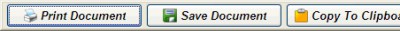
Download QuickButtons 1.61
Purchase: ![]() Buy QuickButtons 1.61
Buy QuickButtons 1.61
Similar software
 QuickButtons 1.61
QuickButtons 1.61
MJT Net Ltd
QuickButtons will allow you to create an AppBar with buttons that simulate keystrokes.
 Actual Title Buttons 8.14.4
Actual Title Buttons 8.14.4
Actual Tools, Inc.
Actual Title Buttons lets you add the new Minimize To Tray and Stay On Top buttons to any application's title bar next to the Windows standard Minimize/Maximize/Close buttons.
 HotKeyManager 1.0
HotKeyManager 1.0
SoftwareMage
HotKey Manager is a Windows utility for shortcuts creation and customisation.
 X-Mouse Button Control 1.30
X-Mouse Button Control 1.30
Highresolution Enterprises.
X-Mouse Button Control is a small application that enables you remap your mouse buttons.
 Pinnacle Game Profiler 6.1.5
Pinnacle Game Profiler 6.1.5
KALiNKOsoft
Pinnacle Game Profiler is a program that allows you to emulate your keyboard and mouse with your video game controller, and otherwise customize the controller's behavior.
 GifArt's Button Maker 1.1
GifArt's Button Maker 1.1
GifArt's Button Maker
Need to create buttons for your web site? Tired of wasting time and money on complicated paint programs just to make a simple button?
GifArt's Button Maker is a software that will allow you to pick a pre-made button from the built in button gallery and then you can edit it and add text.
 Button Collector 1.0
Button Collector 1.0
Beaver Valley Software Company
Button Collector is a great tool if you use to collect buttons.
 MTop Web Button Menu Maker 2.1
MTop Web Button Menu Maker 2.1
MTop Software
With MTop Web Button Menu Maker you can produce DHTML pop-up menus and professional web buttons.
 VLButtonBar 3.0
VLButtonBar 3.0
Viklele Consulting
VLButtonBar is a versatile navigation control that can be used to incorporate MS Outlook styled navigation side bar as well as visual basic style tool palette into your applications.
 Active Captions 1.51
Active Captions 1.51
Shelltoys Inc.
Active Captions is a handy utility that extends window's caption buttons with additional features.