EDGE Diagrammer 7.41.2211
 EDGE Diagrammer - professional diagramming, flowcharting, and design tool that focuses on ease of learning and use.
EDGE Diagrammer - professional diagramming, flowcharting, and design tool that focuses on ease of learning and use.
|
EDGE Diagrammer - professional diagramming, flowcharting, and design tool that focuses on ease of learning and use.
Create any type of block diagrams with shapes connected by arrows. Built-in shapes and arrow heads, plus create your own.
Contains many features only found in very expensive packages such as full zoom, OLE connectivity, poster printing, graphics import and export. Creates diagrams by letting you stamp; any number of predefined shapes on your layout, add a wide variety of text styles, and connect the shapes with smart connecting lines that maintain relationships between shapes.
EDGE Diagrammer is a design tool for flowchart and diagram drawing.
The focus of this tool is on ease-of-use, speedy results, automation, and quality output. It contains a full set of high-end features as well like full pan and zoom, poster printing, linking diagrams into your documents, several kinds of curves, importing clip-art, and exporting web graphics.
Powerful grid and alignment aids keep your diagram attractive and customizable styles and templates let you design your own diagram types.
EDGE Diagrammer features
Limitations
tags![]() your own your diagram labels attach the symbol web pages the line you can edge diagrammer your diagrams bmp and any other single step and jpg
your own your diagram labels attach the symbol web pages the line you can edge diagrammer your diagrams bmp and any other single step and jpg
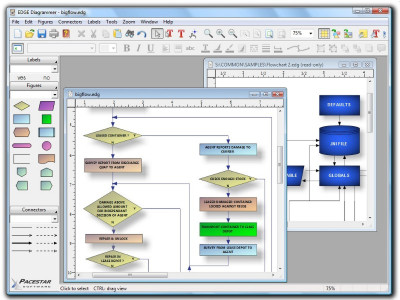
Download EDGE Diagrammer 7.41.2211
![]() Download EDGE Diagrammer 7.41.2211
Download EDGE Diagrammer 7.41.2211
Purchase: ![]() Buy EDGE Diagrammer 7.41.2211
Buy EDGE Diagrammer 7.41.2211
Similar software
 EDGE Diagrammer 7.41.2211
EDGE Diagrammer 7.41.2211
Pacestar Software
EDGE Diagrammer - professional diagramming, flowcharting, and design tool that focuses on ease of learning and use.
 WizFlow Flowcharter 7.40.2210
WizFlow Flowcharter 7.40.2210
Pacestar Software
WizFlow is a tool for creating flowcharts and similar diagrams.
 EDraw Network Diagrammer 3.3
EDraw Network Diagrammer 3.3
EDrawSoft
EDraw Network Diagram is a new, rapid and powerful network diagram design software, novel, small and exquisite, who works in the following fields:
· EDraw Network Diagrammer can create Basic Network Diagrams
· Network Topologies
· Logical Network Diagrams
· Cisco Network Design
· Network Cabling Diagrams
· LAN Diagrams
· WAN Diagrams
· Peer-to-Peer (P2P)
· Active Directory
Pre-drawn network diagram icons representing computers, network devices plus smart connectors help design diagram network, create accurate network diagrams and documentation to be used in your network diagram project.
 Diagram Studio 6.0
Diagram Studio 6.0
Gadwin Systems, Inc.
Diagram Studio represents a powerful application designed to create professional-looking business, technical drawings and illustrations for your documents quickly and easily.
 Pacestar UML Diagrammer 7.13.2183
Pacestar UML Diagrammer 7.13.2183
Pacestar Software
Pacestar UML Diagrammer is a useful tool that lets you to easily and quickly generate all varieties of UML diagrams.
 EDraw Max 9.4.1
EDraw Max 9.4.1
EDrawSoft
EDraw Max is a vector-based diagramming application with rich examples and templates.
 EDraw Soft Diagrammer 3.3
EDraw Soft Diagrammer 3.3
EDrawSoft
EDraw Soft Diagrammer draw detailed software design documentation
EDraw Soft Diagrammer is ideal for software engineers and software designers who need to draw detailed software design documentation, novel, small and exquisite, who works in the following fields: UML Diagrams, Software Diagrams, Data Flow Model Diagrams, Flowcharts and Network Diagrams.
 DiagramStudio 6.00
DiagramStudio 6.00
Gadwin Systems Inc
Diagram Studio offers you a vast choice of different tools which will allow you to quickly and easily edit flowcharts, technical and business diagrams, plans, schemes and family trees.
 FlowBiz Charter 1.03
FlowBiz Charter 1.03
FlowBiz Pty Ltd
FlowBiz Charter is an easy to use flowcharting program.
 InSight Diagrammer 2006.2
InSight Diagrammer 2006.2
MindFusion Limited
Draw flowcharts, business and organizational charts, network diagrams and graphs.