Easy Desktop Keeper 10.0
 Easy Desktop Keeper gives you the ability to save, restore, manage and lock your desktop layout including files and folders located on your desktop, placement of desktop icons, desired wallpaper and screen saver.
Easy Desktop Keeper gives you the ability to save, restore, manage and lock your desktop layout including files and folders located on your desktop, placement of desktop icons, desired wallpaper and screen saver.
|
Easy Desktop Keeper gives you the ability to save, restore, manage and lock your desktop layout including files and folders located on your desktop, placement of desktop icons, desired wallpaper and screen saver.
It's a desktop saver, manager, restorer and locker.
If you choose to lock your desktop layout, every time you reboot your PC, the program will restore your desktop icons and bring them back to their original positions as well as return your old wallpaper and screen saver to the background.
You can create an unlimited number of desktop layouts for different purposes such as gaming, working, surfing the Internet as well as provide different users with their own desktops.
Simply place your icons wherever you want them on your desktop, select desired wallpaper and screen saver, double click program's tray icon and click the Save button to create a new desktop layout file.
If your icons ever get moved or deleted by any user or after entering the safe mode or changing the screen resolution, just open the program and click the Load button to return your desktop to any previously saved state, or simply reboot your PC if you are in the Lock Desktop mode.
Many of you, after meticulously arranging all the icons on your desktop, have been frustrated to no end when somebody else or Windows itself randomly re-arranges them. It is getting more frustrating when you get your icons deleted from your desktop without an ability to recreate them back.
System administrators working in educational institutions will realize that Easy Desktop Keeper is just a must for their PC labs because it can be easily used to stop pesky students from changing desktop wallpaper, deleting desktop icons and so on.
This easy-to-use utility will give you new exciting abilities to manage and secure your desktop; you'll get rid of a lot of headaches, and get a peace of mind.
Limitations
tags![]() your desktop wallpaper and screen saver your icons desktop icons and screen desktop layout them back return your desktop keeper click the and click icons and
your desktop wallpaper and screen saver your icons desktop icons and screen desktop layout them back return your desktop keeper click the and click icons and
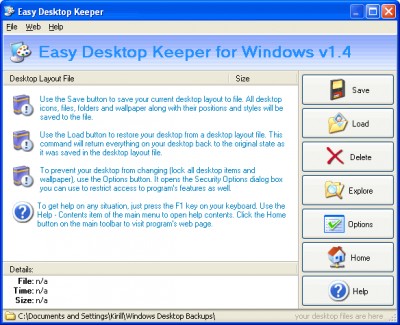
Download Easy Desktop Keeper 10.0
![]() Download Easy Desktop Keeper 10.0
Download Easy Desktop Keeper 10.0
Purchase: ![]() Buy Easy Desktop Keeper 10.0
Buy Easy Desktop Keeper 10.0
Similar software
 Easy Desktop Keeper 10.0
Easy Desktop Keeper 10.0
Ixis Ltd
Easy Desktop Keeper gives you the ability to save, restore, manage and lock your desktop layout including files and folders located on your desktop, placement of desktop icons, desired wallpaper and screen saver.
 Advanced Desktop Shield 10.02
Advanced Desktop Shield 10.02
IM-Soft
Advanced Desktop Shield - security utility is a must for public access PCs located in school or university labs, Internet cafes, libraries and other public places where you need to stop users from changing desktop wallpaper and screen saver, deleting, creating and renaming desktop icons, changing display settings and so on.
 1st Desktop Guard 10.0
1st Desktop Guard 10.0
Emailarms
1st Desktop Guard lets you prevent your desktop icons from getting rearranged, stop users from changing desktop wallpaper and screen saver, secure your public access computers, save, restore, manage and lock desktop layouts.
![]() Desktop Icon Toy 4.7
Desktop Icon Toy 4.7
USoft
Desktop Icon Toy is a small program to trick the desktop icon on your system.
 Desktop Closet 4.0.0
Desktop Closet 4.0.0
Desktop Software Inc
Have you ever been working for a while on your computer and wasted too much time to move, delete files from your desktop cause you loosing complete overview?
Have you ever had to give an important PowerPoint presentation, Webex Demo, or Goto Meeting Demo and when you go to display/show your desktop you felt embarrassed, due to hundreds of icons on your desktop and the picture of your last vacation as the background wallpaper?
Desktop Closet is a useful desktop enhancement application which will let you clean your desktop of the unwanted icons.
![]() DKS Icon Manager 2.28
DKS Icon Manager 2.28
DKS-Lab.com
DKS Icon Manager will store your desired desktop icon layout.
 Desktop Organizer & Arranger 1.1.7
Desktop Organizer & Arranger 1.1.7
TwangWare
D.
![]() Icon Restore v1.00
Icon Restore v1.00
Tim Taylor
After installing Icon Restore, simply place your icons wherever you want them on your desktop, right click My Computer and left click on "Save Desktop Icon Layout" from the pop up menu.
 Fk Desktop 3.017
Fk Desktop 3.017
Farkas Software
Why do you have only one desktop, if you can have as many as you wish? If you have installed a lot of applications, surely your desktop is full with icons and shortcuts to different archives and folders.
![]() Iconoid 3.8.5
Iconoid 3.8.5
SillySot Software
Iconoid is a small program that helps reduce the clutter and confusion of the Windows desktop.