4t Tray Minimizer Free 6.07
 4t Tray Minimizer lets you running applications minimized as System Tray icons, which helps in adjusting free space on your taskbar.
4t Tray Minimizer lets you running applications minimized as System Tray icons, which helps in adjusting free space on your taskbar.
|
4t Tray Minimizer lets you running applications minimized as System Tray icons, which helps in adjusting free space on your taskbar.
Minimize Outlook, Internet Explorer, Firefox and any other applications to the system tray!
To minimize any application to the task bar, simply left click the minimize button as usual or press keyboard shortcut. You can configure 4t Tray Minimizer to automatically hide/restore specific applications by pressing specific keyboard shortcuts.
Desktop Enhancements:
- Hides system tray icons
- Launches Desktop programs from the system tray
- 'Minimize to tray' and 'Hide window' buttons on the titlebar of any window
- 'Minimize to tray' and 'Hide window' items in the system menu of any window
Minimizing to tray:
-Minimizes to tray any application. MS Outlook, MS Outlook Express and any other application can be minimized to System tray
-Hides any application. Any application can be hidden without displaying its icon in the System tray
-One tray icon for multiple instances. This feature allows minimizing multiple instances of an application in the same tray icon
-Supports animated icons. For example, if your mail client (MS Outlook) changes the icon on the new message arrival, its tray icon changes accordingly
-Shows/Hides icons in the Alt+Tab dialog
-Hides and Restores all opening application
For your favorite application:
-Customized keyboard shortcuts for quick launching and hiding your favorite application
-Customized 'How to hide the application' options
-Customized options of behavior in the hidden mode
-The favorite application can be autohidden as soon as it is executed or as soon as it is deactivated
-Option to launch only one instance of the favorite application
-Restores and brings up. 4t Tray Minimizer allows bringing up your favorite application by pressing the customized keyboard shortcut
-Minimizes and Restores all instances of the favorite application
-Customizing tray icon. 4t Tray Minimizer allows you customizing tray icon for your favorite application
4t Tray Minimizer Free features
tags![]() system tray favorite application tray icon any application the system your favorite tray minimizer the favorite application can application customized and any any other for your
system tray favorite application tray icon any application the system your favorite tray minimizer the favorite application can application customized and any any other for your
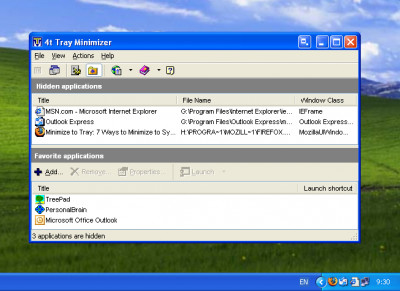
Download 4t Tray Minimizer Free 6.07
![]() Download 4t Tray Minimizer Free 6.07
Download 4t Tray Minimizer Free 6.07
Similar software
 4t Tray Minimizer Free 6.07
4t Tray Minimizer Free 6.07
4t Niagara Software
4t Tray Minimizer lets you running applications minimized as System Tray icons, which helps in adjusting free space on your taskbar.
 ArtTray 1.0
ArtTray 1.0
BrigSoft
ArtTray is an application created to be just a nice system tray dropper and minimizer.
 Actual Window Minimizer 8.14.4
Actual Window Minimizer 8.14.4
Actual Tools
Actual Windows Minimizer lets you minimize any application to a small icon in the System Tray or to any Screen Edge.
 AllToTray 4.6.3
AllToTray 4.6.3
DNTSoft
AllToTray is an application that lets you to minimize any window to your System Tray.
![]() Iconic Tray 1.21
Iconic Tray 1.21
dnSoft Research Group
Iconic Tray is a small progrram that allows you minimize any window either to the system tray (notification area - Windows XP), or to a special new tray provided by Iconic Tray.
 Thunderbird-Tray 1.2
Thunderbird-Tray 1.2
Felix Geyer
Thunderbird-Tray is a "system tray launcher / minimize to system tray" application developed for Mozilla Thunderbird.
 MinimizeToTray 0.0.1.2006102615+
MinimizeToTray 0.0.1.2006102615+
Mook, Brad Peterson
Minimizes Mozilla windows into the system tray.
 SD WinHider 2.0
SD WinHider 2.0
SysDevSoftware
SD WinHider is s small and powerful tool to quickly hide/restore your windows, as well as hide and restore system tray icons.
![]() TrayIcon Pro 2.1 SR1
TrayIcon Pro 2.1 SR1
MetaProducts Corporation
TrayIcon Pro is a Windows 95/98/NT/2/ME/XP/2003 software developed to let you quickly run your favorite programs and folders directly from the system tray.
 PS Tray Factory 3.3
PS Tray Factory 3.3
PS Soft Lab
PS Tray Factory is a powerful and handy tool meant to flexibly control ALL the other icons in the system tray of the taskbar.