Screen Pen 1.0
 Screen Pen is a useful and reliable presentation tool which will make your presentations stand out.
Screen Pen is a useful and reliable presentation tool which will make your presentations stand out.
|
Screen Pen is a useful and reliable presentation tool which will make your presentations stand out.
The ScreenPen works on any screen and allows you to highlight, write, erase as well as magnify during your presentation. So when you pull out your word, excel, powerpoint, pdf, files or any other file, ScreenPen can be used to make your point. You need to try it once, to know exactly what you were missing out on.
Screen Pen features
Limitations
tags![]() change the red blue standard colors blue green yellow included palette for color palette colors during the colors any other make your screenpen can can change
change the red blue standard colors blue green yellow included palette for color palette colors during the colors any other make your screenpen can can change
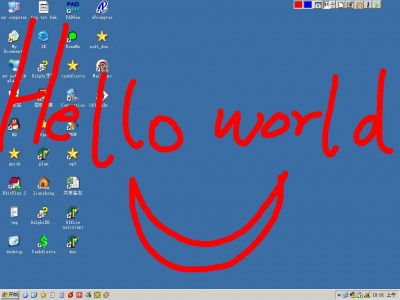
Download Screen Pen 1.0
Purchase: ![]() Buy Screen Pen 1.0
Buy Screen Pen 1.0
Similar software
 Screen Pen 1.0
Screen Pen 1.0
Web Access India Pvt
Screen Pen is a useful and reliable presentation tool which will make your presentations stand out.
 Color Palette Standard 1.0.1
Color Palette Standard 1.0.1
Model Advisor
Color Palette SE will allow you to change the default Excel color palette with new, brilliant and professionally designed palettes; you could change them or even create your own palettes.
 Color Palette for Excel 1.2
Color Palette for Excel 1.2
Model Advisor
Color Palette for Excel will allow you to change the default Excel color palette with new, brilliant and professionally designed palettes; you could change them or even create your own palettes.
 Wincopy Screen Capture 2006 2.1.2277
Wincopy Screen Capture 2006 2.1.2277
Informatik Inc
Wincopy 2006 is a useful program that allows you to capture sections of the computer screen, edit the captured image and save the image, print it or e-mail it.
 ColorPic 007
ColorPic 007
Iconico
Ever tried using a color picker on a high resolution monitor? It's impossible.
 Instant Color Picker 2.4.0.36
Instant Color Picker 2.4.0.36
Yazalim Software
YS Instant Color Picker is a tool to quickly capture and copy colors.
 Color Cop 5.4
Color Cop 5.4
Datastic.com
Have you ever wanted a color picker that is professional, but easy to use and loaded with features, well here it is Color Cop.
 RGB Slider 1.0
RGB Slider 1.0
John Fracaro
Use the slider controls to dial in the color you want and get their RGB and hexadecimal values.
 U4 Screen Magnifier 2.01
U4 Screen Magnifier 2.01
U4soft.com
U4 Screen Magnifier is designed as a powerful and easy-to-use computer screen magnifier.
 Image Suit 4.0.3
Image Suit 4.0.3
ImageSuit.com
Image Suit is a professional image editing application that will provide drawing tools, color and saturation adjustments, image and canvas sizing, and a good set of filters.