Print Favorites for Word 1.5
 Print Favorites is a COM add-in for Microsoft Word that helps you to manipulate print-related options.
Print Favorites is a COM add-in for Microsoft Word that helps you to manipulate print-related options.
|
Print Favorites is a COM add-in for Microsoft Word that helps you to manipulate print-related options.
If you have more than one printers connected to your computer, or if you have ever printed with different types of paper in Microsoft Word, then you know it's a pain to deal with so many print options.
With Print Favorites, you now can manipulate those print options as easy as with favorites in Internet Explorer. Print Favorites will remember each combination of different option values for you, for example, the print options for printing booklet, for report draft, for placard,etc., and printing all those materials is just one click away.
Print Favorites helps you saving time, reducing printing cost. Print Favorites adopts an easy to use way to manage those options, so each combination of those options become a favorite.
In other words, each favorite is a combination of many different option values.
You can create or define as many favorites as you like, and organize those favorites using a familiar Organize Favorites window just like in Internet Explorer.
The favorite name will appear under the Print Favorites menu as a menu command after you created it. To active the print options defined in any print favorite, for example "A4 Booklet", just click the corresponding menu command
Limitations
30 days free trial.What's new in this version: Add support for multiple office installed on a same Windows
tags![]() print favorites print options the print menu command for example those options option values each combination microsoft word helps you you have internet explorer different option
print favorites print options the print menu command for example those options option values each combination microsoft word helps you you have internet explorer different option
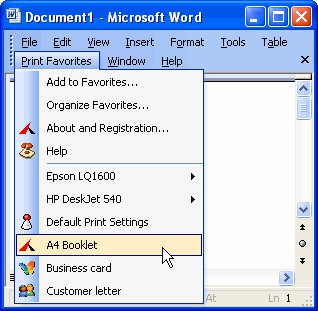
Download Print Favorites for Word 1.5
![]() Download Print Favorites for Word 1.5
Download Print Favorites for Word 1.5
Purchase: ![]() Buy Print Favorites for Word 1.5
Buy Print Favorites for Word 1.5
Similar software
 Print Favorites for Word 1.5
Print Favorites for Word 1.5
Office-Kit.com
Print Favorites is a COM add-in for Microsoft Word that helps you to manipulate print-related options.
 Favorites Inspector 5.10
Favorites Inspector 5.10
Candlelight Software
Favorites Inspector helps you whether you have a small, large, or enormous amount of Favorites in Internet Explorer, Favorites Inspector is for you.
 Web Favorites 1.5
Web Favorites 1.5
Cambiel Software Solutions
Web Favorites is an easy to use Web Favorite Bookmark program, created to help you take control of your favorites.
 Search Favorites 1.5
Search Favorites 1.5
WRC Solutions
This fast, dedicated tool helps you maximize the value from your Internet Explorer Favorites.
 MyfavAnywhere 1.00
MyfavAnywhere 1.00
IQImpact, Inc.
The concept is very simple.
 Favorites Zoomer 1.00
Favorites Zoomer 1.00
InfoZoomer Lab
Favorites Zoomer gives you a huge virtual desktop where you can place, view and handle all your Internet Favorites in various scale by the easy natural manner in order to both see the big picture and dive into the details.
 1st TurboRun Internet 1.0
1st TurboRun Internet 1.0
Green Parrots Software
Too many favorites?
Not a problem anymore!
You don't have to launch your browser and look through endless Favorites menu just to visit your favorite web site.
 Dutch Duck Utilities for Internet Explorer 3.00
Dutch Duck Utilities for Internet Explorer 3.00
Dutch Duck Software
Dutch Duck Utilities for Internet Explorer is a tool to manage your History, Favorites, and Cookies.
 Favorites Finder 1.1
Favorites Finder 1.1
David Ross Software
How fast can you get to your favorite websites? Is your bookmarks list a mess?
The websites you visit most often are a few keystrokes away using Favorites Finder.
 QuickStart 2.5.1
QuickStart 2.5.1
DigiArch.org
QuickStart is a simple freeware launcher for programs in your Start Menu, Favorites, Desktop, etc.