PowerPointPipe Search and Replace 3.1.5
 PowerPointPipe Search and Replace is a powerful program with the help of which you can apply multiple Unicode search and replaces to multiple PowerPoint presentations in one pass.
PowerPointPipe Search and Replace is a powerful program with the help of which you can apply multiple Unicode search and replaces to multiple PowerPoint presentations in one pass.
|
PowerPointPipe Search and Replace is a powerful program with the help of which you can apply multiple Unicode search and replaces to multiple PowerPoint presentations in one pass.
PowerPointPipe is used by IT personnel to change hyperlinks when a server gets renamed, by SMEs and large organizations when they change their contact details/name/etc, by translators to apply massive search/replace lists - the list of uses is endless.
PowerPointPipe can change thousands or millions of documents and can even make multiple changes simultaneously to save time.
It can be automated to run overnight or over a weekend, and it takes care of passwords, protection, locked fields, read-only files and other messy details.
To use PowerPointPipe, you simply add a list of search/replace pairs, and for each one, specify where in the document it should be found. Then you tell it which files to process - that's it!
PowerPointPipe offers many more search and replace options than Microsoft PowerPoint such as hyperlinks, bookmark names, text boxes, shapes, drop down fields, document properties (such as Title, Subject, Author, Company etc) and more.
PowerPointPipe Search and Replace features
Limitations
tags![]() and replace search and replace inside microsoft powerpoint search replace author company company etc slide master plus more subject author document properties replace lists you can
and replace search and replace inside microsoft powerpoint search replace author company company etc slide master plus more subject author document properties replace lists you can
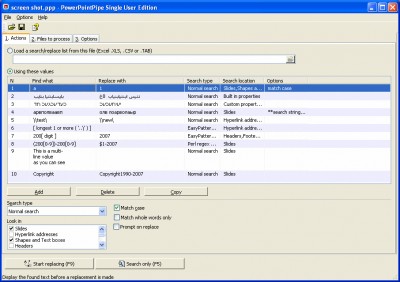
Download PowerPointPipe Search and Replace 3.1.5
![]() Download PowerPointPipe Search and Replace 3.1.5
Download PowerPointPipe Search and Replace 3.1.5
Purchase: ![]() Buy PowerPointPipe Search and Replace 3.1.5
Buy PowerPointPipe Search and Replace 3.1.5
Similar software
 PowerPointPipe Search and Replace 3.1.5
PowerPointPipe Search and Replace 3.1.5
DataMystic
PowerPointPipe Search and Replace is a powerful program with the help of which you can apply multiple Unicode search and replaces to multiple PowerPoint presentations in one pass.
 PowerPointPipe Lite 2.2
PowerPointPipe Lite 2.2
twodownload
PowerPointPipe software is used by IT personnel to change hyperlinks when a server gets renamed, by SMEs and large organizations when they change their contact details/name/etc, by translators to apply massive search/replace lists - the list of uses is endless.
 ExcelPipe Search and Replace 4.6.12
ExcelPipe Search and Replace 4.6.12
DataMystic
ExcelPipe Search and Replace - use multiple search and replaces to multiple Excel spreadsheets in one pass.
 WordPipe Search Replace 5.9.6
WordPipe Search Replace 5.9.6
Crystal Software
WordPipe Search Replace - make multiple changes to multiple MS Word documents in one pass.
 PatternHelper 1.0
PatternHelper 1.0
Crystal Software
Makes it easy for developers AND beginners to design and test patterns.
 ReplaceMagic Bundle Professional 4.1.7
ReplaceMagic Bundle Professional 4.1.7
Axmata Ltd
ReplaceMagic Bundle is used by IT staff to fix broken links when server gets renamed, to change header/footer when for example contact details are changed, by translators and other people who need to do massive search/replace all over all documents that ReplaceMagic supports (Word, Excel, PowerPoint, Visio and Project).
 ReplaceMagic PowerPointOnly Standard 4.1.7
ReplaceMagic PowerPointOnly Standard 4.1.7
Axmata Ltd
ReplaceMagic PowerPointOnly is used by IT staff to fix broken links when server gets renamed, to change header/footer when for example contact details are changed, by translators and other people who need to do massive search/replace all over PowerPoint documents.
 ReplaceMagic ExcelOnly Standard 4.1.7
ReplaceMagic ExcelOnly Standard 4.1.7
Axmata Ltd.
ReplaceMagic ExcelOnly is used by IT staff to fix broken links when server gets renamed, to change header/footer when for example contact details are changed, by translators and other people who need to do massive search/replace all over Excel documents.
 ReplaceMagic WordOnly Standard 4.1.7
ReplaceMagic WordOnly Standard 4.1.7
Axmata Ltd.
ReplaceMagic WordOnly is used by IT staff to fix broken links when server gets renamed, to change header/footer when for example contact details are changed, by translators and other people who need to do massive search/replace all over Word documents.
 Search And Replace 2.5.1.0
Search And Replace 2.5.1.0
NoDeSoft
Search And Replace - just enter the file extensions that you want to search (and replace) inside.