PowerGREP 4.5.0
 PowerGREP is a powerful grep tool for quickly searching for a piece of information through files and folders on your computer, such as software source code, letters and correspondence, server or system logs, reference texts, historic archives, etc.
PowerGREP is a powerful grep tool for quickly searching for a piece of information through files and folders on your computer, such as software source code, letters and correspondence, server or system logs, reference texts, historic archives, etc.
|
PowerGREP is a powerful grep tool for quickly searching for a piece of information through files and folders on your computer, such as software source code, letters and correspondence, server or system logs, reference texts, historic archives, etc.
Even if you do not know in advance exactly what you are looking for. In that situation, PowerGREP's rich Perl-compatible regular expression support allows you to search for virtually anything by specifying the form of what you want, and let PowerGREP find the actual text matching that form.
PowerGREP presents the search results as a clickable list, so you can quickly and easily see the big picture. Double-click on any of the search matches to open the file in which it was found. All matches will be highlighted in that file. This allows you to easily inspect the context of the search match.
With PowerGREP's search and replace functionality, you can perform complex text and binary replacement operations for easy maintenance of web sites, software source code, reports, etc.
You can preview the results of the search and replace and double-check everything if you want. If you want to perform many search and replace operations on the same files, you can create a search and replace sequence.
PowerGREP's collect feature makes it easy to gather statistics from any kind of archive or log file. You can extract valuable information from raw web logs that your log analyzer does not provide.
You no longer need to write your own scripts for parsing special kinds of logs. Simply create a regular expression matching the log data, and let PowerGREP do the work for you.
PowerGREP can handle text files, Unicode text files, UNIX and Mac text files, binary files and even zip files. You can save every action you can take with PowerGREP, with or without the results.
The documentation that is included with PowerGREP contains a detailed introduction to regular expressions, with many simple and complex examples.
Limitations
tags![]() you can search and the search and replace text files with powergrep you want files you the results let powergrep source code software source what you
you can search and the search and replace text files with powergrep you want files you the results let powergrep source code software source what you
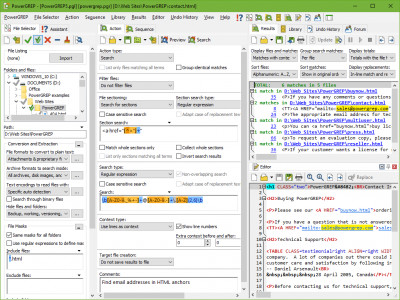
Download PowerGREP 4.5.0
Purchase: ![]() Buy PowerGREP 4.5.0
Buy PowerGREP 4.5.0
Similar software
 PowerGREP 4.5.0
PowerGREP 4.5.0
JGsoft - Just Great Software
PowerGREP is a powerful grep tool for quickly searching for a piece of information through files and folders on your computer, such as software source code, letters and correspondence, server or system logs, reference texts, historic archives, etc.
 Actual Search & Replace 2.7.4
Actual Search & Replace 2.7.4
DivlocSoft
Actual Search & Replace is an utility to perform search and replace operations across multiple text files.
 Wild Replace 0.90 beta
Wild Replace 0.90 beta
CyLog Software
WildReplace is a search & replace tool that lets you search for files on your disks and presents the results in a folder tree highlighting the folders and files that have been found.
 RegexSearch 1.4
RegexSearch 1.4
Puckfist
RegexSearch is a Java application that searches multiple files for specified text or a regular expression.
 Super Text Search 2.85
Super Text Search 2.85
Glenn Alcott
Super Text Search is a tool which allows you to quickly search files for text.
 AJC Grep 1.4
AJC Grep 1.4
AJC Software
AJC Grep is a powerful file finder, text search, replace and data extraction program for Windows that lets you use regular expressions.
 Windows Grep 2.3
Windows Grep 2.3
Huw Millington
Windows Grep is a tool for searching files for text strings that you specify.
 ABCFind 2.0
ABCFind 2.0
Atlantic Blue Computing
ABCFind provides a wealth of powerful Find and Replace features that make it an absolute 'must-have' tool for any professional VB developer.
 InfoRapid Search & Replace 3.1f
InfoRapid Search & Replace 3.1f
InfoRapid
InfoRapid Search & Replace is one of the most powerful text retrieval applications currently available for Microsoft Windows.
 BareGrepPro 2.50a
BareGrepPro 2.50a
Bare Metal Software Pty Ltd
BareGrepPro is a file finding and text searching tool.