jWorkbook 2.0
 jWorkBook: Get Database information directly into your spreadsheet
Now a quick way to get the information that is currently in your system databases directly into your spreadsheet.
jWorkBook: Get Database information directly into your spreadsheet
Now a quick way to get the information that is currently in your system databases directly into your spreadsheet.
|
jWorkBook: Get Database information directly into your spreadsheet
Now a quick way to get the information that is currently in your system databases directly into your spreadsheet. jWorkbook is an Excel Add-In that enables you to build powerful queries to access the information directly and see the information in your Excel Spreadsheet.
You can build reports quickly and interactively using the power of single or multiple SQL So.... the information you need is stored in the Oracle, Access or SQL database and you need to look at it and do some calcs and write a quick report? What are your options? Simple, find a programmer, tear him or her away from the thousand other jobs on the go and try to explain what you want.
They will put your request into a queue and hey presto 3 months later you get the information you want...if you are lucky!
Enter jWorkBook: start up Excel, enter a simple SQL command....bang the information is there!
Not quite what you want? No problem, refine the command and run it again.
Or add another command and run them both. Format the output in your spreadsheet, add a chart and you have your data in the format you want in a couple of minutes. Really that simple? You bet.
SQL is by far the most popular database language available today. It is used as the main form of communication by every database of note. It is extraordinarily powerful. But best of all, to do the vast majority of tasks, it is extremely simple.
Unlike languages like C or Basic, you can do most of your data retrieval commands in a single statement. It is a fact that if you understand the English-like Select statement, you are probably 99% of the way to being self sufficient in retrieving your data from the database.
Granted, as you get proficient in SQL, you will naturally extend your skills to more exotic structures but from day one, you are productive. But don't take our word for it, run through the tutorial and give it a try.
NOTE: Registration is required.
tags![]() the information you want you are your spreadsheet your data what you you get command and and run from the you need into your directly into
the information you want you are your spreadsheet your data what you you get command and and run from the you need into your directly into
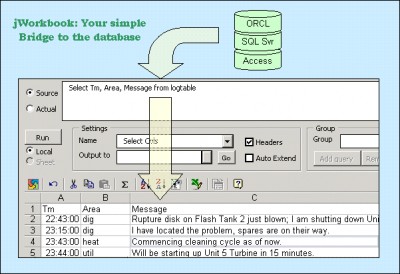
Download jWorkbook 2.0
Similar software
 jWorkbook 2.0
jWorkbook 2.0
St James Software
jWorkBook: Get Database information directly into your spreadsheet
Now a quick way to get the information that is currently in your system databases directly into your spreadsheet.
 Oracle to Excel 1.3
Oracle to Excel 1.3
Intelligent Converters
Oracle-to-Excel is a program to convert Oracle databases into MS Excel spreadsheet.
 XL Report Builder 2.1.4
XL Report Builder 2.1.4
Desktop Software
Knowledge is Power.
 Categorizing Data for Excel 1.0
Categorizing Data for Excel 1.0
Model Advisor
If your problem consists in categorizing or stratifying specific data of your Excel spreadsheet information, then Categorizing Data for Excel is the solution.
 ZeN 2005 Desktop Database 2.0.0.0
ZeN 2005 Desktop Database 2.0.0.0
ZPSSoft
New Spreadsheet Desktop Database Management System ( DBMS), ZeN 2005 is equipped with an easy interface that looks and acts like Microsoft Excel spreadsheet.
 SQL Batch Suite 1.01
SQL Batch Suite 1.01
UriSoft
One of the most popular features in reporting tools is exporting the results to MS Excel for further analyses.
 SqlPro 2.2
SqlPro 2.2
Vive Corp
SqlPro is a useful and reliable visual database management and development tool for multiple databases with Explorer interface, syntax highlighting and results output in spreadsheet format.
 tables2csv 1.0
tables2csv 1.0
BitDaddys Corp.
tables2csv offers the programmer a simple, fast and effective method to collect table information from the local ODBC driver and output it to comma separated values.
 dataPro 10.4
dataPro 10.4
Vive Corp.
dataPro lets you transfer data between different databases, export data to a file, upload images to the database.
 Export Dataset to Excel from ASP.NET
Export Dataset to Excel from ASP.NET
Morrison Schwartz, Inc.
Export Dataset to Excel from ASP.