FormsAssistant 1.7
 FormsAssistant is a Microsoft Word add-in that convert any document intro forms format
FormsAssistant is a Microsoft Word add-in that takes the work and uncertainty out of creating and filling in business forms.
FormsAssistant is a Microsoft Word add-in that convert any document intro forms format
FormsAssistant is a Microsoft Word add-in that takes the work and uncertainty out of creating and filling in business forms.
|
FormsAssistant is a Microsoft Word add-in that convert any document intro forms format
FormsAssistant is a Microsoft Word add-in that takes the work and uncertainty out of creating and filling in business forms. Working from within the familiar Microsoft Word interface, FormsAssistant makes it easy to create new forms, modify existing ones, and fill forms with the appropriate information.
By standardizing and automating your business' forms processing, productivity increases, printing expenses decrease, and errors become less and less frequent.
Unlike complicated form creation software, FormsAssistant uses a simple, intuitive interface. All of your form creation takes place within Microsoft Word. Simply type or paste the template for your form.
Indicate the parts of the form that contain variable information. In minutes, you'll have a standard form that can be used consistently throughout the office.
To fill in a form, simply click the FormsAssistant icon on the Word toolbar. The program keeps all previously entered values, so you can select and reuse them with a single click. When you have entered all of the data, the form can be saved, printed, and treated like any other standard Word document.
Whether you're an office manager who needs to standardize documents used by office staff, a sales person who needs to spend less time composing documents and more time selling, a secretary who wastes time sorting through dozens or hundreds of similar preprinted forms, or a business owner who wants to make everybody in the office more productive, FormsAssistant has the tools that you need.
By creating forms when they are needed, you can avoid expensive printing and storage costs. FormsAssistant saves time by allowing secretaries and data entry people to use form templates for employment applications, surveys, medical insurance paperwork, contracts, form letters, and all types of documents where much of the wording is boilerplate. Instead of buying complicated billing software, FormsAssistant lets you create invoices on the fly. Sales people can write thank you notes in just a few seconds.
FormsAssistant features
Convert any document in a form documentRecent Values database
Protection of form models
Limitations
tags![]() microsoft word form document keeps all click the you can word document you will who needs the office you have form that any document convert any
microsoft word form document keeps all click the you can word document you will who needs the office you have form that any document convert any
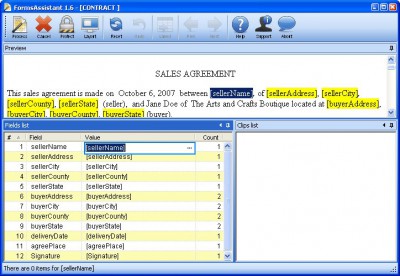
Download FormsAssistant 1.7
Purchase: ![]() Buy FormsAssistant 1.7
Buy FormsAssistant 1.7
Similar software
 FormsAssistant 1.7
FormsAssistant 1.7
MomSoft
FormsAssistant is a Microsoft Word add-in that convert any document intro forms format
FormsAssistant is a Microsoft Word add-in that takes the work and uncertainty out of creating and filling in business forms.
 Miraplacid Form Lite 2.1
Miraplacid Form Lite 2.1
Miraplacid
Miraplacid Form is for filling out and printing scanned forms or forms
in read-only documents.
 Form Auto Filler 0.6 Beta
Form Auto Filler 0.6 Beta
MoRUN.net
Form Auto Filler (FormAutoFiller) is free form filler software for Internet Explorer.
 Form Auto Fill 1.1
Form Auto Fill 1.1
MoRUN.net
Form Auto Fill is automatic form filling software.
 UB-92 Fill & Print 1.0
UB-92 Fill & Print 1.0
UB-92 Software
Filling out UB-92 forms is a difficult and time consuming process, even when done on a computer with one of the generic form filling programs.
 Form Pilot Office 2.47
Form Pilot Office 2.47
Two Pilots
Form Pilot Office is specially designed for filling out electronic forms of any type (PDF, DOC, XLS, TXT.
 Easy-Form-Printery 4.5
Easy-Form-Printery 4.5
CAD-KAS GbR
Scan, fill and printout forms with ease!
With Easy-Form-Printery you will be able to fill out every form, e.
 4TOPS Access to Word Mail Merge XP/03 5.0
4TOPS Access to Word Mail Merge XP/03 5.0
4TOPS
4TOPS Word Link is an add-in for Microsoft Access (both mdb and adp), which adds data from Microsoft Access in Word documents.
 Form Pilot Pro 2.47
Form Pilot Pro 2.47
Two Pilots
Form Pilot - form filler software.
 pdc Form Reader 1.0.0
pdc Form Reader 1.0.0
pdc Precision Designed Computing
pdc Form Reader is the application developed to help create the paperless office.