DVDGo Pro 2.2
 DVDGo Pro is a DVD screen capture program, it can capture any images in your DVDs, and save these images to BMP, JPG, GIF, PNG, even can export these images to PDF and HTML, with the powerful DVD images capture software, you will feel that capturing images from DVDs has never been so easier and fun !
With DVDGo Pro, when you viewing the DVD video, if you meet a good screen, and you want to get it, just press Ctrl + S, or directly drag this screen to images library, ok, that's all, you get it !
DVDGo Pro takes advantage of hardware acceleration, the decoding speed of its can go up to 40~50 FPS, so you can limit frame rate to 24, 25, 29 or 30 FPS, in other words, you can easily change the play speed of the DVD.
DVDGo Pro is a DVD screen capture program, it can capture any images in your DVDs, and save these images to BMP, JPG, GIF, PNG, even can export these images to PDF and HTML, with the powerful DVD images capture software, you will feel that capturing images from DVDs has never been so easier and fun !
With DVDGo Pro, when you viewing the DVD video, if you meet a good screen, and you want to get it, just press Ctrl + S, or directly drag this screen to images library, ok, that's all, you get it !
DVDGo Pro takes advantage of hardware acceleration, the decoding speed of its can go up to 40~50 FPS, so you can limit frame rate to 24, 25, 29 or 30 FPS, in other words, you can easily change the play speed of the DVD.
|
DVDGo Pro is a DVD screen capture program, it can capture any images in your DVDs, and save these images to BMP, JPG, GIF, PNG, even can export these images to PDF and HTML, with the powerful DVD images capture software, you will feel that capturing images from DVDs has never been so easier and fun !
With DVDGo Pro, when you viewing the DVD video, if you meet a good screen, and you want to get it, just press Ctrl + S, or directly drag this screen to images library, ok, that's all, you get it !
DVDGo Pro takes advantage of hardware acceleration, the decoding speed of its can go up to 40~50 FPS, so you can limit frame rate to 24, 25, 29 or 30 FPS, in other words, you can easily change the play speed of the DVD.
But do you know, capturing images from DVDs is more easier and faster, with UP, DOWN, LEFT, RIGHT key of keyboard, you can browse any image of DVD, imagine that you can split a DVD video clip of 1 second to 24 images, you can capture the clearest image of the 24 frames and save it to BMP,JPG,PNG,GIF,PDF and HTML, or put it into images library as image material, it is so cool ! Can any other DVD player do that ?
Easy to use, easy to use and easy to use, it is the importantest for any softwares, DVDGo Pro is so easy to use, just two clicks, you can capture a image from DVD. Without any difficult steps, even a novice can get DVDGo Pro up-and-running in minutes.
We can’t say it enough: DVDGo Pro is easy to use, easy to use, easy to use. With just two clicks, you can capture a DVD image. Even novice computer users can get DVDGo Pro up and running in mere minutes.
Requirements
Limitations
tags![]() you can dvdgo pro can capture use easy images library just two clicks you and running get dvdgo can get dvd video two clicks easier and
you can dvdgo pro can capture use easy images library just two clicks you and running get dvdgo can get dvd video two clicks easier and
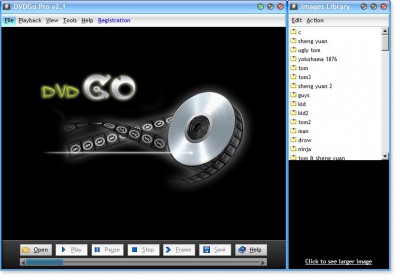
Download DVDGo Pro 2.2
Purchase: ![]() Buy DVDGo Pro 2.2
Buy DVDGo Pro 2.2
Similar software
 DVDGo Pro 2.2
DVDGo Pro 2.2
Herculesoft & Homedian
DVDGo Pro is a DVD screen capture program, it can capture any images in your DVDs, and save these images to BMP, JPG, GIF, PNG, even can export these images to PDF and HTML, with the powerful DVD images capture software, you will feel that capturing images from DVDs has never been so easier and fun !
With DVDGo Pro, when you viewing the DVD video, if you meet a good screen, and you want to get it, just press Ctrl + S, or directly drag this screen to images library, ok, that's all, you get it !
DVDGo Pro takes advantage of hardware acceleration, the decoding speed of its can go up to 40~50 FPS, so you can limit frame rate to 24, 25, 29 or 30 FPS, in other words, you can easily change the play speed of the DVD.
 Quick Screen Capture 2.2.36
Quick Screen Capture 2.2.36
Etru Software Development
!Quick Screen Capture provides complete flexibility when capturing images from the screen.
 Easy Capture & Thumbnail 2.0
Easy Capture & Thumbnail 2.0
U4soft.com
Easy Capture & Thumbnail is the most innovative and easy-to-use professional screen capture application available.
 Image Grabber 3.0.1
Image Grabber 3.0.1
GordoSofware.com
Image Grabber screen capture application is designed for the user who needs a convenient and easy to use tool for capturing and manipulating snapshots of Windows screens.
 Any Capture Screen 3.50
Any Capture Screen 3.50
Any-capture
Any Capture Screen is a good screen capture program that prints screen and grabs screen shot from Windows desktop
If you want to capture desired desktop screen pictures at will and select capture area in rectangle, ellipse, window, control, menu and custom shapes etc.
 Amor Screen Capture 1.9.8
Amor Screen Capture 1.9.8
Amorsoft, Inc.
Amor Screen Capture is a tool for capturing any part of your screen.
 ACA Capture 5.50
ACA Capture 5.50
ACA Systems
ACA Capture is a useful and advanced screen capture tools for screen shots, extended window capture function.
 Super Screen Capture 6.1
Super Screen Capture 6.1
ZeallSoft
Super Screen Capture is a useful and an all-in-one software for screen capture.
 McFunSoft Video Capture 6.0
McFunSoft Video Capture 6.0
McFunSoft Inc.
McFunSoft Video Capture is such a powerful screen capture utility.
 Screen Capture Master 2.9.6.1
Screen Capture Master 2.9.6.1
Screen Capture Master
Screen Capture Master 2.