CDCollector 1.0
 CDCollector is a simple but powerful software that can create and maintain indexes of files and folders archived in CDROMs.
CDCollector is a simple but powerful software that can create and maintain indexes of files and folders archived in CDROMs.
|
CDCollector is a simple but powerful software that can create and maintain indexes of files and folders archived in CDROMs.
The indexes are placed into the fixed disk of your computer, the program lets you to browse and search for files and asks you to insert the CD when you want to open or copy a file or folder.
The main benefits of this software are found in large collections of backup disks, magazines CDs and other soft
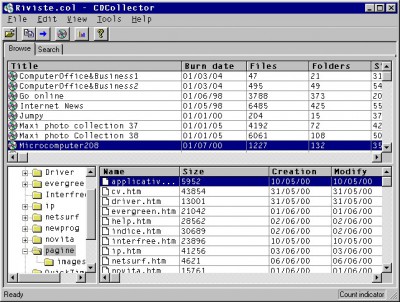
Download CDCollector 1.0
Purchase: ![]() Buy CDCollector 1.0
Buy CDCollector 1.0
Similar software
 CDCollector 1.0
CDCollector 1.0
SoftwareSphere
CDCollector is a simple but powerful software that can create and maintain indexes of files and folders archived in CDROMs.
 Haxial DiskCatalog 1.300
Haxial DiskCatalog 1.300
Haxial Software Ltd
Haxial DiskCatalog is a useful and fast utility for cataloging CDs, hard disks, folders, and any other type of disk that gives you the possibility to browse the contents of disks without having to find them and insert them into your computer.
 10-Strike SearchMyDiscs 4.43
10-Strike SearchMyDiscs 4.43
10-Strike Software
10-Strike SearchMyDiscs - search files on CD or DVD disks fast and easily.
 Wild Replace 0.90 beta
Wild Replace 0.90 beta
CyLog Software
WildReplace is a search & replace tool that lets you search for files on your disks and presents the results in a folder tree highlighting the folders and files that have been found.
 Professional Disk Catalog 0.1 beta
Professional Disk Catalog 0.1 beta
UltraSoft Corporation
Professional Disk Catalog was designed to help you maintain and organize a collection of your CD-ROMs, hard disks, removable and network drives etc.
 CD Collection 2.21
CD Collection 2.21
Nicomsoft, Ltd.
CD Collection is designed to help you maintain and organize a collection of your CD-ROMs, hard disks, removable and network drives etc.
 Smart CD Catalog Lite 1.0
Smart CD Catalog Lite 1.0
Abaiko Software
Still having troubles organizing your disks?
Smart CD Catalog will help you solve this problem!
You have lots of CDs and DVDs, such as document libraries, mp3 music, photo and video collections, software distribution packages, data backups and other disks?
What if you need one of your disks, but you cannot remember where it is?
What if you need an important file on a disk but you cannot remember on which disk it is stored?
What if you just want to know what files there are on your disks?
Is it that you will have to check all disks, insert them into your CD drive one after another, waste a huge amount of time and wear out yourself and your computer?
Not if you use Smart CD Catalog! With Smart CD Catalog, you can quickly and easily find the necessary disk or file and view the contents of your disks without inserting them into the drive!
Smart CD Catalog will help you organize your personal database with all your disks in it thus saving a lot of time and effort and solving the problem of arranging your disks!
Here are some key features of "Smart CD Catalog Lite":
· Easy to use, nothing unnecessary
· Comfortable, pleasant and intuitive graphical user interface
· Viewing the list of disks separately for each type or all types together
· Adding not only CDs and DVDs to your catalog, but also disks of any other type supported by your computer (floppy disks, hard disks, removable disks, network disks, etc.
 Splitter 1.10
Splitter 1.10
SolidSoftware
Splitter is an application which helps you to split large files to muliple floppy disks or hard drive for emailing.
 Smart CD Catalog Standard 1.10
Smart CD Catalog Standard 1.10
Abaiko Software
Still having troubles organizing your disks? Smart CD Catalog will help you to solve them!
You probably have many CDs and DVDs, document libraries, MP3 music files, photo and video collections, software distribution packages, data backups and other disks?
With Smart CD Catalog, you can quickly and easily find the necessary disk or file and view the contents of your disks without inserting them into the drive!
Smart CD Catalog will help you organize your personal database with all your disks, saving time and effort and solving the problem of organizing your disks!
Here are some key features of "Smart CD Catalog Standard":
· Easy to use
· Comfortable, pleasant and intuitive graphical user interface
· Viewing the list of disks separately for each type or all types together
· Adding not only CDs and DVDs to your catalog, but also disks of any other type supported by your computer (floppy disks, hard disks, etc.
 SunGlance 1.0
SunGlance 1.0
QwertyStudios
What do you do when you want to open a file or run a program you need? In most cases, you start on your journey through numerous folders and subfolders or wander about countless items in Start menu.